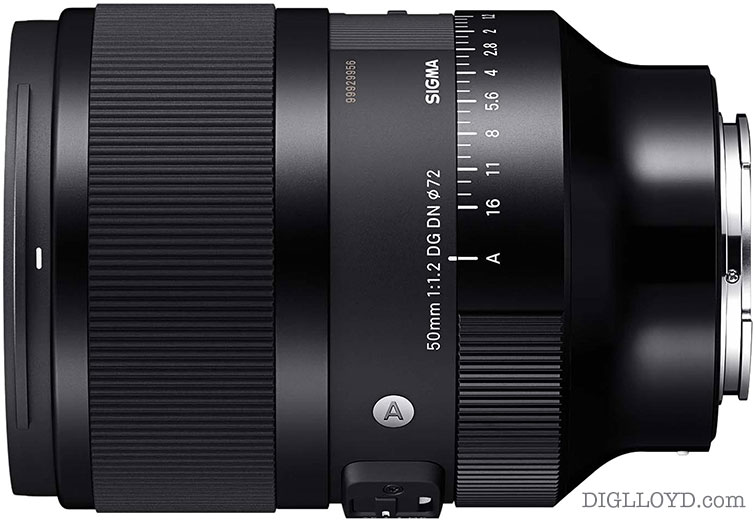Running Parallels virtualization software on the MacBook Pro
It turns out that the crash (blue screen of death) that I described earlier provoked by launching Nikon Capture on my dual Opteron box is a known problem. Searching Nikon’s web site, I discovered a technical note describing the problem.
It’s awfully helpful of Nikon to add a technical note—but it would be even nicer to have the installer detect the processor type, and warn the hapless customer doing the install. Such blatant disregard for the customer is outrageous—I wasted 45 minutes installing, crashing, uninstalling, reinstalling, etc before I found the technical note in Nikon’s online knowledge database. And it’s insult to injury that Digital Photo Professional is free and Nikon Capture costs $99. One more reason to switch to Canon.
By the way, self-modifying code (eg turning data into code or modifying machine code in-memory) has always been an Evil practice even before today’s nasty viruses appeared, but Nikon apparently is years behind in understanding sound software design. Perhaps that explains why Nikon Capture makes poor use of multiple CPUs yet allows only one worker thread and disallows more than one instance of Nikon Capture (as discussed in my 09 April entry).
Though not quite ready for prime time, Parallels is an appealing way to run Windows or other operating systems on your Intel-based Macintosh as compared with Apple’s Boot Camp. Advantages include:
- ability to run more than one operating system;
- can run virtually any version of Windows, Linux, etc;
- efficient use of disk space via hard disk image files. My 20GB Windows “hard disk” takes only 2GB on my MacBook hard drive (it grows as needed);
- ability to backup the entire operating system by backing up the hard disk file it resides on (got a virus? Throw out the hard disk image and grab a copy from a backup and reboot Windows—all in a minute or two).
- and of course, Mac OS X is running at the same time.
Aside from a few confusing minor problems, and one apparent kernel crash, the Parallels virtualization software ran flawlessly. Here are some tips if you want to try it out:
- If you make an ISO image of a Windows install disk using Disk Utility, be sure to make the file extension be “.iso”, not “.cdr”. Otherwise, the Parallels software won’t let you select it as the CD-ROM drive.
- If you pause the Parallels VM, it eats about 30% of a CPU, much more than when not paused! This is true even if the window is hidden. It appears that the CPU usage is caused by doing the windows flickering-screen effect.
- The user guide says to use the “vmtools.iso” disk image to install the extra tools. This is incorrect. Instead, choose “”. Be sure to install these tools, or drawing speed is very poor, and you are limited to 640 X 480 screen size.
- Windows 2000 Professional believes there is only one CPU, even though the MacBook has a dual-core processor. This might be due to the way the Parallels software operates.
Digital Photo Professional speed on Windows 2000 using Parallels
I installedDigital Photo Professional 2.1.1.4 on Windows 2000, running on my MacBook Pro 2.16 Ghz using the Parallels virtualization software. I set “” to “” and allocated 900MB of memory (out of 2GB total).
I then processed 30 EOS CR2 files from a Canon 1Ds Mark II (the same files as used in the Digital Photo Professional Batch Processing Performance Tip article). I verified that there was ample free memory during processing, and I quit the DPP window while the batch was in progress. The CPU usage according to the Windows Task Manager was 100% while processing the files. The CPU usage according to Mac OS Activity Monitor was about 125% (out of a maximum of 200%)—so the two cores on the MacBook were not fully utilized.
Results: 9:14 to process 30 1Ds Mark II CR2 files or 22.8 seconds per CR2 (single worker). This is not too impressive, considering that the MacBook Pro takes just 29.3 seconds per CR2 while running the PowerPC version using Rosetta (emulation) [see 07 April entry]. Compare this with the 9.8 seconds per CR2 (single worker) seen on my dual 2.4GHz Opteron box (single worker), or 7.8 seconds per CR2 (2 workers).
It’s not clear if this lesser speed is due to the virtualization software, as I haven’t yet tried Apple’s Boot Camp (I don’t yet own a copy of Windows XP Service Pack 2—if anyone wants to donate a legal, unused copy, I’ll be glad to accept it, or trade for one of my articles ).