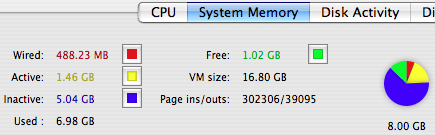How much memory to buy?
Bottom line: don’t waste your money on more than 8GB unless you determine in advance that your particular application can actually benefit.
One (1) gigabyte isn’t enough for serious work with digital photography, so buy 2GB (4 X 512MB) as a minimum configuration with the Mac Pro (or PowerMac G5 Quad). Four (4) gigabytes should be enough for many users, though Photoshop CS2 will scarf up 3GB just for itself when hard-pressed. Add a raw converter, mail, web browser, etc, and heavy Photoshop users should plan on buying 6GB (as 4 X 1GB + 4 X 512MB) or 8GB (as 8 X 1GB). In practice, 8GB can rarely be fully utilized.
Although the new Mac Pro physically allows up to 16GB RAM, this is nothing new—so did the PowerMac G5 series. Mac OS 10.4 (Tiger) is still mostly 32-bit (32 bits = 2^32 = 4 gigabytes). So no conventional Mac OS X application can use more than 4GB of memory without being written as a 64-bit application using a restricted API set, thus gaining access to all the memory available. But this is not feasible for most applications, because they must use Mac OS X APIs that are still 32-bit.
In short , more than 8GB of memory is of little or no value for most users. While Mac OS X puts unused memory to use as a disk cache, there is marginal benefit from having multiple gigabytes of disk cache. While it is true that Mac OS X Activity Viewer might show more than 8GB of physical RAM in use, it is largely a “feel good” effect.
Adobe Photoshop CS2 could benefit from the ability to use more than 3GB. With large files (400MB film scans with multiple layers, Photoshop can spend a lot of time reading and writing to the disk on my PowerMac G5 Quad, even though I have 8GB of RAM, and have set Photoshop to use the maximum it allows—3 GB:
| Adobe Photoshop CS2 memory usage setting |
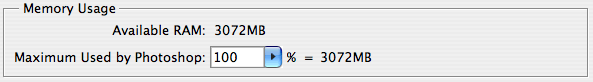 |
Mac OS X 10.5 (Leopard), allegedly moves down the 64-bit path. Assuming the 10.5 libraries have all been upgraded to be 64-bit, it will then become possible to write a 64-bit application which can use whatever memory is available. Of course, such applications won’t run on 10.4, so many vendors might well stick with 32-bit applications, rather than test and supply both 32 and 64-bit versions.
I regularly see 2-3GB of free memory while running Photoshop, even as it slows down reading and writing from the disk. To test this theory, I loaded Photoshop up with six huge files (200-400MB each). Photoshop “Scratch” was displayed as ![]() (lower left corner of the image window). I also started many other programs, and ran batches of images through Nikon Capture and Digital Photo Professional.
(lower left corner of the image window). I also started many other programs, and ran batches of images through Nikon Capture and Digital Photo Professional.
I then ran a long Photoshop action on two of the files. There were no Page ins/outs, and only a little disk activity. The memory display in Activity Monitor was as follows afterwards:
Interpreting the above, we can see that there is over 1GB free and 5GB of “Inactive” (aka largely wasted). What this really means is that there is up to 6GB of memory that could be used if needed. Click to see the whole Activity Monitor view—it’s rather outrageous—I was running Photoshop, Adobe Help Center, Dreamweaver 8, Safari, Mail, Adobe Reader, Nikon Capture, Digital Photo Professional, Terminal, Excel, Word, file sharing, SpamSieve, Activity Monitor.
Still, I wasn’t satisfied. So I started a batch via Digital Photo Professional and Nikon Capture at the same time. I cycled through the massive files in Photoshop and drag-scrolled at actual pixels. During that activity, the “Active” memory did go up, but the total of “Free” and “Inactive” was still about 3.5GB, with only about 4.5GB of memory actually being used (“Wired” + “Active”).
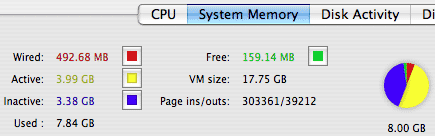
Bottom line: 6GB is plenty for nearly all users, even heavy Photoshop users—8GB is a “hedge your bet” amount.