Question of the Day: How many cores? How much cache?
Question: Should i get a dual core or a quad core for RAW processing? I have found your article Digital Photo Professional Batch Processing Performance Tip when i was doing searches about that. I didn't find any info on the ability of DPP to use the maximum potential of a Quad Core.
See Multi-core Computers for background understanding of performance issues. The latest DPP 3.2 on Mac OS X 10.5 is more efficient, using four cores a good portion of the time for a single batch job. Running two batch jobs simultaneously can almost fully utilize four cores.
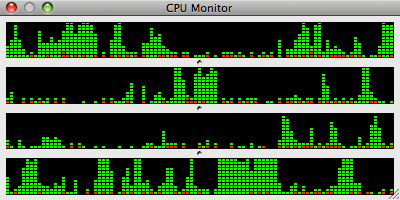
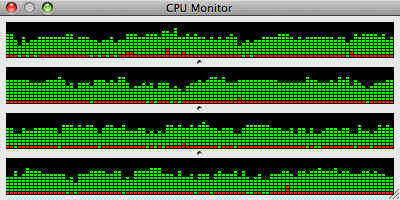
Two batch jobs (right) in Canon’s DPP uses 95% of a four-core Mac pro
One batch job (left) still uses all 4 cores a good part of the time
For everyday use (web browsing, mail, etc), more than two cores is overkill, and even for Adobe Photoshop, most activities struggle to use even two cores fully. Therefore, dual-core is plenty for most uses.
However, as soon as you start using specialty programs or commands, four cores are well worth the investment, especially considering the overall system cost. Examples include DXO Optics Pro (blog entry), Nikon Capture NX 2, Genuine Fractals, Digital Photo Professional, any video-processing software. Also, if you’re trying to work on something while a batch job runs at the same time, those extra cores make the machine usable. A 2.8GHz quad-core is a better idea than a 3.0GHz dual-core for most photographers, and typically costs about the same.
Question: Do you think it's better to get an SATA HDD with 32Mb cache or 16Mb? Because I did read that for multiple files manipulation (in my case, lot a of photo transfers by a firewire card reader) it can be an advantage. Elsewhere, i read it's useless. Don't know what to take to have the optimum transfer rate to smooth my work flow.
The Firewire card reader case is a non-issue; any current SATA desktop hard drive can easily keep up with even the fastest card reader. That’s assuming SATA drives; USB-based ones are horribly slow, Firewire ones are faster, but they still suck compared to SATA.
The SATA hard drives with 32MB cache are faster for multiple reasons; the extra cache is only one of several performance improvements typically seen. Disk speed matters during batch processing, saving and opening files, etc; for that a striped RAID of two fast drives is perfect. All of this doesn’t matter if your machine has inadequate memory.
See also Mac Performance Guide.































