Adobe Lightroom or Apple Aperture?
Every program has strengths and weaknesses, but I’m really turned off by programs that make simple things hard. Thing should just be made to work like they should, one of the hardest things for engineers to grasp (Nikon software engineers come to mind).
A photographer client of mine needed a workstation set up for his photos. Now mind you, he is a complete novice starting at just about zero as far as computer knowledge, so moving the mouse, launching and quitting programs, etc are on his to-be-learned list. The last thing he needs is the “best” program which makes simple things hard—and hard means more than 2 steps. Ideally, it would be as in the Dilbert cartoon: one button pressed before it leaves the factory.
Basic operations experienced uses take for granted include importing photos, backing up photos, burning a disc of photos (originals or JPEGs), and a slide show. These are actually pretty hard to do without having a grasp of multiple concepts that experienced users take for granted, and I found that even basic things can be missing— like burning a DVD of newly-imported images, let alone multiple DVDs.
I tried Apple’s Aperture. What a disappointment— its insular approach allows external files (outside the library), but I ran into multiple complications along the way in that model for what I needed it to do (even for myself, let alone my beginner friend). I found myself cursing it, and searching in vain for missing features. The interface demands far too much in advance conceptually, and returns too little in usability and problem-solving. Great for nerds, but I’m a nerd and quickly found Aperture quite irritating for a variety of reasons. I’m sure it does some things well, but it certainly fails on the basics.
That said, Blue Room Software’s BurnToDisk for Aperture and/or iPhoto is a handy way to burn backups that may span multiple DVDs, if hampered by stupid restrictions in Aperture (inability to select more than one folder at once, modal operation). The fact that Aperture doesn’t have multi-disc DVD burning capability built-in is a non-starter—DBM*.
After Aperture, iPhoto was a reprieve (I love its “Events” approach), but once I hit the bug of removing 100 photos and getting 100 dialogs all at once telling me the photo was missing, I was turned off. How do you explain that kind of bullshit to a newbie? My friend would just have to pull the plug at that point.
Add in iPhoto limitations on when you can zoom to actual pixels, no direct manipulation as in Photoshop, no built-in multi-DVD burning, crappy music I’m forced to turn off for a slide show, and WTF pretty much sums up Apple’s offerings. BTW, iPhoto recognizes faces, but not other body parts, how useful is that for Eolake Stobblehouse anyway? There were more problems (including random hangs), but you get the picture. Remember, when a program misbehaves, a newbie pulls the plug.
Just today I tried Adobe LightRoom 2. What a relief! I spent all of 5 minutes learning to get basic things done—very impressive. I’m certain that I’ll find issues of course, but it’s a very good sign. Lightroom may still be a bit complex for a newbie, but it at least makes sense in its design.
With Lightroom, DVD burning is built-in for either JPEGs or originals, and it burns as many discs as needed. Too bad it hung half-way through my first DVD—there’s always some glitch isn’t there? Gotta try again I suppose. And it ought to be smart enough to recalculate the number of disks if a CD is inserted by mistake, ejected, and replaced by a DVD (instead of burning a 4GB DVD as 700MB).
Update: the burn completed successfully after all. It turns out that the progress display just stops updating, but the disc get burned correctly. Very confusing, but fortunately Lightroom allows other things to be done while the disks burn?
Bottom line: I’ll be working with LIghtroom more, hopefully it won’t be too buggy since its design and feature set seem well done.
Update: readers are asking how to optimize Lightroom, something I’ll be addressing going forward. You can’t go wrong optimizing Photoshop however, and forget about 2-core machines (anything except the Mac Pro) if you want top performance.
* designed by morons