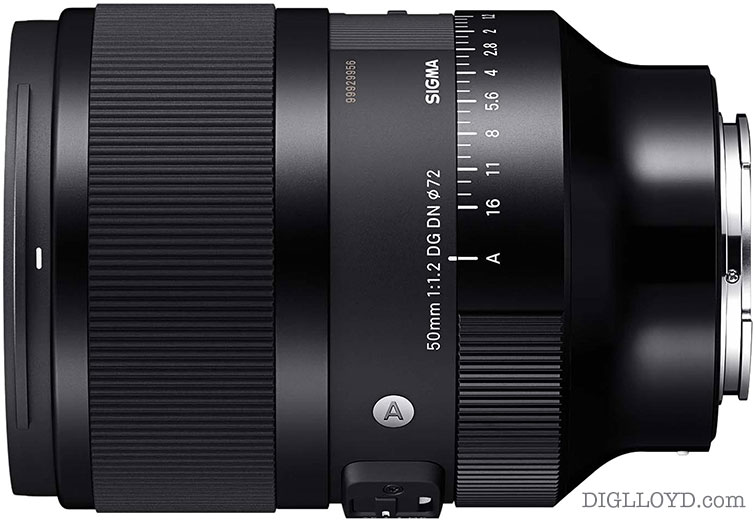Quad-core iMac vs Mac Pro — toy or serious tool?
Not sure which Mac to get or how to configure it? See Mac Performance Guide, including my step-by-step page for Mac Pro. See also my previous Apple quad-core iMac analysis.
It’s shopping time and businesses in particular have tax advantages to buying prior to the end of the year. But don’t waste your money on a “pretty good” solution.
The new quad-core iMac is indeed the best iMac Apple has ever offered, and it has addressed the CPU core and memory limitation issues by adding (optionally) four cores and up to 16GB memory. The 27" quad-core i7 iMac is not a toy, but it is not a serious tool either.
For an iMac, be sure to get the quad-core i7 model, and the 2TB drive. You cannot upgrade the CPU later, and 4 cores are needed for overall Lightroom and Photoshop performance. The Core i5 does not have hyperthreading, so get the Core i7 upgrade, which yields 8 virtual cores via hyperthreading, which really works. Upgrading the internal hard drive is a b*tch, so get the 2TB drive option.
Here’s the Mac Pro reality: get a refurbished Mac Pro for $2149 or a new one with free shipping and Parallels 5.0 for $2299 ![]() . Get a 24" LCD for $299, total = ~$2450 total (refurbished).
. Get a 24" LCD for $299, total = ~$2450 total (refurbished).
A quad-core Core i7 iMac with 2TB drive is $2449 or essentially the same price. But that’s before memory and drives: the Mac Pro is $620 for 16GB, and the iMac is $967. So who’s saving money with an iMac? You can buy two 2TB drives with that cost difference, and still have the as-shipped 640GB drive for a boot drive, to follow good computing hygiene.
Even if the Mac Pro actually did cost somewhat more, it’s a far better long-term investment.
The iMac has a critical limitation for any photographer or videographer: it is impossible to add fast storage for backup, reliability or speed. The iMac is a two-legged table when your business is on the line, or your time has value (think about failure modes).
When an iMac screen or hard drive fails, figure a week or two to fix it. With a Mac Pro, you can swap the screen or drive same-day, and you’re back in business. And in the Mac Pro, that failed hard drive could have been mirrored or backed-up with another one, internally, so your downtime can be minimized.
On the iMac you can create a messy jumble of sluggish and noisy Firewire 800 external drives. Firewire 800 is very slow when it works optimally, and even slower when it doesn’t (most of the time). Even at its top speed (real world), Firewire 800 runs at just 2/3 the speed of today’s single fast hard drives. Forget about a fast striped RAID, FW800 can’t even deal with one drive efficiently. Want a fast SSD boot drive? Easy to do in a Mac Pro.
Drive speed no big deal? Drives slow down as they fill up. Remember that when you’re on a critical job and a Time Machine backup kicks in while you’re working, strangled by the sluggish speed of an external backup drive. Or Spotlight decides to index all those new image files. Or arrowing between images in Lightroom has enough disk latency to drive you nuts. Drive speed matters.
Want to upgrade the iMac internal drive or replace it when it fails? You’ll need a professional to do it, and you might have to wait a week or two. If you’re running a business, that’s not a funny joke, it’s money down the toilet. With a Mac Pro, swap a drive in minutes and you’re good to go.
The iMac display offers other challenges: while it looks fantastic for movies and the like, the glossy and luminous/saturated look simply doesn’t look like anything you can print, so print-matching might prove an interesting challenge. Anyone concerned with color gamut and grayscale uniformity should be using the NEC LCD, in either 30" or 25.5" size.