Web browser color display, Untagged Images (and fix for Firefox)
Update 22 September 2016: after 7 years, Apple finally fixed Safari to properly deal with untagged images.
Several readers emailed with suggestions on fixing color management in Firefox 3.5.x web browser, see yesterday’s blog entry, Color Rendition in Browsers. I'm talking about Apple Macs here with OS X Snow Leopard, not how Firefox works on a Windows machine.
Update: I'm told that Firefox 3.6 might fix the problem with 3.5.x. I haven’t checked.
One suggestion worked: specifying a full path to the monitor profile. I’ve written up the steps, please see How to Fix Firefox Color Management. With this fix, both Safari and Firefox display tagged images correctly (those with an embedded profile).
The Apple Safari 4 browser continues to display untagged images badly. For this reason I always include a color profile for the images I post.
So we have a ridiculous situation where Safari won’t display untagged images properly (also some web colors and backgrounds), and Firefox requires a technical fix (and also can’t handle ICC v4 profiles). Firefox is also a slower browser. Choose your poison.
Show below are two examples. For each example, the image at top has an embedded sRGB profile, and one has no profile (untagged). Apple Safari displays the untagged image as raw RGB data, resulting in dark and over-saturated color. This is why I always include a color profile in my images. But many sites do not.
Mouse over the image below to see the untagged version. If the browser displays untagged images as sRGB, then you will see no change. Otherwise, you get something very different.


Here’s another example with a very different color scheme. This time the image profile is ProPhotoRGB, a wide-gamut color space, sRGB is shown below it, then an untagged image.
Image below is ProPhotoRGB (tagged). Mouse over to see the same image in ProPhotoRGB, but untagged. Click to see the variants side-by-side.

Image below is sRGB (tagged). Mouse over to see the same image in sRGB, but untagged. Safari 4 will not display it correctly, but Firefox will.