A Bit of a Scary Experience with the Sony A7R Firmware Update
I was sure that the brand-new A7R I had just taken out of the box was now toast: I had downloaded the firmware update and followed the directions, only to have it fail half-way through with a disconnect error. The camera would not power on; a red light on the back and that’s it. I thought for sure it was toast.
But after four (4) attempts the firmware update finally succeeded, updating to version 1.0.2. It takes quite a long time for it to update and my guess is that there is some loose screw in the Sony updater than allows it to fail (I was careful not to let the system sleep while the update was in progress as instructed).
Michael K writes:
Had a similar experience. Used a MacBook air to do the update... failed half way through, little red light on solid, dead to the world.
Getting ready to send it back to Sony but thought I could give it another try after taking the battery out for a little while..... worked all the way through the second time fortunately. Would not have given it a third shot, let alone a fourth....shutter still vibrates...
James K writes:
I had the same experience. I thought I "was toast" too.
DIGLLOYD: it seems that it is a general issue.
I hugely prefer designs where one copies the firmware to a camera card and the camera does the job. The idea of involving a computer is inherently flawed in terms of reliability for a broad range of users, because it adds many more variables: connection port, cable, operating system and OS behavior.
Moreover, a pro-grade camera ought to have two firmware banks (e.g. Nikon pro DSLRs) so that there is something to fall back on.
Dan M writes:
This article you did on the firmware weirdness has a greater value than might be obvious, even after the letters of thanks stream in to you.
A clear article on a problem like this keeps people from rushing down wrong paths for solutions and possibly making irreversible mistakes they wouldn't have made. Nothing spookier than what appears to be a system failure, camera or computer, with the nasty variables lurking out there unidentified, unpinned. My wife's response is to push buttons until the glitch surrenders.
I laugh at it, but we all suffer a bit of that weakness. And one of the most lethal variations of that scenario is when an update or new program will in fact work, but only after several attempts. What if the reader quit trying after the 2nd or 3rd attempt and then did damage to themselves plodding down another path? It's a huge help to read an account of the problem, with at least a patch solution, before you encounter the problem cold turkey.
DIGLLOYD: Captures my intent better than I could have.
Mark Z writes:
Just for the record, I had no trouble at all with the Sony A7R firmware update on my 17” MacBook Pro, OS X Mavericks.
DIGLLOYD: driving down a steep hill today, the brakes on my car did not fail.