Reader Question: Which Raw Converter?
Get Sony Alpha A7R II mirrorless at B&H Photo.
Greg M writes:
This morning I read your very interesting blog post, "Reader Inquiry: Banding, Posterization, Color Shifts (and the right workflow).”
As an amateur trying to take my images from good to “printable”…I’m finding it difficult to commit to a single RAW processor as some processors seem to work better with different RAW files.
You mention in this post "proper workflow matter” and I could not agree more. I’m an old Mac user like you… do you have a preferred RAW processor?
I’m really enjoying the Zeiss Batis series too.
DIGLLOYD: I use Adobe Camera Raw (ACR) for consistency and wide usage (Photoshop and Lightroom both use the same engine. I use it exclusively in Photoshop (I am not a LR user as I do not need its features indeed it would waste my time also).
My recommendation is to start with ACR and branch out from there. Also, it is wise to acquire skill with one raw processor more than flitting among several but not developing the deep experience to get the best from a core choice.
Start with that, and try using different camera profiles, which make a huge difference, for example see Camera Profiles for Sony A7R / A7 in Photoshop and/or Lightroom.
In my apertures series, I always show my processing parameters, which might be helpful in learning how I process images.
Other raw converters than ACR all have pluses and minuses, so it’s good to have more than one on hand for as needed. Also, high volume vs low volume processing can drive the choice.
PhaseOne CaptureOne Pro is favored by many pros for its color rendition and tethering . DxO Optics Pro is also worth looking at for its speciality processing. Iridient Developer is an efficient pure raw converter with some unique features.
Joseph O. H. writes:
I enjoyed your Which Raw Converter answer today. I thought I’d chime in with my two cents (to mix a metaphor!)
I used DxO Tools for several years because of its excellent correction of chromatic aberration and distortion, better than what I could get with ACR or the Photoshop tools.
But I began to notice that it occasionally altered some colors in a seemingly random way.
And then last year I was forced to switch to Nikon’s Capture NX-D when DxO took a couple months releasing compatibility with the D810.
I hated NX-D’s interface, it sucks royally, but I was delighted to see that it matched DxO’s corrections and even preserved more fine resolution when I compared files side by side.
Despite its awful interface, I’ve now settled on running my Nikon RAW files through NX-D before moving the resulting TIFF files into Photoshop for post.
I’m also deeply committed to Aperture for cataloging, and so I’ve been keeping my eyes out for a replacement for when the day comes that I can no longer use it. I hate LightRoom. But I tried a demo copy of CaptureOne Pro and it looks like its cataloging tools are equal to or better than Aperture’s. I’ll look again when the day arrives, but at least there’s a good alternative out there, if an expensive one.
DIGLLOYD: The NX-D interface is awful and I do not like its sharpening at all (no fine detail possible with its algorithms). But its color is excellent.
Sebastian B writes:
In addition to your advice about choosing among the built-in profiles carefully, I would heartily recommend to all Lightroom users the creation of a custom DNG profile via the Colorchecker Passport.
I've found this to be a very significant improvement even over the better of the built-in profiles (like "Camera Standard" in Sony's case) – though here too the difference will vary greatly with subject matter. Colorchecker profiles also help with color consistency among different camera models.
DIGLLOYD: I don’t do this myself. Profiles have a strong influence and they are as much art as science; there is no “correct” profile just as photographic film was wildly different in its results (consider Kodachrome vs Fujifilm Velvia vs Agfachrome). Still, some photographers swear by them and having other profile choices is always a nice option. And it may be important for consistency of one’s own work across camera types and lenses (lenses can have color tints too). The issues arise in the hugely varied lighting one can run into; profiles don’t always work well outside their target white balance and tint, or even when some filters are used.