Struggling with Sigma Photo Pro (Updated with 4 reader comments)
See my Sigma mirrorless wish list at B&H Photo.
See Sigma SD Quattro Mirrorless Cameras for more info as well as my in-depth reviews of Sigma DP Merrill and Sigma dp Quattro cameras.

The Sigma sd Quattro SFD files up to nearly 400MB each (!). They can be processed by Sigma Photo Pro—if you can get SPP to work for more than 10 minutes at a time.
Wait 20-30 seconds for an X3I file to be rendered (on the fastest Mac). Zoom to 50%: wait 8 seconds. Zoom to 100%: wait 8 seconds. Zoom back to 50%... wait 8 seconds again. Ditto for all sorts of small changes though maybe you get 3-4 seconds.
Anyone at Sigma ever hear of caching or anticipatory computation or multithreading and (gasp!) software testing?
I like the sd Quattro, but already I’ve wasted hours on Sigma Photo Pro trying to process a lousy 4 or 5 files. Seriously.
What Sigma has never understood is that a product succeeds or fails as a whole. With lenses, no big deal and Sigma has done a fine job there, but cameras produce files that need processing. Where is the ACR support or plugin? Why, 5 years running, am I forced into the disaster that is Sigma Photo Pro?How is it that editing one (1) X3I file causes out of memory errors? The Mac Pro in use has 64GB memory, but Sigma Photo Pro 6.4.0 remains a 32-bit app—a situation that was lame five years ago.
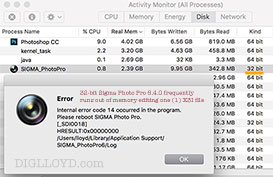
Maybe the solution is to shoot max-res JPEGS? I don’t ever want to use SPP; I want to use Photoshop/ACR. I don’t want to wait 5 seconds to see the image when all I do is change brightness one notch. I want a X3F or X3I SFD image rendered fast and with high quality, something that will make me love the sd Quattro. As it stands, every shutter button press means a huge future time liability in SPP—an awesome negative feedback loop.
SPP software is the same turd it was way back in 2013 and 2012 and 2014—same kinds of bugs, same godawful user interface, same horrifically slow performance. This track record proves that Sigma has no comittment to improving the Sigma Photo Pro software, which to this day remains a 32-bit app on OS X. Which is now a serious problem when working with a whopping one (1) X3I file—SPP frequently runs out of memory.
The bugs and crashes and horrific user interface design have run amok for 5+ years. See for example Sigma Photo Pro: Unacceptable Stability and Sigma Photo Pro 6 Bugs and the same type of bad pointer crashes as in 2012 and in 2013, as well as all sorts of commentary on SPP problems spanning years.
To add insult to injury, when I switch to some other app, SPP frequently leaves one or more palettes on top of the front-most app, making that app unusable.
Below, certain crashes indicate that Sigma left debugging code in the app, just like in 2015 and 2014. I reported that to Sigma too. This dialog pops up about a dozen times before giving up.
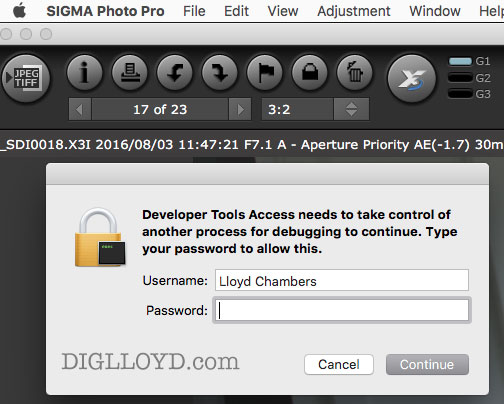
What does “rebooting” an app mean? Can’t Sigma hire some college kid to use normal English and concise grammar? Why does the log file have nothing useful?
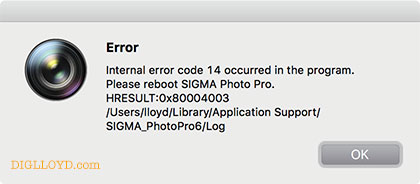
Same types of issues as way back in 2012. This type of crash speaks to a lack of rigor in software development. Only a rank beginner would fail to use malloc_debug() and/or similar tools to track down memory corruption errors (which have existed forever in SPP). It speaks to organizational incompetence that these types of bugs persist year after year.
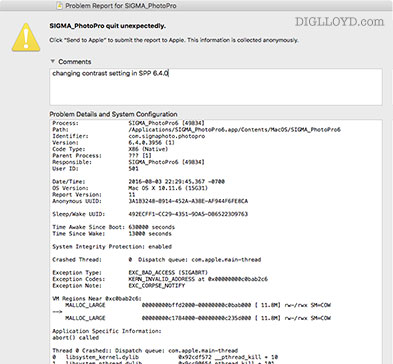
Rudimentary software engineering best practices include using malloc_debug but apparently Sigma is clueless
The Sigma Photo Pro help is a joke, defining controls with circular idiocy (“to do X, check X”). And who needs help knowing how to check a box, the most concretized non-conceptual non-help that exists. The issue is what the controls do, and how to use them.
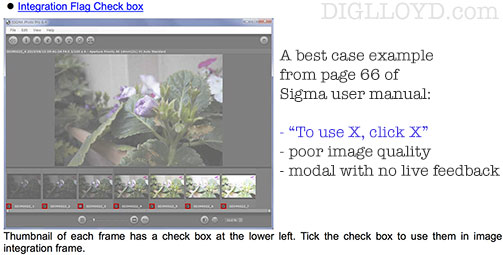
Daryl O writes:
I share your frustration with the software. I had the dp2 Quattro when it initially arrived with the 45mm equivalent. I liked the camera, funny shape and all, but the software made it go from a 10 to 1. I couldn't return it fast enough.
But the real irritation for me is that Sigma “gets it” with focal lengths 28,45,75. [Daryl means that they offer this nice range of focals].
My Ricoh GR and Nikon Coolpix A are both 28mm when I want a 45-55mm. On the other end, nobody makes a quality 24mm. I am thinking Leica will bring a Q with 50mm at photokina, otherwise these manufacturers put no thought into their products and I wish they would get their heads out of their asses. Every few minutes Nikon, Canon, Olympus bring out a new P&S, it's a dizzying array but very little innovation (pixel shift). I am convinced that there is something in corporate culture that intimidates individuals who might want to innovate, or is it laziness.
DIGLLOYD: I like the way the sd Quattro handles (mostly).
David G writes:
Thank you for your preliminary comments about the Sigma Quartro which I have been waiting for since it has a electronic viewfinder.
I’m now using a DP2 Merrill with SPP 6.4 and pretty much have the same issues. I try to do minimal corrections with the software while struggling with the slowness of seeing changes then bring the image into photoshop ASAP as a TIFF. How can the community convey the disconnect between the unique and interesting cameras and the impossible software. Have you used any of the other software packages that will open XF3 files.
DIGLLOYD: SPP 5 was better for the Merrills IMO. Check out Iridient Developer for DP Merrill files.
David A writes:
Thank you for your updates/reviews on the Sigma sd Quattro line. My experience with SPP is no different than your own, however if additional opinions can help produce a change at Sigma then the more the merrier:
I was extremely excited after reading about the sd Quattro H. Based on comparisons of Sigma’s Foveon sensors vs Bayer sensors I was ready to be a first adopter, whenever the camera is released. I downloaded Sigma Photo Pro 6.4 and some sample images for the standard sd Quattro. I started the program, opened an image, made one small adjustment and dropped my head—the program was horribly slow and displayed images poorly. The Sigma ecosystem is polluted by the program.
I quickly searched to see if Sigma’s files were supported by Capture One, my preferred editing program, and was upset to find no support. Photoshop, Lightroom…nope. My excitement about the sd Quattro H quickly waned—there is no way I will purchase the camera if I have to use Sigma Photo Pro in its current state. If I wanted to process digital images at the same speed as film photos, I would shoot film. I understand camera makers’ editing software (Capture One excluded) will typically not be as good as software makers’ editing software, so it would be in Sigma’s best benefit to find a partner to work with. Yes, SPP is the turd in the Sigma punch bowl.
SIGMA, PLEASE FIX SIGMA PHOTO PRO AND YOU WILL EARN A CUSTOMER AND AMBASSADOR!
DIGLLOYD: well put.
Ed A writes:
You are right that Sigma Photo Pro is awful to use. I have had the 'pleasure' of processing DP2 Merrill files with it.
But have you tried simply bulk exporting all the files to 16-bit TIFF and doing the remaining processing elsewhere?
That should give enough dynamic range to do the rest of the adjustments after exporting.
(Perhaps not for the funky 7-exposure HDR files but it should be fine for normal raw files.)
Then you don't have to use DPP beyond selecting all the files and hitting the export button. Slow, but usable.This makes sense but you suggested shooting JPEG instead, which is surely even worse.
Rather than shoot JPEGs from the camera, a TIFF file generated with the default settings from SPP will have the same exposure and colour (or won't it?) but be more amenable to later processing because of the greater bit depth and no lossy compression of JPEG.
DIGLLOYD: agreed. The main issue with that approach is getting the white balance and exposure right, which is mandatory for JPEG, and a big plus for this TIF approach.
But when I said “JPEG”, I meant the SuperHigh 7680 X 5120 JPEG,not the 5424 X 3616 Fine quality JPEG. The Sigma JPEGs are actually quite good, and the 7680 X 5120 variant downsampled to 5424 X 3616 should be far superior to most camera JPEGs, so much so that it will approach the results from raw. Unfortunately, Sigma has made a major design blunder: the camera cannot be configured to shoot RAW+SuperHi JPEG, only RAW+Fine. Otherwise I would consider the RAW+JPEG approach as viable for many shots, just to save myself the ordeal of SPP.



























