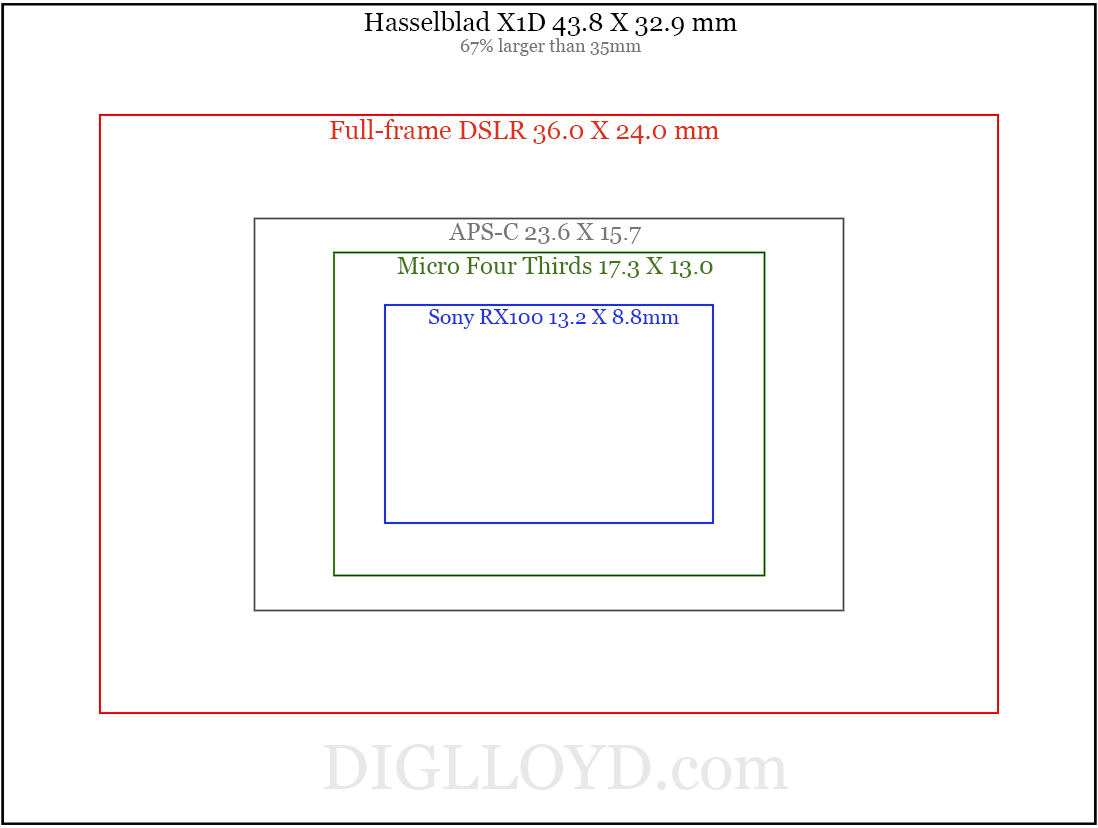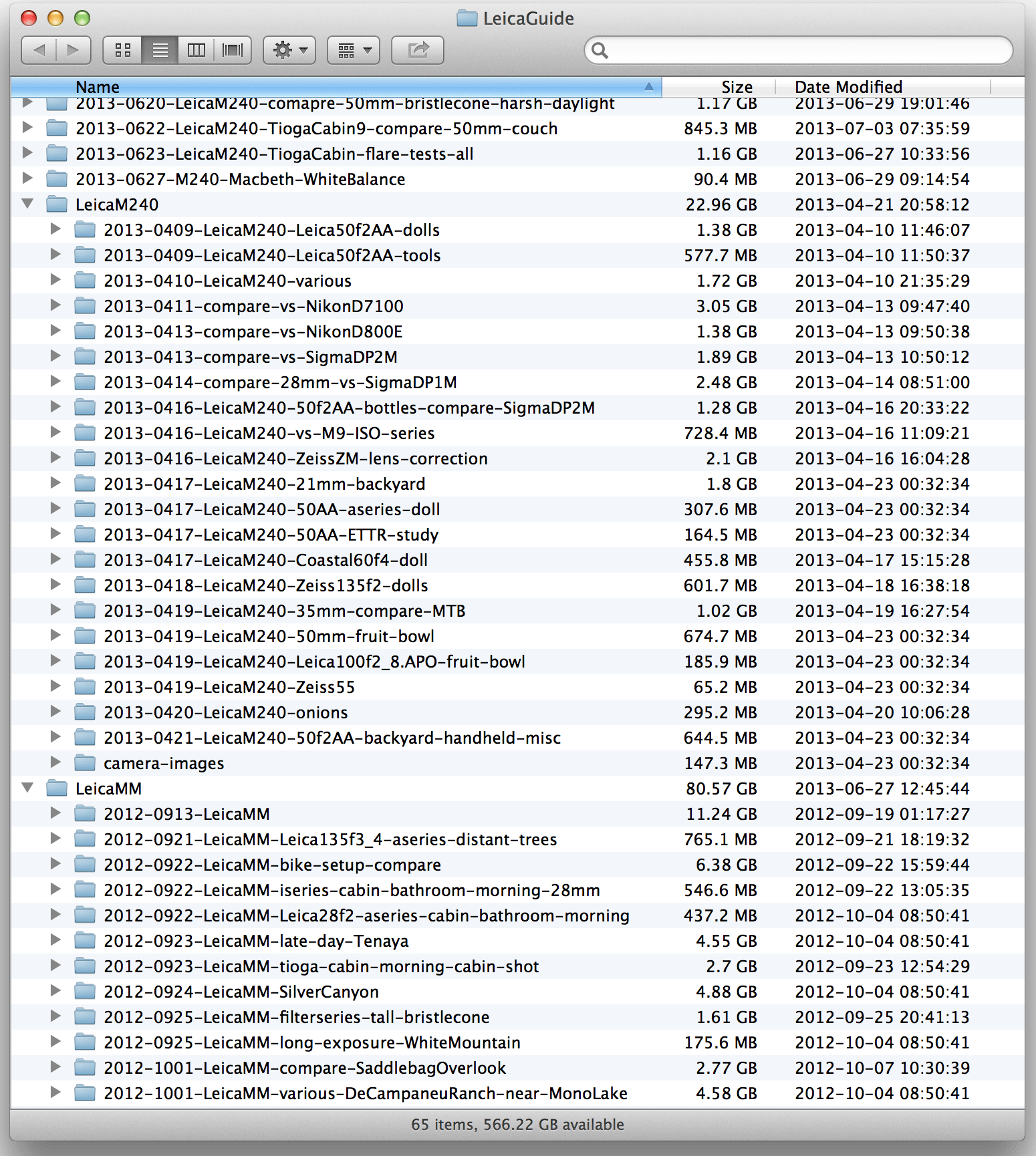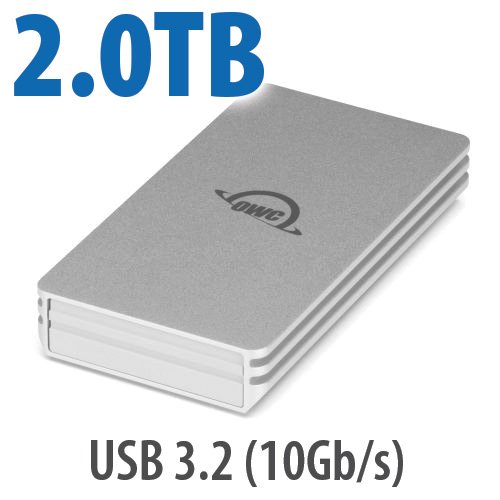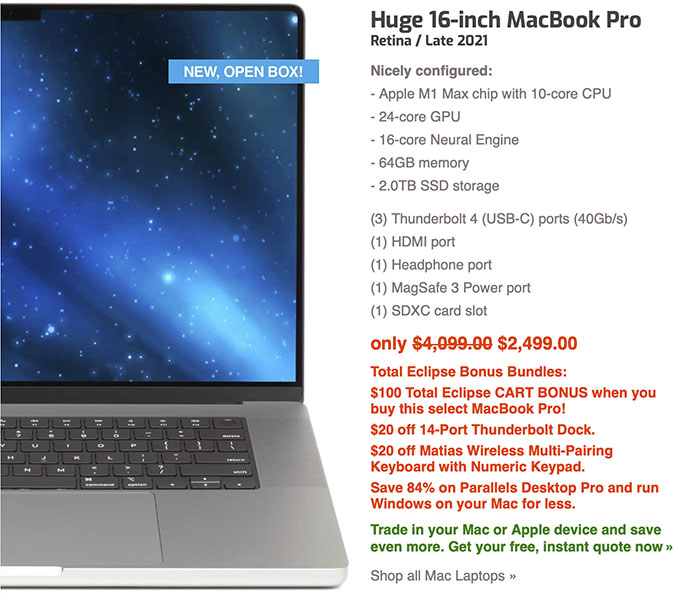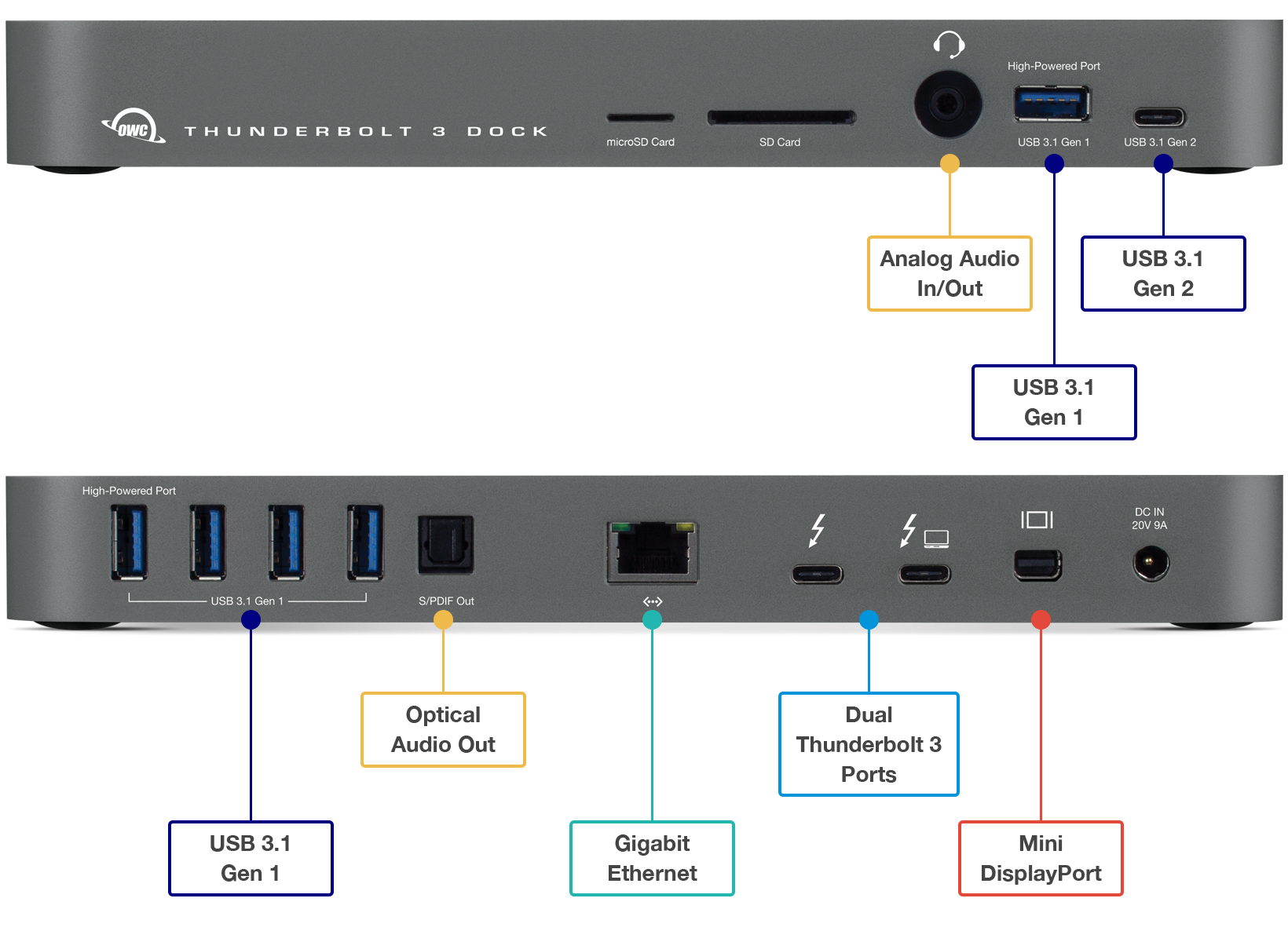2024-04-13 •
SEND FEEDBACK |
 Related
Related:
apochromatic, Leica, Leica 75mm f/2 APO-Summicron-M ASPH, Leica 75mm f/2 APO-Summicron-SL ASPH, Leica APO-Summicron, Leica APO-Summicron-M, Leica APO-Summicron-SL, Leica Lenses, Leica M, Leica M lenses, Leica SL lenses, Leica SL3, Leica Summicron, Leica Summicron-M, Leica Summicron-SLThis page looks at just how damaging the focus shift and field curvature can be on a planar subject. These behaviors of the Leica 75mm f/2 APO-Summicron-SL ASPH must be understood to use it well for subject matter all at the same distance(a “planar” subject), be it landscape or a group portrait. I did not set out to show those so amazingly well, but it’s highly informative.
Leica SL3 + Leica 75mm f/2 APO-Summicron-SL Aperture Series: Deck and Roof
Include images up to full camera resolution from f/2 - f/8 plus crops.
If you are shooting any kind of planar subject (distance scene, straight-on flat subject, group portrait, etc), it is essential to understand the lens behaviors shown here.
CLICK TO VIEW: Leica SL3 + APO-Summicron

f2 @ 1/2500 sec, ISO 100; 2024-04-11 11:34:21
LEICA SL3 + Leica 75mm f/2 APO-Summicron-SL ASPH
RAW: Enhance Details, WB 5300°K tint 21, +10 Whites, +10 Clarity, AI Denoise 10, +10 Vibrance
[low-res image for bot]
My 2013 article in Making Sharp Images was prescient, and remains just as relevant and even more important as 11 years ago:
Organizing Digital Camera Files for the Long Term
It will be just as relevant 10 and 20 years from now. Unless somehow AI can do it all, but I am not a fan.
We create images and think we are organizing them. Usually that means some program like Lightroom. But what are the odds that it will be useful in 10 or 20 years? Or that it will even operate properly (see below)?! Or even bear a remote resemblance? Maybe it’s will all turn out well, and maybe not. But what I know is that the KISS principle will never go out of style.
Years ago, I had consulting clients that didn’t even know where their files were located on disk, let alone even the most basic measures to name or organize them.
That IMO is the classic mistake made by almost every Lightroom user: using a tool that results in a disastrously disorganized file structure. You are now dependent on a tool that might or might not be around, and might or might not function properly, requiring payment every year... forever. All that effort and you are now locked-in, with an unusable mess under the covers. And that’s the best case scenario.
The TIFs are the result of focus stacks…. many layers, which is why it is not easy to regenerate. Also I am considering getting rid of all the layers. Do you keep all your stacks after have a resulting TIF?
Also, for the last 6 hours my Adobe Bridge has stopped being consistent with adding ratings or keywords. I have reinstalled Bridge. Entered all the keywords in again. And anything else I can think of. If you have any ideas what could be messing up the ratings and keywords, let me know.
I tried working in Lightroom Classic, but that program is so poor, considering what they charge and how long they have to work on it.
I abandoned that and Photo Mechanic, and the FastRawViewer….and anything else I have around.
I am at a standstill. With still thousands of TIF images to sort through and label. It helps a lot to break that file [folder] into pieces, which I was aware of, but didn’t want to do it if anything else worked.
And now Bridge stopped working and I tried everything I can think of. I was hoping I could march through all these many stacked TIFs, get the past organize and jump more into Hasselblad X2D work, but now not sure what to do.
My approach is the only the very best images are worth allowing to go public, not the good one or pretty-good ones. However to do that is very painstaking at this point.
DIGLLOYD: no matter what, it’s going to be a lot of work.
My advice is really simple:
1. Name folders and/or images well. This is your core facility, critically important. f there are associated files, create a folder for that image and its files.
2. Add a sidecar “.txt” file with keywords and whatever you like us, using a name-value pair for information eg . Later, a Java program or Python or whatever could parse these files and auto-generate whatever. For example, I put this in place for all my screencast videos:
3. Generate corresponding JPG from each TIF as a sidecar. Organize based on JPG using a tool that won’t include the TIF for viewing, but will properly work on all associated files.
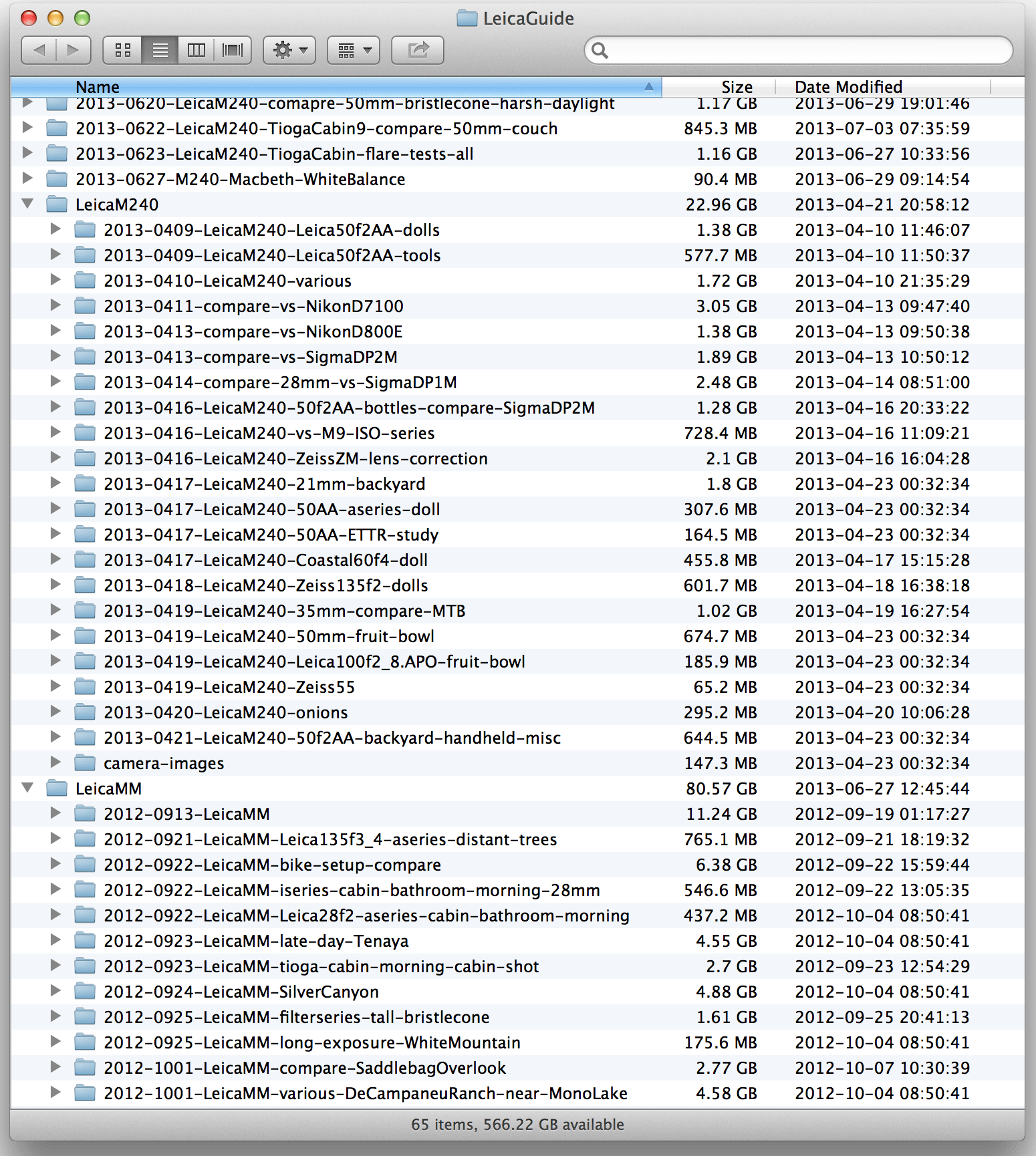
Folder and file naming as basic yet essential organizational tool