
$220 SAVE $130 = 37.0% Western Digital 16.0TB Western Digital Ultrastar DC HC550 3.5-in… in Storage: Hard Drives
|

|

|

|

|

|

|

|

|

|

|
Eliminating color fringing with Nikon Capture
Related: lateral chromatic aberration, optics, post processing, shift lens, tilt shift
Chromatic aberration, also known as color fringing, is a common problem with high-resolution digital SLRs, even when using professional-caliber lenses, which were never designed for the precision required by cameras such as the Nikon D2X, and Canon EOS 1Ds Mark II. Color fringing is usually seen as red or cyan-colored edges, especially noticeable along high contrast areas (blue/yellow fringing is less common, and less obvious). This will be obvious in the examples shown further on in this article.
Nikon Capture 4.3 and later offers a very effective Color Aberration Control (CAC) feature which is easy to use—simply enable it. There is no guesswork involved as with the red-cyan and blue-yellow sliders as found in Adobe Camera Raw. Shown below are the global preferences to enable or disable CAC, and the per-image preference to override that setting:
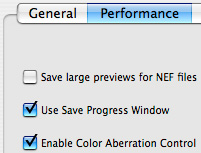 |
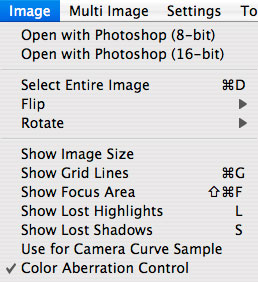 |
| Global preference for CAC | Per-image setting for CAC |
CAC even offers benefits when using shift lenses fully shifted, though it does not fully eliminate color fringing in a frame taken with a shifted shift lens.
Does this feature give Nikon Capture an “unfair” advantage when comparing it to other raw converters? Without a doubt it’s an advantage, but it’s hardly unfair—it’s simply one of the advantages of using Nikon Capture.
Sharpening on all images on this page was done in Adobe Photoshop on the luminance (L) channel in Lab mode, which avoids any color artifacts due to sharpening in RGB.
We show both resolution chart shots and field shots of various kinds, with a variety of lenses. The examples were chosen not for examples of fine photography (which they are not), but as good “demo” examples.
Nikon 60mm/f2.8D Micro-Nikkor
The 60mm/f2.8D Micro-Nikkor is one of the sharpest lenses available for the Nikon D2X, at least when shot at relatively close distances. It has very little color fringing. Let us see how Color Aberration Control (CAC) performs with such a lens, and whether it makes a difference.
The crops shown below are actual pixels from the 3 X 2 foot Charles Sleicher resolution chart, so focus was close, but not macro range.
Nikon Capture, center crop |
||
| No sharpening | Unsharp Mask 150, 0.3, 0 | |
| Without CAC | 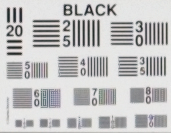 |
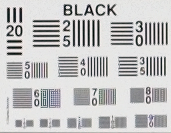 |
| With CAC |  |
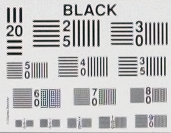 |
| There is no apparent difference between using Color Aberration Control or not using it. This is to be expected in the center of the frame. | ||
Nikon Capture, 1/3 from center |
||
| No sharpening | Unsharp Mask 150, 0.3, 0 | |
| Without CAC | 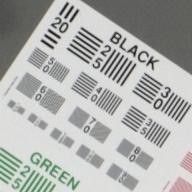 |
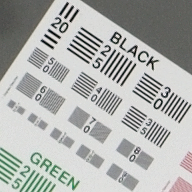 |
| With CAC |  |
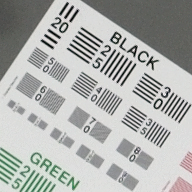 |
| There is no apparent difference between using Color Aberration Control or not using it. It’s impressive that the “60” bars appear to be almost resolved, which means the D2X is resolving about 60 line pairs/mm (the resolution chart was framed slightly wide, so the results are better than they appear). | ||
Nikon Capture, corner crop |
||
| No sharpening | Unsharp Mask 150, 0.3, 0 | |
| Without CAC | 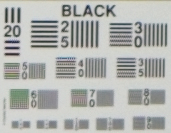 |
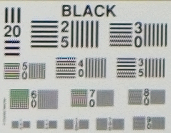 |
| With CAC | 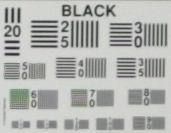 |
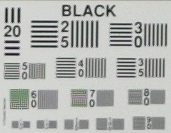 |
| With Color Aberration Control enabled, there is notably less aliasing on the 35/40/50 bars. This suggests that chromatic aberration is responsible for at least some of the “digital” looking results one sees from digital SLRs—colored speckles and fringes on high-contrast edges, alternating black/white pixels, etc. | ||
Nikon 20mm/f3.5 AIS Nikkor
The old 20mm/f3.5 AIS Nikkor is a sharp lens, but it has strong color fringing. Let’s see how CAC works its magic (extreme corner only).
20mm/3.5 AIS Nikkor @ f8 |
||
| No sharpening | Unsharp Mask 400, 0.3, 0 | |
| Without CAC | 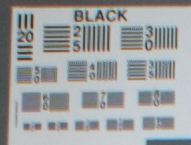 |
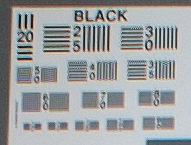 |
| With CAC | 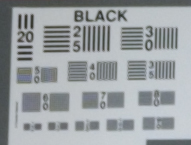 |
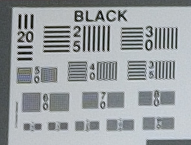 |
| The corrected image looks much cleaner, and with better contrast. The 25/30/35 bars are cleanly resolved in the corrected image, but in the uncorrected image, even the “25” bars are not cleanly resolved. The corrected image also shows fewer of the alternating black/white speckles, such as those seen at the top of the “30” bars. | ||
Nikon 24mm/f2 AIS Nikkor
The 24mm/f2 AIS Nikkor is a sharp lens, but it has strong color fringing. Can this old workhorse be resurrected using Color Aberration Control? Here’s a horizontal crop of the full frame-width. We’ll look at the section at the lower left.

24mm/f2 AIS @ f8 |
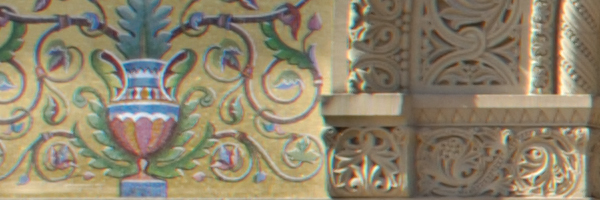 |
 |
| Fairly strong red fringing is observed on the vase and stonework, but CAC eliminates it all. The uncorrected version looks blurry; the corrected version, while not pin-sharp, looks reasonably crisp considering it’s right at the edge of the frame. |
24mm/f2 AIS @ f8 |
 |
 |
| The corrected version has a much cleaner look to it. Some areas of the uncorrected version have had their color “corrupted”: observe the curved tendrils in the upper left. |
Nikon 12-24/f4 DX
This building stood still long enough to be photographed, though it fell over shortly after being photographed (just kidding, but you never know in California). The Nikon 12-24DX is a good to excellent lens, with good control of color fringing until the edges and corners are reached. But like the 10.5mm/f2.8DX, color fringing in the corners can be quite strong.
Examine the three crops below, indicated by the red rectangles, and you’ll see that CAC has eliminated the color fringing—really an excellent result. It can’t add the sharpness one wishes were present in the 12-24DX, but it does restore what sharpness is available.

| Nikon 12-24/f4DX AFS 12mm @f10, upper left top: CAC off, bottom: CAC on |
|
Unsharpened |
Unsharp Mask 400, 0.3, 0 |
 |
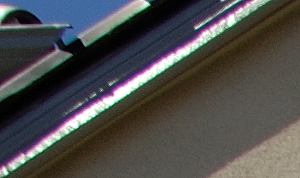 |
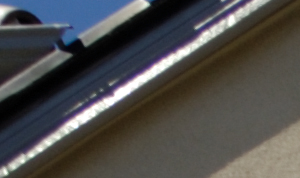 |
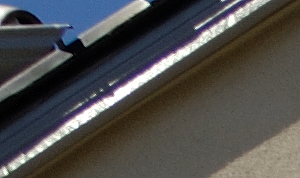 |
The effects are not subtle here; fairly strong fringing is observed. The color fringing is exacerbated by sharpening. Even in a modest-sized print, the saturated red and cyan borders would be visible. Sharpening accentuates the transition between tones, which makes the red and green fringes look more prominent. |
|
Nikon 12-24/f4DX AFS 12mm @f10 |
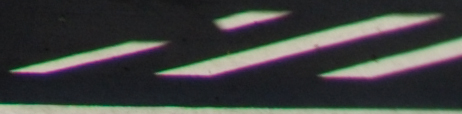 |
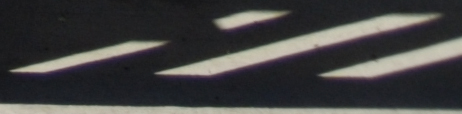 |
| The results are the same as in the upper left (roof) crop. |
Nikon 12-24/f4DX AFS 12mm @ f10 bottom center (unsharpened) top: CAC off, bottom: CAC on |
 |
 |
| With image areas that contain lots of detail and moderate contrast, color fringing is harder to spot, contributing more of a muddy look than any obvious color stripes. The corrected version is much cleaner in appearance. |
Eight-bay Thunderbolt 3 high-performance storage for photo and video.
Hard drives or SSDs.
Non-RAID or RAID-0/1/4/5/10.
Capacities up to 144 Terabytes!
Nikon 10.5mm/f2.8DX fisheye
We’ll examine 3 crops from the image below as indicated by the red rectangles:

Nikon 10.5mm DX AFS @ f8 |
 |
 |
| The improvement is dramatic. There is a modest amount of purple coloration that remains, but that might or might not be due to chromatic aberration. |
Nikon 10.5mm DX AFS @ f8 |
 |
 |
| We expect to see white and blue in the sky, not magenta or cyan. Such discoloration might be distracting in an image where the sky was of importance. |
Nikon 10.5mm DX AFS @ f8 |
 |
 |
| The green stripe along the left disappears in the corrected version, as does all the magenta fringing in various other areas. |
Schneider 28mm/f2.8 PC Super Angulon
Now for the “acid test”—a shift lens. It is no easy task for the software to correct color fringing without being “told” that the optical center of the lens is not in the center of the frame!
Let’s see how CAC handles its job on a shifted frame and the unshifted frame, and whether there is any difference between the two for the same portion of the image. Shown below are the left frame (lens shifted 11mm), and the center frame. The image has been cropped vertically; a large part of the foreground and a small part of the sky has been removed.
 |
First, let’s take a look at the leftmost crop. This is an extreme shift of 11mm. (None of the actual pixels crops below have been sharpened).
Schneider 28mm/f2.8 PC Super Angulon @ f8 Left crop top: CAC off, bottom: CAC on |
 |
 |
| CAC has done a stellar job of eliminating the color fringing. The soft look is unfortunately the best performance the lens has to offer. |
Now let’s examine the bench, which is in the middle of the left frame (edge of the center frame).
Schneider 28mm/f2.8 PC Super Angulon @ f8 |
 |
 |
| CAC offers little or no improvement here. Apparently, it is not sophisticated enough to recognize that the frame is from a shifted lens. But at least it has not made matters worse, and it did improve the left side of the frame considerably (see previous crops). |
Examining the same portion of the image, but taken from the center frame:
Schneider 28mm/f2.8 PC Super Angulon @ f8 |
 |
 |
| CAC has done a stellar job of eliminating the color fringing from the center frame. |
Let’s see if the effect is consistent. The lights are directly above the bench.
Schneider 28mm/f2.8 PC Super Angulon @ f8 |
|
from left frame |
from center frame |
 |
 |
 |
 |
| Similar to the bench crop, CAC offers only a modest improvement when used away from the left side of the left frame. CAC eliminates the color fringing when used on the center frame—impressive! | |
Schneider 28mm/f2.8 PC Super Angulon @ f8 |
|
from left frame |
from center frame |
 |
 |
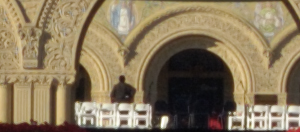 |
 |
There is no color fringing in this area of the frame, which is fairly close to the optical center. This is to be expected. The good news is that CAC has not worsened any color fringing as a result of correcting it elsewhere in the frame (particularly the left frame). In other words, CAC may be used without fear that it will benefit some part of the frame, and negatively impact another part. |
|
Conclusions
Nikon Capture’s Color Aberration Control (CAC) feature is highly effective at reducing or even eliminating chromatic aberration. Its use could not be any simpler: simply enable it with no further user input required.
The only area in which CAC is not completely effective is with shift lenses, where shifted frames are only partially corrected. However, no portion of the frame worsens, so the feature may be safely used with no fear of improving image quality in one area while degrading it in another.
If you’re shooting RAW format images on a Nikon body, and willing to use Nikon Capture for processing your images, you can ignore the issue of chromatic aberration. This means that many old Nikkor manual-focus lenses, which may have strong color fringing, just got an “upgrade” to their optical performance. Of course, even some modern lenses have color fringing, so they also benefit. Kudos to Nikon for providing this outstanding feature.
Seagate 22TB IronWolf Pro 7200 rpm SATA III 3.5" Internal NAS HDD (CMR)
SAVE $100




















