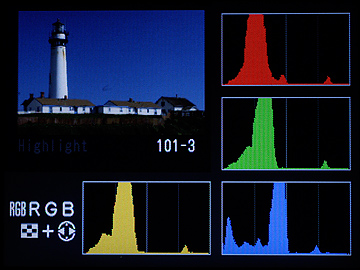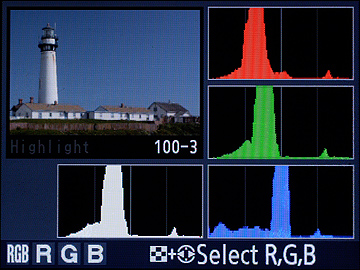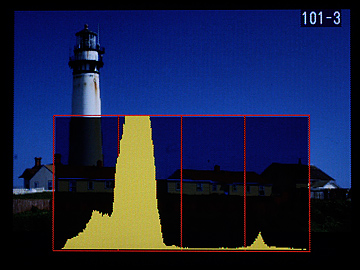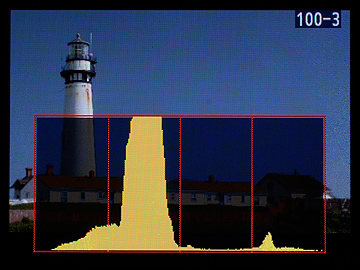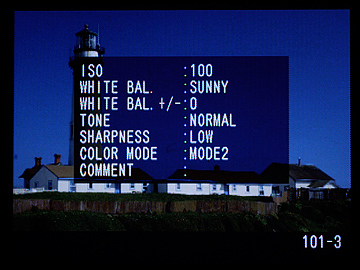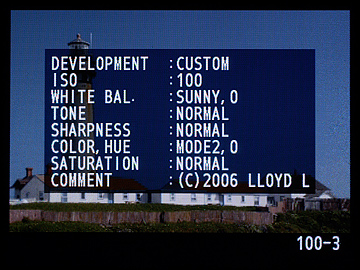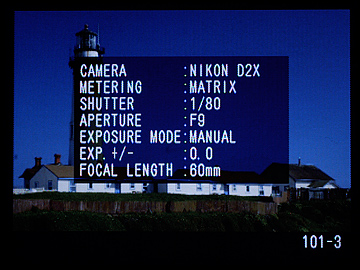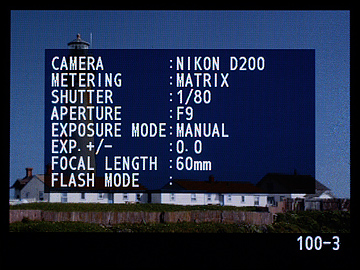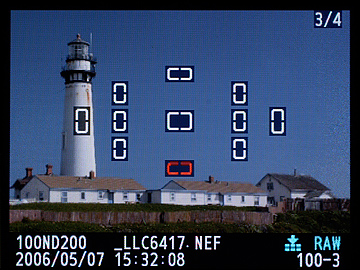|

|

|

|

|

$220 SAVE $130 = 37.0% Western Digital 16.0TB Western Digital Ultrastar DC HC550 3.5-in… in Storage: Hard Drives
|

|

|

|

|
Usability
Related: digital sensor, exposure, focusing, histogram, Nikon, Nikon APS_C, Nikon D200, Nikon D2X, Nikon DSLR, raw file processing, shutter, usability
Simple operations should be simple.
Frequently-performed tasks should be fast with little risk of error.
Those basic design principles are my basis for evaluating the usability of just about anything. With some products, one sometimes has to wonder what principles the designers used.
Fortunately, both the D200 and D2x are exceptionally well-designed cameras which offer few impediments to intuitive use.
Click on a link below to go to any section directly:
Definitions
The rear LCD screen
Image review screens
Other examples
The menu system
Specific usability issues
Definitions
The following terms are used on this page:
Usability: The efficiency with which the desired results are achieved. Includes the amount of time required to learn the feature.
Poor: Not adequate in quality; inferior.
Unacceptably Poor Design: a design or feature which can lead to ruined or missed photos.
Poor Design: a design or feature which has poor usability; eg impedes efficient use of the camera.
Nuisance Factor: a design or feature which isn’t quite Poor Design, but which nonetheless requires careful attention or extra steps in some circumstances.
The rear LCD screen
Second to the viewfinder, the rear LCD screen is a key point of visual interaction with the camera; this is where images are assessed, settings are viewed and altered, etc.
Here are the key points about the rear LCD screens on the two cameras:
Rear LCD screen stats |
||
| D2X | D200 | |
Resolution |
235,000 pixels |
230,000 pixels |
Display width |
50mm |
50mm |
Image width (full size) |
48mm |
48mm |
Luminance histogram width |
36mm |
41mm |
RGB histogram size (each color) |
18mm X 10mm + luminance |
21mm X 10mm + luminance |
Color quality |
Saturated, higher contrast |
Flat, lower contrast |
Viewing angle |
Narrow (above/below) |
Very wide (170°) |
Subtle improvements were made to the D200 display; the luminance and color-channel histograms are slightly wider. This helps in judging the results, especially in lighting situations in which seeing the screen is difficult.
The less-saturated and lower contrast screen of the D200 (with its wide viewing angle) is a step backwards in this reviewer’s opinion. Viewing the screens side-by-side, the D2x images are always more pleasing. Images on the D200 LCD look dead and lifeless by comparison.
I use histograms to judge exposure, so I prefer a lifelike and appealing image on the LCD. Speaking very subjectively, images on the D2x LCD look like the image I want to print, whereas images on the D200 LCD make me want to delete them.
Note: the newly-introduced D2Xs apparently offers the same screen as the D200, so the screen issue is now moot for those purchasing a D2Xs.
Image review screens
Let’s take a look at the screens on each camera. The color and brightness were set to the default (+0) for each camera. The displayed image used the same exposure, tone, white balance and color mode, and was taken at the same time for both the D2X and D200.
NOTE: All screen shots seen below were taken with identical exposure and processing, so the results reflect what is seen in real use by the naked human eye (camera: Canon EOS 1Ds Mark II).
Some of the difference is due to the inherently higher contrast of the D2X image (D2x images can’t be displayed on a D200 body and vice versa, making comparison of the exact-same image on both screens impossible). But most of what you see is due to the LCD screen itself.
A larger version of each screen is available by clicking on it. (If the images look jagged, it is due to poor scaling in your browser; click on the image to see a larger, unscaled version).
Other examples
The D2X screen is more saturated with higher contrast. And in fact, given the in-camera setting of “Sunny” for white balance, the D2X images more accurately reflect the blue light of the two shots in the shade (images 101-2 and 101-4). See the Lighthouse page for the original images.
The D2X LCD is also is more accurate in its portrayal of image 101-1 (below), with the saturated greens. See the processed images [D2X, D200], which use the correct color balance. The D200 makes the image look dull and lifeless, and this is true in general of all images shown on the D200 screen.
Though the D2X screen looks to be quite high contrast in the images seen below, in actual use the screen yields a very good idea of actual image contrast to be expected after processing in Nikon Capture. Color-accurate or not (without measurement it’s hard to say), images on the D2X screen look lively and lovely compared to the dull and uninteresting-looking D200 images. The Canon EOS 5D uses a similar LCD to the D200, and its images also have the same flat, desaturated look (with a cyan cast to boot). Apparently that is the price to pay for the increased viewing angle, but I for one greatly prefer the D2X LCD.
| D2X | D200 |
 |
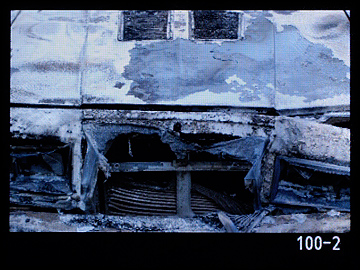 |
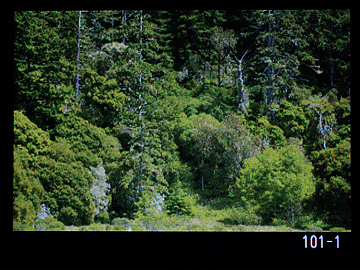 |
 |
 |
 |
High capacity, high-performance fault-tolerant storage for photography and video.
Non-RAID or RAID-0/1/4/5/10.
Capacities up to 72 Terabytes!
The menu system
With digital cameras, all settings are accessed via the camera’s menus on the rear LCD (though frequently-used ones are often available via other means as well). A bright and large rear LCD is helpful for making use of the available features. But equally important is the ease with which the menu system can be navigated.
Both the D2X and D200 offer menu systems that are quick and easy to navigate. Both offer a “Recent Settings” menu, which is particularly helpful.
Nikon has rejiggered the menu system somewhat, increasing the font size. The downside to a larger font is that fewer items fit on one page—7 items instead of 8. Certain image parameters have also been buried inside “Optimize Image” instead of being in plain view at the top level.
I prefer the D2X layout—I do not need to see "PLAYBACK MENU" in an extra large font. However, I think the choice of white-on-black is an improvement, since it will make seeing the items easier under difficult lighting.
[If the images below look “rough” click on them to see larger, unscaled versions].
| D2X | D200 |
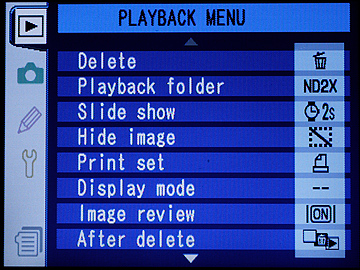 |
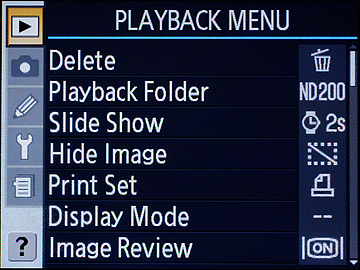 |
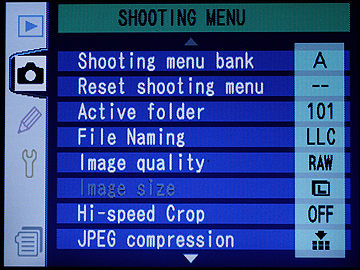 |
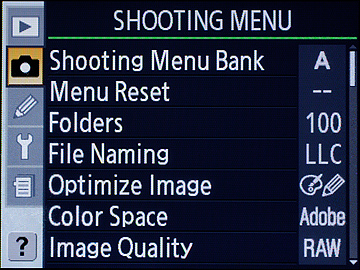 |
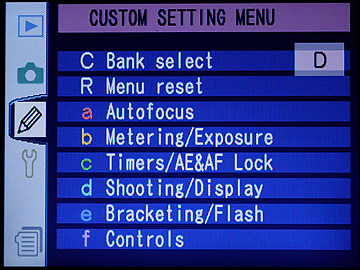 |
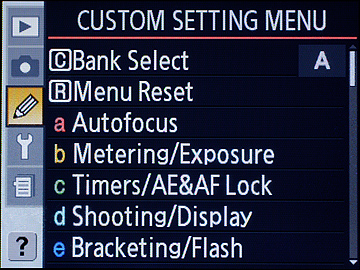 |
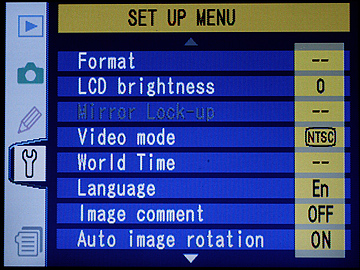 |
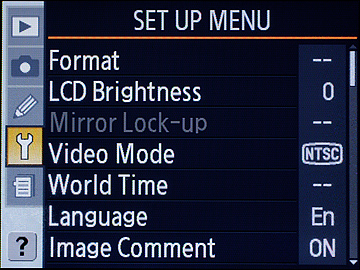 |
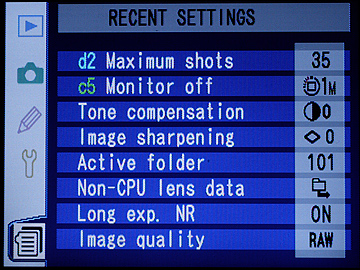 |
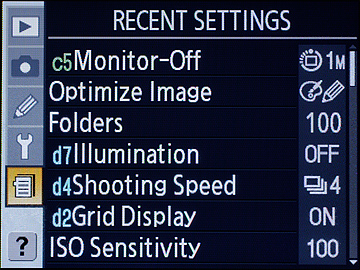 |
Size and weight
The D2X is considerably larger and heavier (37%) than the D200. Weights below are with the battery, but without lens, body cap, or memory card.
Body only:
D2X: 157.5 x 149.5 x 85.5mm, 1249g (2 lb, 13 oz)
D200:147 x 113 x 74mm, 910g (2 lb, 2 oz)
With Nikon 17-55/f2.8DZX lens attached:
D2X: 2014g (4 lb, 8 oz)
D200: 1675g (3 lb, 13 oz)
With the Nikon 17-55/f2.8DX attached, the weight difference (as a percentage of the total) becomes even less (now only 20%). Why should a difference of only 20% matter so much? From the numbers it shouldn’t, but in practise the D200 is always easier to carry.
The D2X feels like a large brick (even with the helpful OpTech strap). For jobs involving extended camera-carrying, carefully consider the size and weight issue of the D200 and D2X. If you’re a 200 pound male, the heavier D2X will be of minor import in most situations. If you’re a 120 pound woman (or man!), the reduced size and weight D200 will be much appreciated, especially when using a lightweight prime lens, such as the 50mm/f1.4D.
Pictures can tell the story more effectively than specifications. The cameras are shown side-by-side below, and visually the difference is fairly dramatic.
| Side-by-side Click on each picture for a larger version |
 |
 |
 |
Build quality
The D200 is built to a professional grade, including being sealed for water and dust resistance. Its build quality relative to the D2x is quite impressive, very much a “little brother” to the D2x. It is unequivocally the best-built digital camera ever made in its class. One wonders why the D2x isn’t priced at something around $2699—that’s how well the D200 is built.
In fact, the $1699 D200 is built so well that it makes the $3299 Canon EOS 5D look a bit lame by comparison: the 5D has a tiny trackpad, a useless “Print” button (in a $3300 camera?!), smaller and harder-to-find buttons, a non-locking mode dial, etc. Nikon saved the money Canon chose to spend on a full-frame sensor, and instead built an impressive professional-grade digital SLR at a prosumer price (with a 2/3-frame sensor).
Two areas concerns me with the D200:
- The Compact Flash card door, which being on the side of the camera is more vulnerable to being cracked or bent or snapped off. Compare this to the D2x, which places the door on the rear of the camera.
- The plastic battery compartment door. It would be far easier to to crack or break it, wheras the D2x uses a separate (and stronger) snap-on piece for the battery.
Issues
Let’s move on to specific areas in which there are notable differences between the cameras and/or where there are points of possible concern. Each issue is listed in the table below, together with commentary.
| Issue | Comments |
| Balance and Handling | I find that the D2X is a better-balanced camera with heavier lenses. Its additional weight just works better with lenses like the 17-55/f2.8DX, the 28-70/f2.8, etc. For smaller lenses, such as the 18-200/f3.5-5.6DX, the D200 feels more natural. Buttons, dials, etc are all so similar that the D200 could be considered a “little brother” to the D2X. The few differences that do exist are readily accomodated by anyone accustomed to either one of the cameras. For example, the D2X has a separate black-and-white screen for ISO, quality, and white balance on the camera back, whereas the D200 places these controls on top of the camera. Such differences will cause a bit of consternation for a photographer who has “finger memorized” the buttons, but the differences are rapidly assimilated. Still, for those shooters of fast-paced action, it would be unwise to mix camera bodies. |
| Responsiveness | In terms of focus and shooting speed the D2X and D200 handle very similarly, and I have not noticed any differences. Image review is another matter—while the D2X offers instantaneous response switching from image to image and from display to display (eg full image to histogram), the D200 is somewhat sluggish, taking an appreciable portion of a second in some cases. Deleting a file also takes much longer on the D200—the better part of a second. This speed difference had been my impression in using the cameras, but I verified it using the same 8GB SanDisk Extreme III card in both cameras, and using matching images (those used as examples in this article). [NF] |
| Shutter sound | The D2X shutter sounds like a pro camera shutter should sound. The D200 shutter sounds a bit lighter, not quite as robust. It might be a bit quieter, which could be an advantage in some situations, but in terms of the “sound of quality”, the D2X shutter is more satisfying. |
| Mirror Lockup | Both the D200 and D2X have an excellent implementation of mirror lockup, conveniently accessible via the shooting speed dial at the top left of the camera. They both suffer the same stupidity of failing to lock up the mirror when using the countdown timer. An option should be offered to lock up the mirror as the countdown begins; this would offer an alternative to using a remote release to initiate mirror lockup (a serious problem if you’ve forgotten or lost it!). |
| Built-in Flash | The D200 has a built-in popup flash. The D2X requires the attachment of a flash. The SB800 with batteries weighs another 510g (18oz), which makes lugging the D2X even more painful. While the D200’s popup flash is quite weak compared to an SB800, it is still more than sufficient for fill flash at -1.7EV in many situations. Add to that the fact that I simply won’t take the extra 510g SB800, and I get to use fill flash “for free” when and if I want to use it, with no prior though required. The D200 popup flash can also be used to trigger other Nikon flashes in multiple flash setups. Flash sync speed is identical with both cameras. |
| Field of view | The D2X has a 23.7 X 15.7mm CMOS sensor as compared with the 23.6 X 15.8mm sensor of the D200, resulting in an aspect ratio of 1.51 for the D2X, and 1.49 for the D200. The “field of view crop” on a D2X and D200 is thus slightly different. For a 24mm lens, as compared to a full-frame camera (36 X 24), the equivalent horizontal focal length coverage is not exactly identical: D2X: 36.5mm Close enough! |
| Viewfinder magnification | As purchased, the D200 viewfinder seems slightly larger than the D2X, but the difference is small (0.94x vs 0.86x). Adding the DK-17M (about $42) magnifying eyepiece to the D2X produces a viewfinder image that looks substantially larger (1.03x), at the cost of slight blurriness towards the corners of the frame. While not quite the same a a full-frame camera such as the Canon EOS 1Ds Mark II, it is a definite improvement. I use the DK-17M exclusively now. Nikon ought to ship it with the D2X/D2Xs free of charge. I haven’t tried the DK-21M magnifying eyepiece for the Nikon D200 (about $25), but I would expect similar results. The D200 square-style viewfinder is less flexible than the round, threaded viewfinder of the D2X, which allows accessories such as the DR-5 Screw-in Right Angle Finder to be attached. |
Viewfinder coverage |
The D2X covers nearly 100%, whereas the D200 covers only 95%. [NF] In practice, with the D200 I frame right to the edge, knowing that I’ll get a little extra in the actual frame. |
| Viewfinder grid | The D200 has en electronic grid built into the viewfinder which can be turned on or off. With the D2X, you must buy and install the $32.00 "E" focusing screen, and it can’t be turned off. |
Inadvertant altering of focus mode |
[PD] Observe the location of the C/S/M switch (“Continuous”, “Single”, “Manual”) near the lens mount. With the D200, I have inadvertantly flipped the switch between modes (without noticing) at least a dozen times. In some cases, this has caused me to lose a shot. This has never happened to me with the D2x in the 18 months I’ve owned it. Since the switch is in the same position relative to the lens mount, I believe that it’s the extra bulk at the bottom of the D2x which allows a grip which doesn’t tend to move this switch. Both switches seem to offer equal resistance to being moved, but it’s not enough with the D200. |
Focus area coverage |
The D2x has very broad focus-area coverage, including sensors in close proximity to the left and right edges of the frame. The coverage of the D2X is far superior to the D200 (as well as to the Canon EOS 5D and 1Ds Mark II). [NF] |
Focus accuracy |
Though not tested explicitly, the D200 seemed to suffer from fewer backfocus errors (focusing behind the subject) than the D2X. [See also Focus Accuracy]. [UPD] During the course of testing, multiple instances of “backfocus” were encountered with the D2X (with multiple lenses), many fewer with the D200. As the D2X had been just serviced by Nikon, and I have prior experience with another D2X body showing similar problems, I attribute this to the D2X design, not a particular camera body. Both the D200 and D2X offer ambiguous focus areas (at least it seems so as compared with the Canon EOS 1Ds Mark II/5D). This works to the detriment of sharpness with wide-aperture lenses. Focus error is especially troublesome given the extremely small sensor sites of the D2X. After much experience, I am certain that the focusing accuracy of the D200 and D2X is inadequate for reliably achieving critically-sharp images with wide-aperture lenses. |
File size |
The raw files produced by the D2X and D200 are of size comparable to their megapixel counts. No surprises here. Typical raw-file (NEF) sizes are about 11MB for the D2x, and 9MB for the D200. |
Shooting rate |
[NF] The D200 shoots full-frame (10MP) at 5 frames per second for 22 RAW files, as compared with 5 frames per second for 17 RAW files with the D2X. The D200 seems to be the winner here for most uses, unles those extra (but smaller) 7 raw files are critical. |
| Sensor Cleaning | The D200 allows cleaning the sensor without an external power source. [NF] |
| Battery Life |  D2X EN-EL4: 179g (as measured), 2600 frames (Nikon specs) Both the D2X and D200 offer a battery life indicator which is usually quite accurate. The D2X offers incredible battery life from a battery that is about twice the weight and size of the D200 battery. It is possible to get 2000 exposures or more on the D2X—the author has used the camera for weeks without recharging. In fact, battery life is so good that I sometimes wonder why I bother buying a spare! Nikon has announced the EN-EL4a battery to be shipped with the D2Xs, which should yield 30-40% longer life then the EN-EL4. (Nikon states 3800 frames for the EN-EL4a vs 2600 frames for the EN-EL4). The D200 battery life has not lived up to its claims in my personal use over the past 6 months. I have yet to see more than 400 frames from a D200 battery, and it is frequently less. For example, a quick check just now (as I write this) shows battery life of 41% remaining, with a "Pic Meter" of 101 pictures! That extrapolates to less than 200 pictures on a full charge. Other photographers report better results, but I remain quite skeptical of Nikon’s claimed battery life for the D200. It’s possible to carry extra batteries, but forgetting one, or forgetting to charge one is easy. And in remote field use, battery life becomes a critical issue. With the D2X, a 50% charge is still good for at least 500 frames, perhaps 1000. With the D200, you’ve just lost power halfway through the shoot. How much does an unhappy client or ruined trip cost? Always have at least two extra D200 batteries on hand, or verify that your particular D200 is better-behaved than mine. |
Seagate 22TB IronWolf Pro 7200 rpm SATA III 3.5" Internal NAS HDD (CMR)
SAVE $100