
|

|

|

|

|

$220 SAVE $130 = 37.0% Western Digital 16.0TB Western Digital Ultrastar DC HC550 3.5-in… in Storage: Hard Drives
|

|

|

|

|
On the 2013 Mac Pro
Related: 2013 Mac Pro, display, Mac Pro, NEC PA302W, NEC professional displays
Get the Dell UP2414Q at B&H Photo for about $949.
The Dell UP2414Q was tested on the 2013 Mac Pro by connecting it as a 3rd display, in addition to a NEC PA302W and NEC PA301W (dual 2560 X 1600 30-inch displays). That’s a lot of screen real estate, but the 2013 Mac Pro handled it with aplomb.
Handy trick if a 4K display is to be used for its resolution with no concern for text size, configure it at native 3840 X 2160 resolution; it reduces the size of any web browser or similar stuff around images (no need for pixel doubling / scaling). See further below for details.
As shown below, dual 30-inch 2560 X 1600 displays are accompanied by the 3840 X 2160 Dell UP2414Q at right. The NEC PA302W has the menu bar at center. This configuration worked with no issue whatsoever on the 2013 Mac Pro.
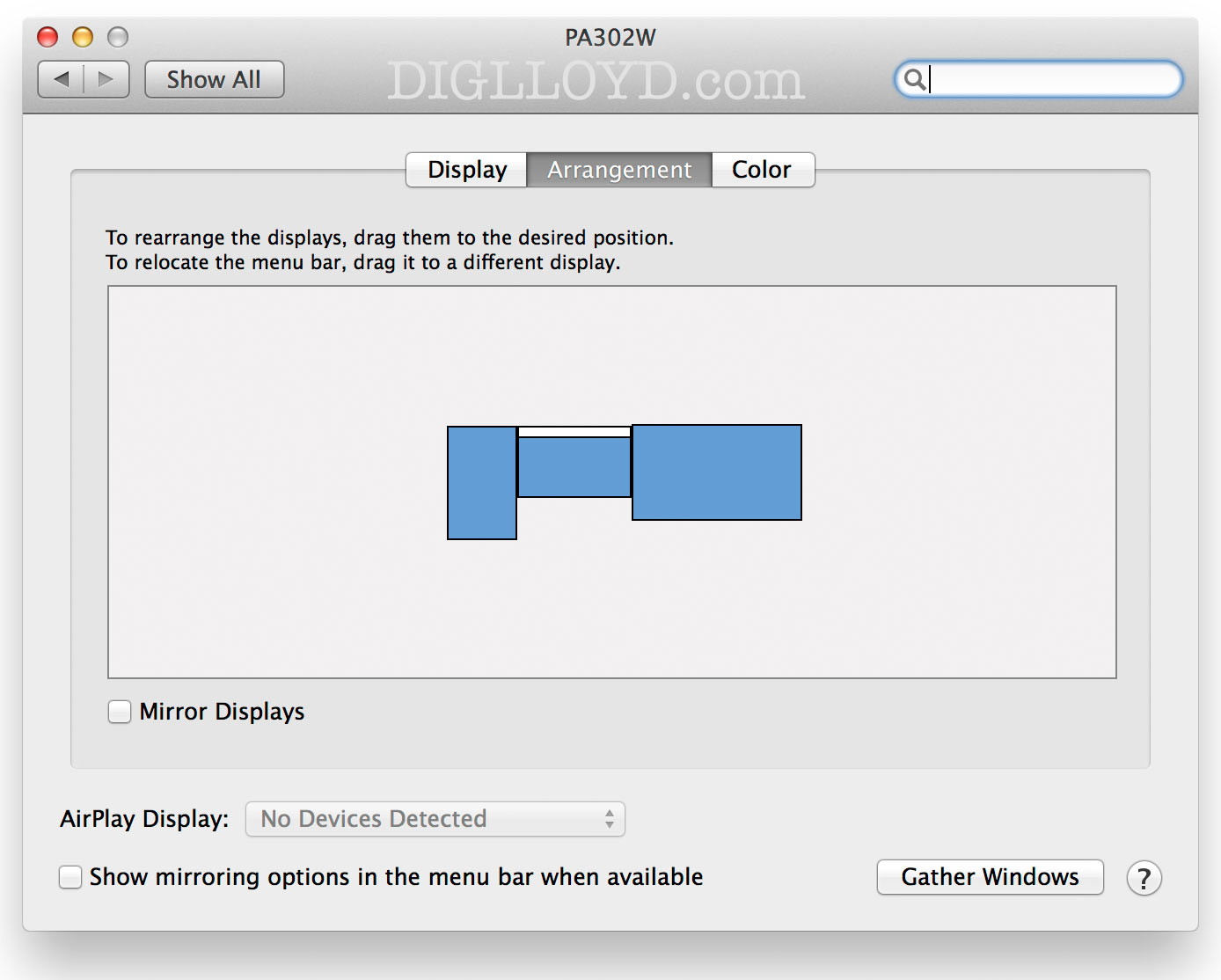
NEC PA301W (portrait orientation) + NEC PA302W (center) + 3840 X 2160 Dell UP2414Q at right
To set to native 3840 X 2160 resolution, option-click on to see the extra choices.
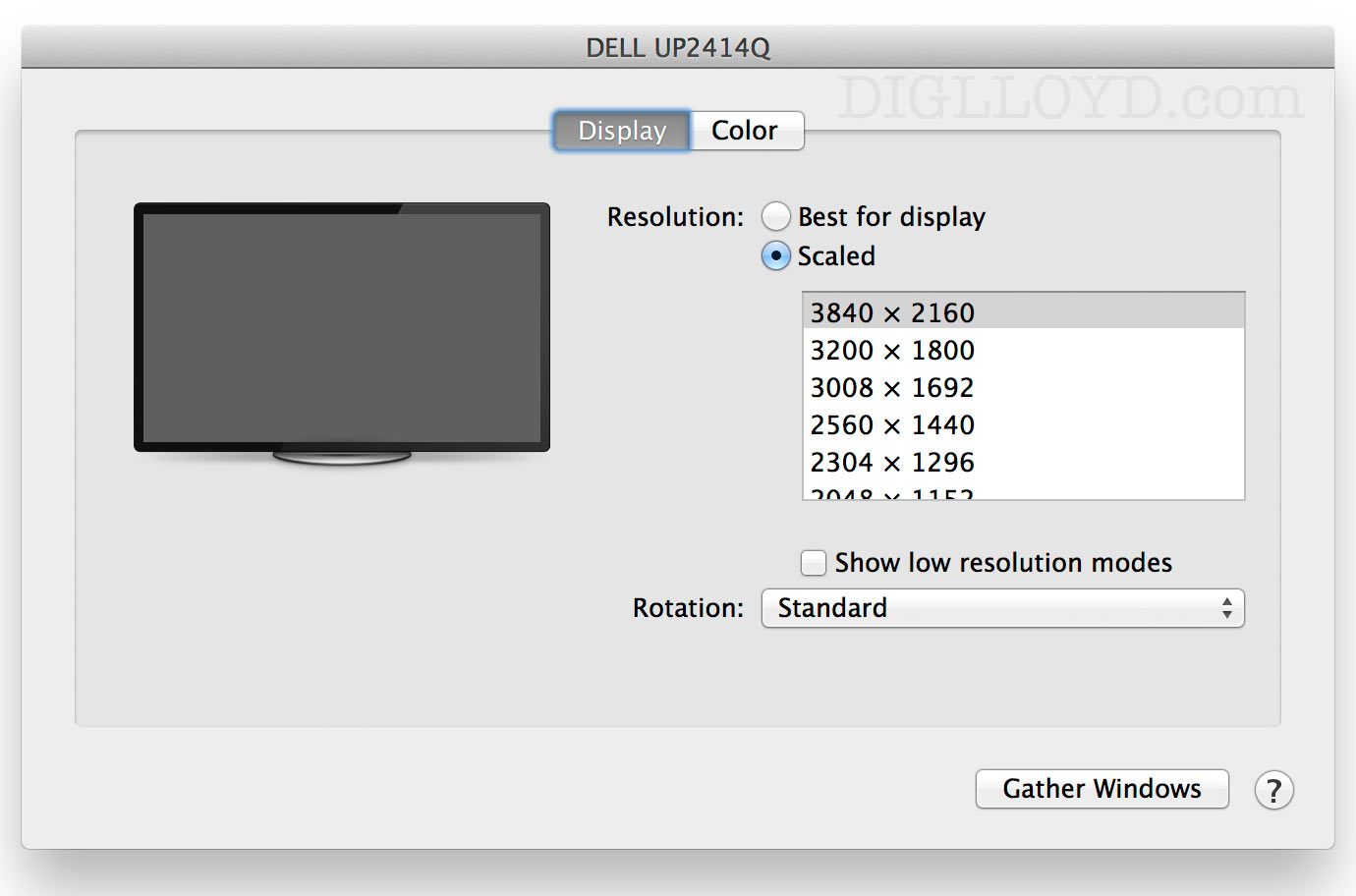
Seagate 22TB IronWolf Pro 7200 rpm SATA III 3.5" Internal NAS HDD (CMR)
SAVE $100
















