|


|


|
|

$200 Leica BP-SCL6 Lithium-Ion Battery (8.4V, 2200mAh) BACK IN STOCK in Accessories: Batteries and Power
|

|
Choosing a Windows PC for photographers.
Shooting is fun. Sitting in front of a computer is not. I use PS CS3, Lightroom 2.4 and a pano stitching program PTgui. More than half the time I spend at the computer is waiting. Lightroom crashes frequently. I am using an old (3 years?) Sony with only 1.5 GB ram. Is there a list of "must haves" for a windows machine that would run the software I use optimally. I know that this is a subject about which you are a true expert. — Lawrence B
Software crashes are a miserable fact of life. Having decades of experience as a software developer, I can attest to the way sausage...errr I means software is developed and tested. It's not your fault. It's not your PCs fault.
My take on Macs
All of my photographer friends have switched to the Mac Pro and/or MacBook Pro. It's not a coincidence, it's a trend. PCs are for geeks, Macs are for when you want to get work done without being a techie.
Realize that the price of a top-end Mac isn't much different, and may be lower than a similarly configured PC (eg from Dell). Quality parts are not cheap, and many comparisons are really apples-to-turds in terms of parts quality and features.
Especially for the top-end machines, the processor costs are a huge portion, and those costs are set by Intel (or AMD). Consider a refurbished Mac Pro, or even last year's pre-owned one, at huge savings over a current model.
The initial cost of a machine is only the beginning of the true cost. See PC or Mac — Making a Sensible Choice.
Remember, a Mac is also a PC— you can boot it into Windows and/or run virtualization software that runs Windows. So you're not stuck if you need to run Windows software on your Mac. In fact, with virtualization, you can do it more safely and conveniently than with Windows alone.
Switchin'?
Some vendors offer a free or low-cost software swap from Windows to Mac. So you might not have to re-buy software you own. It's not like you own the software, just remind them you're asking for a license swap! That's if you can get past the flunkies whose job is to say "no".
Configuring the Windows PC
Configuring a Windows PC as a photo workstation follows the same hardware path as a Mac: ample memory and fast reliable hard drives. Here is my recommendation for a Windows PC for Photoshop, Lightroom, etc:
- Choose a fast processor, but unless you need every iota of performance, skip the very fastest ones, which come at huge extra cost;
- Install 12GB to 16GB memory (more is OK but usually unnecessary, 8GB is flirting with the issues);
- Install 3 to 4 matched hard drives, enterprise grade preferred for RAID. Set up 2-4 of them as a fast striped RAID. The Mac has reliable software RAID built in, it's trivial to set up. Have fun setting up your PC.
- Dedicate one drive to Windows and applications; store your data on the striped RAID. That way, when Windows goes south, you can wipe and reinstall without whacking your data.
- Put a robust and cost effective backup strategy into place.
- Consider a UPS (uninterruptible power supply) for areas with storms or flaky power.
With the above, you should have a very well balanced Windows PC that won't choke on any photographic challenge.
Windows 64-bit
Windows Vista comes in a 64-bit version. With 32-bit Windows, programs like Photoshop are limited to 2-3gB of memory usage. For most users this won't matter, but for those working with really large (huge) files it can make a large difference.
Software optimization
The fundamental performance of Photoshop or Lightroom may differ on Windows vs Mac, but most aspects should behave similarly. See the referenced articles below for more.