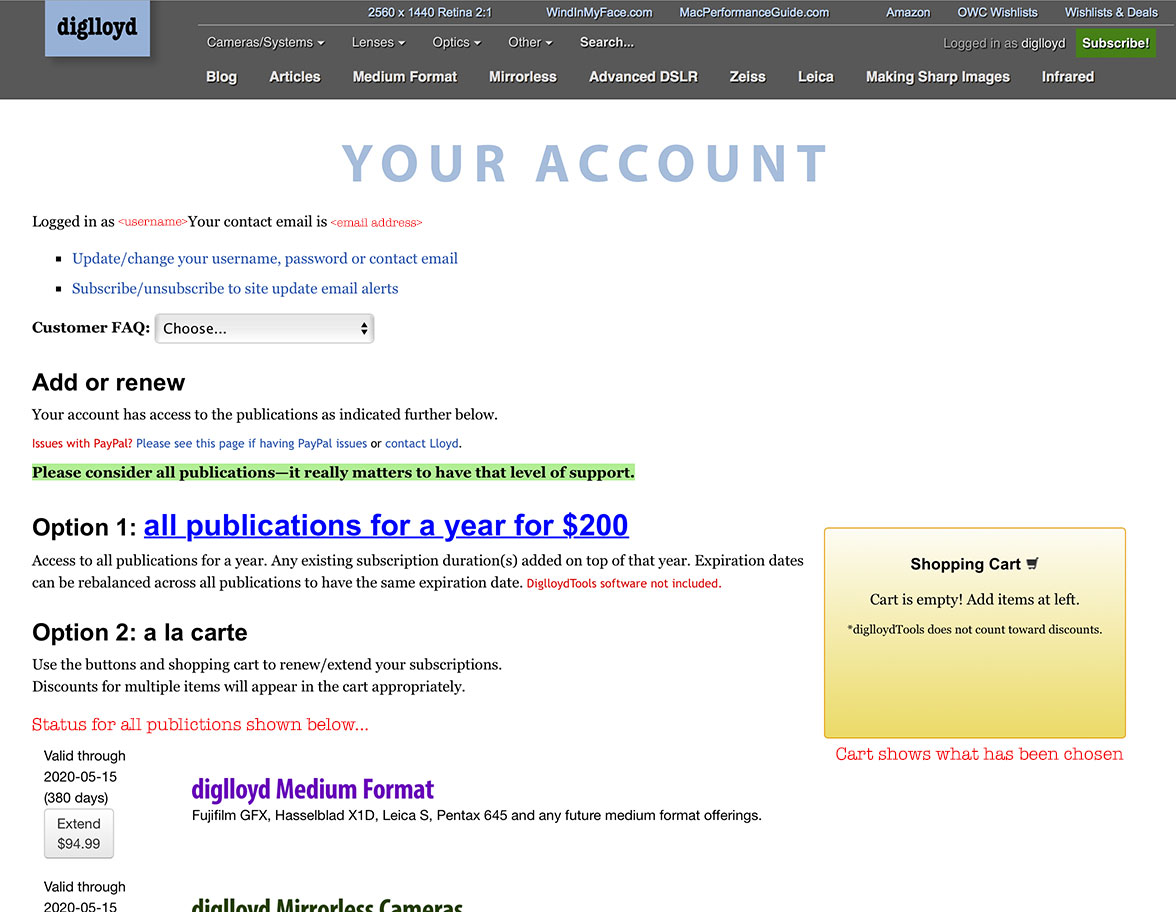Logging-in to diglloyd.com Subscriber Page: Account Changes, Renewals
See also Logging-in to diglloyd.com Subscription Areas as well as Customizing Username/Password | Updating Contact Email (diglloyd.com).
Login to your account to add or renew or extend subscriptions. A window similar to that shown below shows current status*, including login name and contact email**.
This has several benefits:
- Remaining term is shown for each item.
- Discounts might apply for bundled new or renewed subscriptions (particulars vary by number and term).
- Current email is updated when a transaction is made.
If status is not shown next to each publication, it usually means an outdated incompatible browser, or possibly a flaky network connection. All modern browsers function correctly (Safari, Firefox, Chrome, IE).
* If status appears to be out of date, please note that additions and renewals must be processed to become active. Also quitting and restarting the browser can sometimes refresh the page if it is a caching issue.
** User information such as login and password can be changed upon request, but is otherwise “read only” and minimal for security reasons.
Looks like...
The subscriber home page will look something like what is shown below: