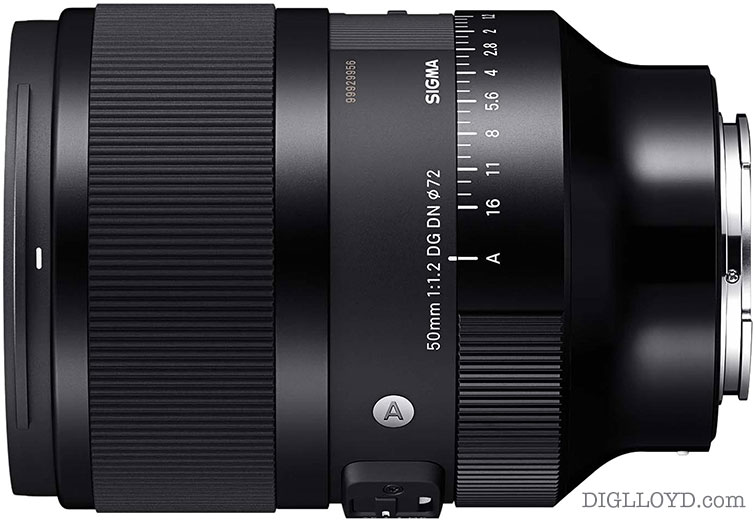Tricking Apple Mail into storing its data elsewhere
As I mentioned in my Feb 28 entry, one can “trick” Apple Mail (or nearly any other program) into thinking its data is in one location, but actually in another location, even on a different volume/disk.
Suppose you have a volume “Master” on which you wish to store all your important data. Begin by being disciplined enough to store your data/files on that volume only, organizing things as you normally would within folders, subfolders, etc. Next, “trick” programs like Apple Mail into storing mail there too. In this manner, all data is conveniently contained with the “Master” volume.
The steps below explain how to relocate your Apple Mail folder. Please don’t follow the steps below unless you are comfortable with them, and are sure you’ve backed-up up your mail first!
- Quit Apple Mail.
- Copy the “Mail” folder to your “Master” drive. While you’re at it, make a backup somewhere else, too. The “Mail” folder is found within “Library”, which is in your home directory ( in the Finder).
- Throw the original “Mail” folder you just copied in step(2) into the trash and empty the trash.
- Open a Terminal window. (In the steps below, “llcMP” is the name of my computer, and “Master” is the name of the master data volume). Commands to be typed are shown in blue.
llcMP:~ lloyd$ cd ~/Library llcMP:~/Library lloyd$ ln -s /Volumes/Master/Mail Mail llcMP:~/Library lloyd$ file Mail Mail: symbolic link to `/Volumes/Master/Mail'
You’re done. Launching Apple Mail should result in exactly the same mail as you had before, but the folder actually resides on the volume “Master” now.The “Mail” folder within “Library” will now display as a shortcut like this: ![]() .
.