Epson 3800 printer driver crashes—stopped queue
The print queue for my Epson 3800 keeps stopping itself. Or I print from Photoshop and nothing happens. I finally took the time to figure out the reason—the Epson printer driver is crashing 8 times out of 10.
I contacted Epson and they told me the usual thing—unplug my toaster and microwave, turn off my water heater, defrost my refrigerator, and then delete and reinstall all printer drivers. The directions instructed me to delete all drivers, which meant that I had to reinstall drivers for the 3800, 2400 and 1280 printers, downloading and installing each. All of which changed absolutely nothing (as I expected, since it’s obviously a software bug in the Epson driver).
The fault lies in the Epson driver as I determined by viewing the crash log, which indicates that the Epson driver is trying to release a bad memory pointer. Of course, Epson support is clueless about such things, and I got no indication that they’d forward the report to engineering. If you’re a software engineer, the following “stack crawl” will make the problem obvious.
Thread 0 Crashed:
0 com.apple.CoreFoundation 0x9080d04a CFRelease + 56
1 com.apple.CoreFoundation 0x9082401c __CFDictionaryDeallocate + 460
2 com.apple.CoreFoundation 0x9080d169 _CFRelease + 188
3 com.apple.CoreFoundation 0x908108b0 __CFArrayReleaseValues + 323
4 com.apple.CoreFoundation 0x9080d169 _CFRelease + 188
5 CTools 0x000ce7af _MyCFRelease + 24
6 CTools 0x000d0b88 CT_CloseMediaPlugIn + 88
7 ...son.ijprinter.SPro3800_Core 0x00489521 XEngine::OpenPage(long, OpaquePMTicketRef*) + 785
8 ...son.ijprinter.SPro3800_Core 0x00491c10 pmPrintPageBands + 96
9 ...son.ijprinter.SPro3800_Core 0x00491de8 PrintPage + 232
10 com.epson.ijprinter.SPro3800 0x000a6b7e FilterPrintControl + 314
11 com.epson.ijprinter.SPro3800 0x000a6d7b EPPMPrintPage + 97
12 ....printingmanager.jobmanager 0x00005bbe 0x1000 + 19390
13 ....printingmanager.jobmanager 0x00005d0a 0x1000 + 197221
Could it be provoked by having 16GB of memory in my Mac Pro? Possibly; I’ll have to try on the 3GB MacBook Pro for comparison. But it‘s sure infuriating that Epson support can’t just have their engineers LOOK at the problem, that they can’t forward my very specific bug report to them, etc. But it’s hardly unique to Epson. That’s the way it works these days—users have to debug the beta-quality software shipped hastily by vendors, whereas vendors only fix bugs they can’t blame on someone/something else.