Reader Asks: Color Asymmetry with Leica 35mm f/2 Summicron-M ASPH
Andrew S inquires about color asymmetry with the Leica 35mm f/2.0 Summicron-M ASPH
I am a subscriber to both your Making Sharp Images and Guide to Leica sites. I’m wondering if you would have time to take a quick look at a few shots off my M9 / 35 Summicron I recently purchased. There is a color asymmetry in the corners that I’m wondering if is “normal” for this lens. The bottom left corner is consistently slightly magenta compared with the bottom right which is not?
DIGLLOYD: In short, this is very common.
Uneven color shading is common with the lens correction feature of the M9— it’s a great feature, but imperfect.
Be sure your M9 is set to Auto for lens correction, and that assumes that your 35/2 is 6-bit coded. If not, it’s best to have Leica update the lens, though you can do it yourself with the Match Technical Coder Kit. If an uncoded lens is used, the M9 will not correct for color shading and vignetting, or worse (if the M9 is set to manual coding), it will correct for the wrong lens. Correction permanently changes the RAW DNG file, so this is a key point.
The lens-correction profiles built into the M9 must by definition be an average for all samples of a lens; each sample varies a little bit, and there can be some minor variation by aperture.
Because of the extreme ray angles, even a slight deviation can cause color shading. Even the new 21mm f/3.4 Super-Elmar-M ASPH has a color shading issue (or at least my test sample does), cyan in lower left.
Here is the Leica 35mm f/2.0 Summicron-M ASPH with correction disabled (white target at close range with lens focused at infinity).
Correction for this particular Leica 35mm f/2 Summicron-M ASPH was excellent. But lenses vary slightly, so nothing is guaranteed.
A non-Leica lens on the M9 has no correction (unless one “codes” a lens and mimics a Leica lens). Without correction, color shading effects are readily evident with lenses 35mm and wider angle. The worst case is a lens with extreme ray angles and no similar Leica lens to fake-out the M9 coding, such as the Zeiss ZM 21m f/4.5 Biogon.
Corner fix
Thanks to reader Kirk T for this reminder on Corner Fix—
I am not a fan of extra workflow steps, but Corner Fix might help some users. And here is a Corner Fix tutorial.