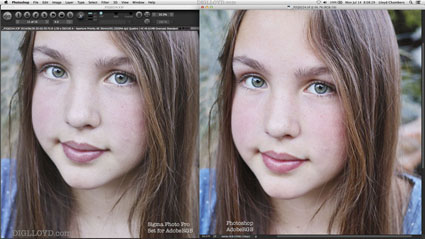Sigma Photo Pro Color Management: Does Not Exist
Get Sigma DP Merrill digital camera and Sigma dp2 Quattro at B&H Photo.
Confused by color rendition in Sigma Photo Pro? Or the camera itself also (Sigma dp2 Quattro or Sigma DP Merrill). So am I. It has been a longstanding issue for me (years). Now I've documented some findings of what I’m seeing with Sigma Photo Pro 6 and the dp2 Quattro. I don’t document all the issues, that being a time sinkhole to approach.
The only thing clear is that something is broken in terms of color management (apparently several things):
- SPP (5.x or 6.x) do not display color properly while processing images (no support for color management for the display), making it difficult to evaluate color. Does not support retina displays either (goes blurry pixel doubled).
- The Sigma cameras and the SPP software cannot agree on color even when using the same processing settings.
- The camera-generated JPEGs are wrong, with over saturated “hot” color and too-strong contrast; this appears to be caused internal processing in sRGB r/g/b/ numeric values, saving as such, then tagging the image with the AdobeRGB color profile (when the camera is set to AdobeRGB).
- Both the camera and SPP appear to clip color internally to sRGB regardless of working space designation or output color profile (no combination of working space and color profile shows increased gamut).
These issues are obvious on a calibrated wide gamut display.
There are many other bugs and performance and behavioral misdeeds, but those are not color management issues.
Every Sigma Photo Pro user should read the following pages:
- X3F vs JPEG: Color Space Error
- Sigma Photo Pro Cannot Display Accurate Color
- Sigma Photo Pro Does not Support Retina or 4K Display Resolution
- Sigma Photo Pro 6 Bugs
Colorspace bugs also affect the Sigma cameras, including the DP Merrill colorspace bug and dp2 Quattro colorspace bug.
Andrew H writes:
So glad you published this as I was getting a frustrated with what I was seeing in SPP and then on opening in LR things looked ok. The Highlight clipping is a pain as well one thinks that the image is blown out in the highlights and again on opening in LR there is quite a lot of recovery possible.
DIGLLOYD: indeed, my workflow is (1) save as TIF from SPP, (2) open in Photoshop, judge color/brightness/etc, (3) make changes in SPP, (4) repeat ad-nauseum until I gt it just-so, all while waiting 20-50 seconds each iteration. 5-10 iterations X 10 files = black-hole time sink.