Blocked IP Addresses: Your Insight Useful
A user over in the UK contacted me to say that images on this site would not load. Since I recently moved all images to a new high speed server, this did not make sense.
Aside from occasional server updates and reboots (I write my own code), images at diglloyd.com should be served up at speeds exceeding that of 99.99% of internet users, since they are served off a dedicated 100 megabit data center link, via images.diglloyd.com.
It turns out that this user’s ISP (Internet Service Provider) over in the UK has a filter/firewall in place that is blocking the following IP address: 192.169.20.186 (images.diglloyd.com). Presumably a mis-configuration problem. But it could be blocking thousands of users for that particular ISP.
The blocking meant that no images would show on this site, and that MacPerformanceGuide.com and WindInMyFace.com would be inaccessible.
As far as I know there are no other users being blocked, but it concerns me. Send me an email if images are not loading (sporadic issues are probably me rebooting the server for some recent development work).
My ISP confirms my end is not blocking anything (and I can ping the UK IP addresses just fine):
1. It could be a typo on the ISPs access list where they are attempting to block private 192., 172. and 10. networks (most likely).
2. It could be that the ISP doesn’t have the full 500k internet routing table for some hardware reason (second most likely).
3. It could be that the ISP has a valid block on the actual 192.169.20.0/24 address (least likely).
All of these things would be an issue with the far end ISPs internet routing. My advice is to open a ticket with that ISP and ask why the 192.168.20.0/24 network is not being routed.