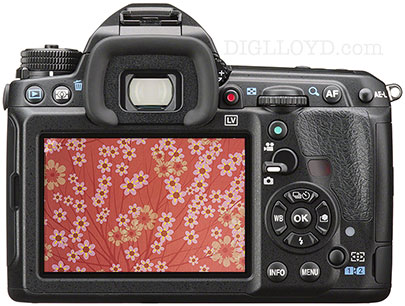Reader Comment on Pentax K3 II Super Resolution Mode: “Museum Artifact Work”
See my Pentax K1 wish list at B&H Photo and Sigma 35mm f/1.4 DG HSM Art at B&H.
See review of the Pentax K3 II and its Super Resolution mode, which is intended as a prelude to my review of the Pentax K1.
Dan M writes
Dan works is photographing museum artifacts. It’s an interesting message in that it that shows how particular imaging characteristics might be compelling for some applications. My comments follow.
Thanks for gearing your thoughts and test design of some of the K3 super-res pixel shift study to product photography. My museum artifact work is basically “old product with patina, rips and stains,” so it’s right up my alley. These old eyes have examined images—many of them my own—of thousands of artifacts of all sizes in all sorts of lighting and settings.
First thing I noticed in your K3 II jersey series was the metal tab on your cycling jacket zipper. Super Res Pixel Shift appears to give that metal tab more apparent depth and, well, reality. Go back to your crop of the neck of the shirt and toggle back and forth, looking just at that metal “VOLER” tab. Bingo. A more realistic view with the pixel shift mode. And it is clearly NOT the effect one would achieve by simply adding more sharpening. Focus and aperture was exactly the same between the two shots, I assume.
Before the K1 arrives, hunt down an old dark metal cup, or bowl, or something that has a lot of raised relief on it, in other words, an extension of those raised VOLER letters on your zipper tab. Jeez, I wish I could send you one of our artifacts—I can think of dozens of perfect examples we have. That, of course, we can’t do.
But you need to have a complex metal object with that kind of patina on it to shoot with the K1 when it arrives. Something with a lot of variation in fine relief. An old silver or pewter object, an antique silver spoon with lettering and a scene on it. An old silver teapot, maybe. Something bigger if you don’t have a compatible lens that will go that close. Hell, call in advance, beg, and take tripod and K1 to an antique store. I want to see a complex, finely detailed old metal object that fills a lot of the frame, pixel shift vs standard.
If this impression holds up, what you have is a method very useful to the photography of any metal object, especially older ones. With only that zipper tab to go by, I can’t yet venture a guess as to how it would handle stuff like metal parts of jewelry, watches, etc.
Metal presents its own batch of photography challenges. Shiny or “glowing” metal usually can’t be shot with stacked images; the stacking algorithm can’t find the edges in the areas that glow, resulting in an attack of the “fuzzies.” Darker, less reflective metal like your zipper tab can lose it’s natural “punch” in some situations. I like what I see in the zipper tab toggles, but I want to see more.
Ah....I look back and with tedious toggling and observation I can perceive more depth in the back vertical stitching seam of the jersey fabric, to the upper left of the zipper tab, and again in the web stitching beneath “Bishop, Cal.” Something going on there. But the metal is where it really shows. A 30-50% increase in the apparent/perceived depth through a 1/16 to 1/4 inch plane without leaving the best quality aperture range can be a big deal to a product or artifact photographer. This depth of field in narrow plane improvement probably translates to improved images of anything that’s engraved, too. But I observed this improvement in perceived depth in a crop you presented. What would happen with a complex metal object filling a good percentage of the frame? I’m thinking near macro would receive a big boost, but that’s beyond my knowledge level. Or at least it’s at the level that makes my head hurt thinking about it.
This brings up what a combination of pixel shift images and stacking could do, but that’s a puzzle for another time down the road.
Man, I would love to run a trial of the K1 against some semi famous objects we have. And one famous one: Betsy. The name came from the old 50s TV show, but our rifle came from that TN guy who was born up on the banks of the Nolichucky and died at the Alamo. Betsy has great relief in both wood and metal.
...
A further clarification of what I was trying to say. Which in my head muddies the waters even more..... Obviously your crop of the cycling jersey represents a very narrow depth of field relative to the side to side frame of the whole jersey image, and
I was talking about a portion of the depth of field that is in focus. Most of it, for sure. So even with that “stretching” of the parameters, my eyes can see a definite improvement.I have no clue what to call what I saw. “Quality Depth of Field” ??
So if I can perceive a definite depth improvement in what can’t be more than a third of an inch of total depth (back fabric to front zipper tab) in a crop of an original image that was what, 30 inches across in real life, what will happen for an un-cropped image of a complex, finely detailed, more 3 D object? Say, with the object taking up only maybe a third to fourth of the original frame, so that the chosen aperture’s focal plane will cover more of the object. I have no idea, really, but I want to see it.
...
I’ll shut up after this, I promise. Putting aside the question of what compatible lens could do these objects properly, and just thinking of that sensor, I’d like to see:
1. Large, fancy coin. Silver dollar or something like that
2. Fancy old belt buckle
3. Nice old silver teapot
4. Back of an old pocket watch, with engraving and/or raised decoration.Just ideas. Something tells me that sensor, especially the K1, could take us into a whole new era for finely detailed objects.
Or not.... We’ll see, but you’ve definitely jacked up my interest. You were looking for color/detail improvement, and accidentally ran something by me that got me excited about a completely different aspect of the images from that sensor.
DIGLLOYD: the look is definitely more dimensional, more true to life, something I noticed when I first started comparing the two modes. Noise is reduced, micro contrast and detail bump up nicely, moiré is down, etc—it all adds up. That’s with the K3 II. With the forthcoming K1, the pixels are 55% large area with 36 megapixels instead of 24, so 50% more pixels plus significantly lower demands on lens performance suggests the K1 could be a spectacular developement, which is why I’ve written so much about it recently.
All the comparisons are strict A/B comparisons, changing absolutely nothing except the capture mode; focus in manual once for both, shoot one SuperRes frame then one StdRes frame in manual exposure so identical everything except capture mode.
Regrettably I do not have any old guns (or new ones), but I do have some old coins, including some with a lot of dark patina, so it sounds like to make Dan content I should shoot those coins, at the least. I can probably find some other interesting objects too.