Fujifilm X-Pro2: ACROS Film Simulations vs Photoshop Black and White Options
Get Fujifilm X-Pro2 at B&H Photo.
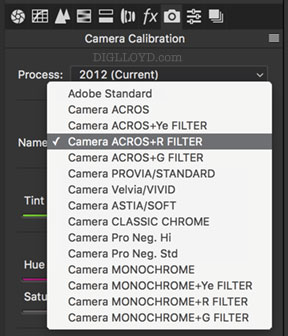
Camera Calibration of Adobe Camera Raw
The Fujifilm X-Pro2 introduces four new film simulations: ACROS, ACROS+Ye, ACROS+R, ACROS+G. There is a strong appeal to classic black and white imagery for certain images, and Fujifilm deserves kudos for extending this feature.
Fujifilm previously offered four monochrome modes, but the new ACROS modes are additions, for a total of eight black and white film simulations. In-camera, apparently only the Fujifilm X-Pro2 has a sufficiently powerful CPU to offer the ACROS modes (in real time at least).
The Fujifilm X-Pro2 shooter looking for the in-camera convenience of black and white imagery is strongly advised to shoot RAW, then use that raw file with the in-camera RAW-to-JPEG feature for obtaining any of the 8 monochrome film simulations; by shooting raw, each simulation can be tried on the same original raw image. One of those is likely to be more pleasing than the others.
Though we can safely assume that the wizards at Fujifilm have done a very fine job in implementing ACROS film simulation, this is not the same as saying it is superior to alternative black and white conversions, particularly when it comes to specific images which can benefit from optimized tonal mapping from the recorded image color and luminance content.
Accordingly, exploring both the ACROS renderings and Photoshop alternatives provides valuable perspective which any fan of black and white imagery (for any camera) should fine useful:
Fujifilm X-Pro2: XPro2 ACROS Film Simulations vs Photoshop Black and White Options
Analysis shows the four ACROS film simulations and eight black and white variants using Photoshop Black and White filter layer at image sizes up to full 24MP resolution. These images pop beautifully on an iMac 5K.
Toggle to compare.

X-Pro2 + XF35mmF2 R WR @ 53.4mm equiv (35mm)
[low-res image for bot]