Installing the DCI-P3 Color Profile for Use with Photoshop / Lightroom
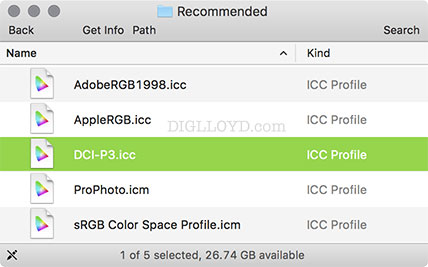
When I convert digital camera raw images to view RGB images, I process into 16-bit ProPhotoRGB*, so as to preserve the widest range of colors possible. In particular, many bright saturated reds found in nature (sunsets for example) cannot be represented in sRGB or AdobeRGB color spaces. Such colors (particularly strong reds) can be viewed using a wide gamut display, that is, when preserved by use of ProPhotoRGB.
* My understanding is that Adobe Photoshop Lightroom utilizes the Lab color space for all its processing internally. That internal representation is translated to the display for viewing. Lightroom users can thus ignore the choice of color space until outputting JPEG or TIF or CMYK files. Photoshop users can convert RAW files directly into Lab mode as an alternative; I prefer using ProPhotoRGB.
By using ProPhotoRGB and my NEC PA302W which shows reds well beyond the AdobeRGB gamut, I can decide which color space to use to for presentation: sRGB, AdobeRGB or something else, like the new DCI-P3. When I present images on this site, I generally use the AdobeRGB color space because most of the time it has a sufficiently wide gamut to not clip or flatten colors. But there are definitely cases where AdobeRGB flattens the reds—that’s certainly a problem with the Golden Trout in the previous blog post. Other colors can be involved also, such as certain yellow/orange tones, deep violet, etc.
Previously, to avoid this flattening/dulling of reds in particular (orange-red instead of red!), I’ve resorted to using the ProPhotoRGB color space for JPEG presentation, but this is non-optimal given its very wide gamut spread across the 8 bits of JPEG (large coarse steps do not lend themselves to nuances).
But now, I’ve just started using the DCI-P3 color space as an alternative. DCI-P3 maps well to the late 2015 iMac 5K display (and presumably future wide gamut Apple displays). The appeal is that it extends the gamut for intense reds quite a lot farther than does AdobeRGB.
In DAP, I’ve added three new pages around this topic/issue:
- Discussion of Color Space in General Terms
- How to Check for Color Space Clipping in Photoshop
- Installing the DCI-P3 Color Space for Photoshop / Lightroom
The use of AdobeRGB color space kills the deep rich reds on the gill plate in this image. Below, the image is in the DCI-P3 color space (you’ll need a wide gamut display to see those reds, and iPhone/iPad wreck much more than reds by ignoring color space).

PENTAX K-1 + Zeiss ZK 28mm f/2 Distagon
[low-res image for bot]































