Fujifilm GFX 50s: 'RAF' Not Yet Usable with Adobe Camera Raw (Lightroom, Photoshop)
See my Fujifilm GFX wish list.
Update: Iridient Developer provides one option for working with Fujifilm GFX 50s raw RAW files.
Timothy S writes (March 3rd):
GFX .RAF files are not recognized by LR 2015.8 ACR 9.8.
Source: Just received my production GFX this morning.
DIGLLOYD: Version 9.8.0.692 is the latest version as of today.
I just tested a Fujifilm GFX raw RAW file, as shown below—no joy. Hopefully Adobe Camera Raw support will be forthcoming soon—it would be extremely time consuming to review the GFX by having to resort to some other raw converter. Worse, the different rendering from my other reviews (including the Hasselblad X1D) would be on an entirely different raw conversion basis—not appropriate for comparisons. Hasselblad got this right, why can’t Fujifilm deliver on their bogus claims of Lightroom support as of weeks ago? (see John G’s comments below).
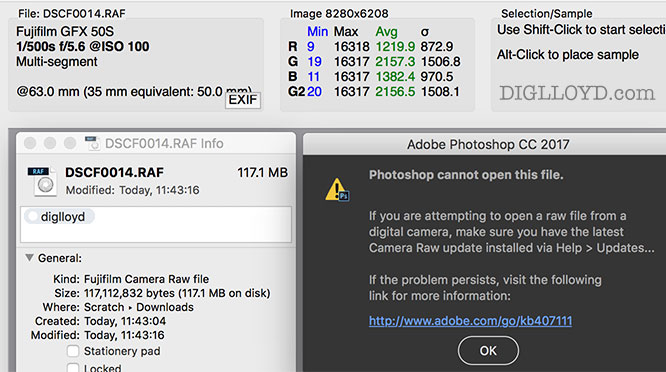
Craig E writes:
For what it’s worth, I opened a GFX raw file today with ON1 Photo Raw. First time I’ve used the program…know little about it….but opened file and allowed me to export to PS as a psd.
DIGLOYD: also, Iridient Developer. Pros need their same-old workflow, not just a way to open files in the short term.

Michael Erlewine writes:
So you know what software for the PC will look at GFX raw files?
DIGLLOYD: while I use a Mac, this concerns me greatly: it would be a serious impediment for my review as well as making it apples to oranges for comparisons vs Hasselblad X1D. Certainly I hope to never again have to use the godawful SilkyPix user interface.
While the Fujifilm RAF raw-file format is supported for all the Fujifilm X cameras, those cameras all use the oddball Fujifilm sensors with its fractal-like artifacts. I expect the Fujifilm GFX RAF raw files to be incompatible with ACR as it stands (without an update). Adobe has not been active lately on updates for Adobe Camera Raw (ACR), which worries me.
I maintain consistency in my reviews by applying the same workflow in the same raw converter; this is something I’ve done for many years now. Using an alternative raw converter upsets the apple cart both in terms of wasted time, but also in differing results—color, sharpening, contrast and tonal response, etc.
In the past, Iridient Developer has been quick to support new formats. It is a fine option, but it does not suit my workflow as efficiently, and see the foregoing 'consistency' challenge.
Any reader out there know the status of support for Fujifilm RAF from the GFX in ACR?
John G writes:
In response to your recent question regarding the GFX compatibility with Adobe ACR: My understanding that both SilkyPix and Adobe Lightroom will support RAW files from the GFX immediately. Since Adobe tends to offer updates to ACR in a similar timeframe as they do Photoshop ACR (or at least they used to—the RAW conversion engines are identical, after all), my bet is that ACR will support GFX RAW files as well.
From the GFX's PDF brochure—look near the bottom for RAW support. Also note that Fuji is facilitating tethered shooting via a plugin for LR. I applaud this; I always shoot tethered in the studio and on location. My current Hasselblad (H6D) requires Hasselblad’s Phocus for that application. A fine RAW processor for Hassy files, but my current RAW converter of choice is LR. (I’ve set it up so that Phocus transports the image directly into a file folder from which LR immediately imports the image—very workable, but not the picture of efficiency.)
DIGLLOYD: I saw the same section, but I did not take it for granted that support was already in the Adobe Camera Raw engine (same engine for Lightroom and Photoshop). In any case, it’s good news.