Which is faster for RAW File Conversion, CPU or GPU?
A few months ago, I wrote The GPU remains a Science Fair Project. While I freely acknowledge that the GPU can be essential for some work (hugely faster), the fact of the matter is that using the GPU is not necessarily a win, and GPU-based processing can cause all sorts of glitches and crashes and weird behaviors*. I suspect the GPU is involved in the latest weird behavior I am seeing.
* That the GPU is problematic is a fact encoded right into the mouse-over help in the Photoshop GPU preferences: “if such and such happens, disable this option”.
GPU vs CPU performance
In the past month or so, I’ve spent a lot of time preparing work from the raw files for the Hasselblad X1D (uncompressed raw) and the Fujifilm GFX (compressed lossless raw).
The Fujifilm compressed lossless raw files offer huge space savings of 30% to 60% so I favor them, but GFX raw files are glacially and painfully slow in the Photoshop/ACR window even on the fastest Mac you can’t even buy from Apple (3.3 GHz 8-core 2013 Mac Pro with D700 GPUs). So slow that my work efficiency is seriously impaired—the X1D files are a joy to work with by comparison, albeit about double the size (both cameras have identical image resolution).
There is a false premise out there that a fast GPU solves most performance problems. But this is untrue in a significant number of real-world cases. Anyway, what matters is what actually happens in the real world, for the work one actually does.
I wondered how fast CPU vs GPU would be on my 3.3 GHz 8-core 2013 Mac Pro. This test was prompted by the painfully slow response time in the Photoshop/ACR window. That the time (below) is only 1.34 seconds per file is impressive, but it is far slower than that due to poor software design (and bugs) in the Photoshop/ACR window—and that window is my gating factor for getting work done (previewing, choosing, changing processing settings, etc).
While the GPU-enabled results are slightly and consistently faster, the processing time difference is 2% or less, which is meaningless within the margin of error and meaningless in a workflow. The CPU-based approach is just as fast as the fastest *dual* GPU option Apple offers* (D700 GPUs). A 4-core or 6-core Mac Pro or 4-core iMac might be a bit slower, but the D700 GPUs are the fastest GPUs Apple offers and yet they have nothing to offer in this workflow challenge. Worse, most users do not order the D700 GPUs (fastest) but instead have the slower D300 or D500 GPUs.
Curiously, the Hasselblad X1D files take significantly longer to process, whereas in the Photoshop ACR window, they are much more responsive to work with.
* I don’t know if Photoshop uses both GPUs or not.
System config: 2013 Mac Pro 8-core 3.3 GHz with D700 GPUs, macOS 10.12.4, Photoshop CC 2017.0308.r.207.
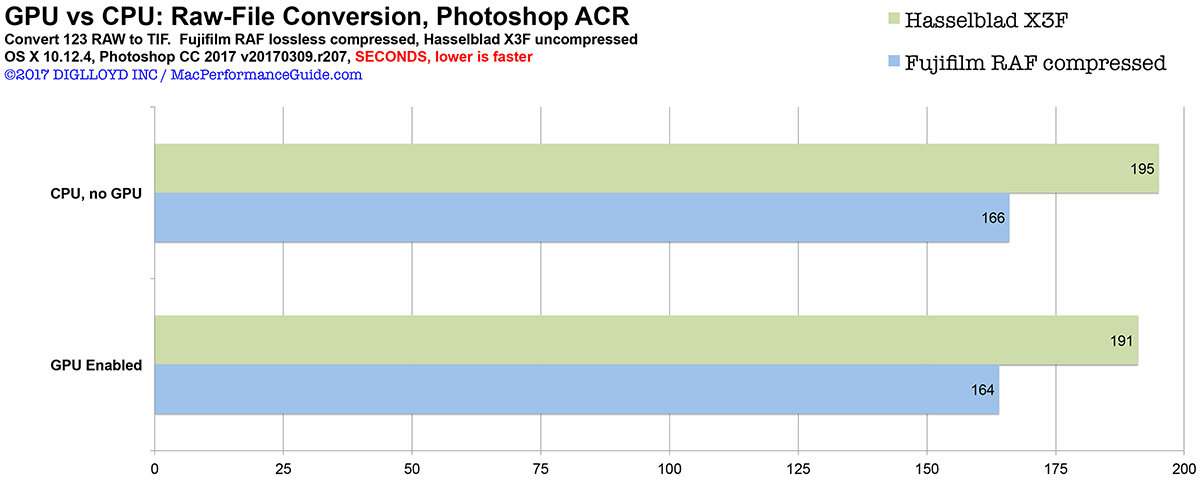
Mike H writes that the Adobe web site states that “Camera Raw currently doesn't take advantage of more than one graphics processor. Using two video adapters does not enhance Camera Raw's performance” and also that
For ACR specifically, I don't think export operations are accelerated though I'm not 100% sure. I think only some editing options in ACR are accelerated. I think your nearly identical results might support this.
DIGLOYD: both points make makes sense since little difference is seen. If anything, it argues strongly to a point I’ve made for years about assessing one’s own specific workflow for whether paying for a faster GPU is worthwhile. The GPU of course may be helpful in Photoshop and Lightroom in other areas, so it all gets down to what one’s actual workflow involves.




























