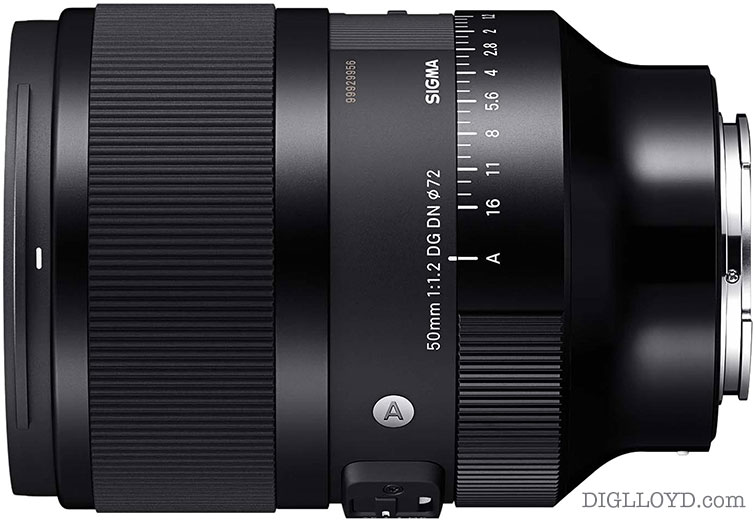Photoshop ACR Behavior: Uses Wrong Lens Profile
Update March 2021: still not fixed, no warning, etc.
...
Something to be aware of if you use Photoshop + Adobe Camera Raw dialog to process raw images as I do: using will use ALL previous settings—including using the wrong lens profile if lens corrections were used, see below.
I rarely use lens corrections, so I have not been bitten by this behavior to date, but twice today I was correcting for vignetting (rare but today I did), and I had to redo an entire series—very annoying and tedious.
I do not know if this is considered a bug or not. But it seems like a very bad idea to not at least warn the user if the EXIF info has for example a Nikon 70-200mm zoom and the lens profile is a Zeiss Milvus 135mm f/2 (or whatever). The nastiest problem is if the wrong distortion is applied—this will not only warp the image but damage micro contrast by stretching pixels.
Can you see applying, say, a Canon 11-24mm lens correction to a 300mm f/2.8? Insanity. Something ought to be done here by Adobe. The cases where one wants to intentionally apply the wrong lens corrections is rare, so the case where it is a mistake ought to be addressed, at least with a warning.
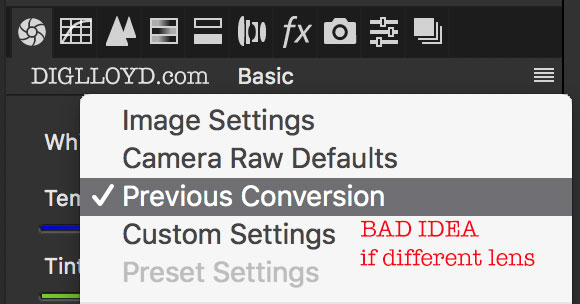
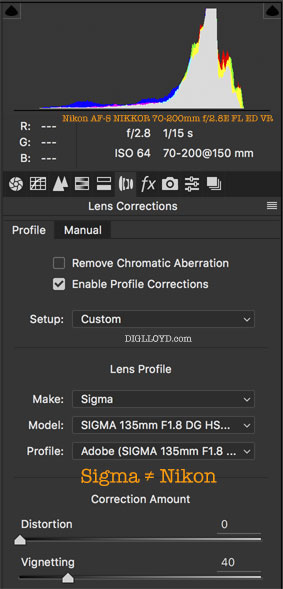
Adobe responds to my inquiry:
The behavior you are seeing is expected. The reason is the use of a custom lens profile setting (vignette slider set to 0) in the image made with the Zeiss Milvus lens.
The Previous Conversion command is simply copying all settings (including the custom lens profile setting) to the other image. Two ways to avoid this are not using a custom lens profile settings that should not be applied to images that don't share lens specs, or using the Sync Settings... command in filmstrip mode in the ACR plugin and turning off Lens Profile Corrections in the list of settings.
DIGLLOYD: from what I can tell, the solution is to not make a mistake by not making a mistake. I don’t find this helpful in the least. I translate it as “engineers though this stuff up” therefore it is user error since engineers thought it up that way. I don’t see this illogic as helpful in any way.
I have other complaints that are more general:
- The entire ACR dialog in Photoshop, it is a mess: it is a modal affair that requires constant back-and-forth between panes.
- The ACR dialog in Photoshop hides most of the settings most of the time (since only one pane can be seen at a time), thus greatly increasing the likelhihood of making an error.
- It is a design error (from a photographic perspective) to conflate distortion correction with vignetting correction.
- It is a design error to separate vignetting (a brightness issue) from exposure.