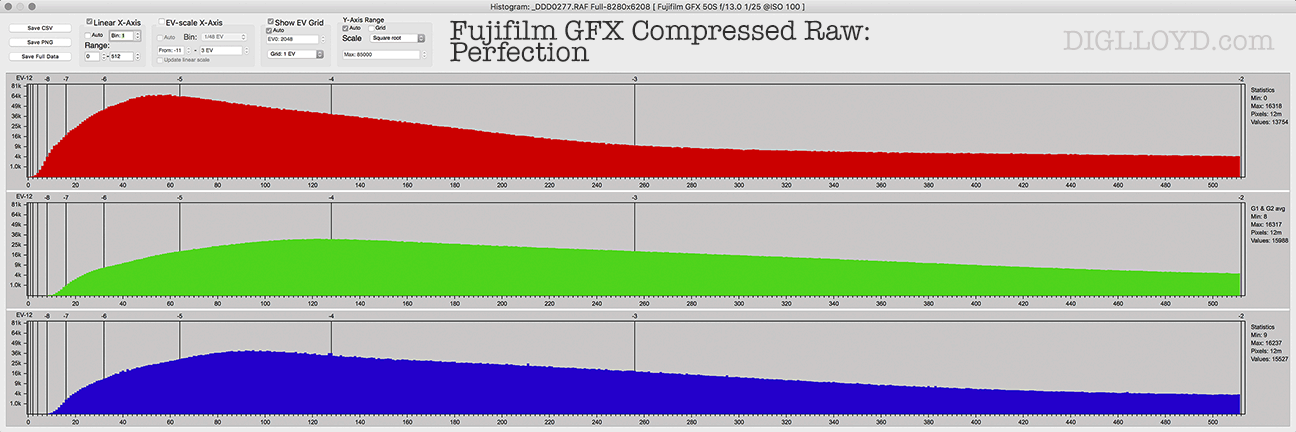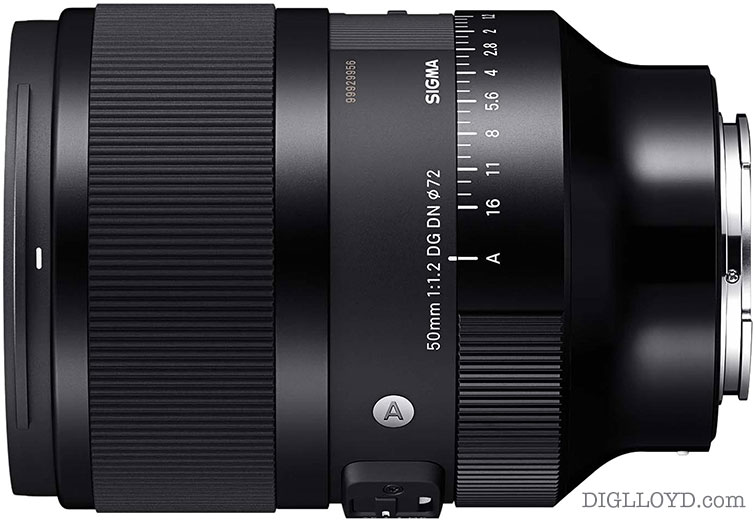Sony A7R III: Compressed Raw Gapping
Get Sony A7R III at B&H Photo.
I was preparing a Sony A7R III vs Nikon D850 vs Fujifilm GFX 3-way image quality comparison. It is/was clear that the GFX is easily the best, the Nikon D850 next best and the A7R III clearly inferior (using compressed raw). But I made a an error with the Sony A7R III by using compressed raw. It now seems I will have to reshoot it all with uncompressed raw to be “fair”, if being required to shoot 80+ MB uncompressed raw files to avoid inferior image quality is a valid premise for comparing vs Sony (86MB per file for pixel shift). The Nikon D850 and Fujifilm GFX shoot lossless-compressed, a far superior approach.
It seems like everything that could have gone wrong with the Sony A7R III has gone wrong and cost me copious amounts of time and delay:
- No raw file support with Adobe Camera Raw for a while, so I could not process images with my normal workflow in ACR. That is now available of course.
- Sony’s pixel shift support is Sony Edit/Viewer software is so poor that after half an hour of fiddling I cannot obtain a satisfactory image for difficult outdoor scenes, yet I can do so in 30 seconds in Adobe Camera Raw. The software frequently crashes, and also imparts a strong magenta cast which has to be manually tweaked out. The color and contrast cannot be modified satisfactorily as I can in ACR. It’s junk software that I am debating abandoning entirely—I cannot waste 8 hours doing what should take 1 hour.
- No Adobe support for pixel shift files.
I have not yet updated the Sony A7R III firmware due to the time involved; I take no risks with Sony’s root kit style firmware updater. I really don’t like camera systems that force risks and errors upon me. Yet 'everyone' loves Sony mirrorless so it has to remain a high priority for evaluation.
It’s been a rough month in many different ways. And with Sony, I can’t stand dealing with the quicksand of science fair projects so I’m trying to figure out how best to approach the A7R III. It is clearly a superior camera to the A7R II, but I just cannot figure out where any real value comes in versus the A7R II for my uses—EVF and grip and faster operation are nice for sure, but I can’t make better images with it that I can tell, not unless good pixel shift support is forthcoming from Adobe. Then the equation improves considerably.
Sony compressed raw vs peak image quality
After 4 years, Sony does not offer a lossless-compressed raw, so we all have to deal with 80+ MB files from the Sony A7R II and A7R III—this is lame. Rarely do Nikon D850 or Canon 5DsR or Fujifilm GFX lossless raw files get that large, and they are all higher resolution cameras with 14 bit files.
It turns out that I have also made a bad assumption for all the field work I did on my last trip: Sony’s compressed raw format damages gradation in its images by removing every other value in dark tones (and 3 of 4 values in brighter tones). It doesn’t matter if it is ISO 50 or ISO 100.
Compressed raw options for Nikon and Fujifilm and Canon are lossless; with Sony it has always been lossy and never lossless. I wrote about this back in 2014, but I had forgotten that it doesn’t just cause problems with high contrast edges (fairly rare), but gaps every other pixel value. So if I in effect push the dark areas up, say, 3 stops, that every-other-value gapping generates that “orange peel” noise that I so much dislike.
What I failed to remember is that Sony compressed raw files have half the gradation in dark tones. Thus my work is all damaged from my last trip, excepting pixel shift shots, which force the 4 frames to uncompressed raw.
Advice: shoot uncompressed raw with Sony. See Understanding the Sony A7R II Uncompressed ARW Raw Format.
Shown below, Sony’s compressed raw format gaps every other value in the first 9 stops and beyond. If an image’s dark tones are pushed up in brightness, this lack of gradation creates visible issues. I think this is responsible for the ugly “orange peel” noise I have always greatly disliked, starting with the Sony A7R, particularly in brightness gradients of the same color.
The RawDigger folks have an excellent article on this topic: RawDigger: detecting posterization in SONY cRAW/ARW2 files.
The gapping is present at ISO 50 or 100 (and others)—ISO is not at issue.
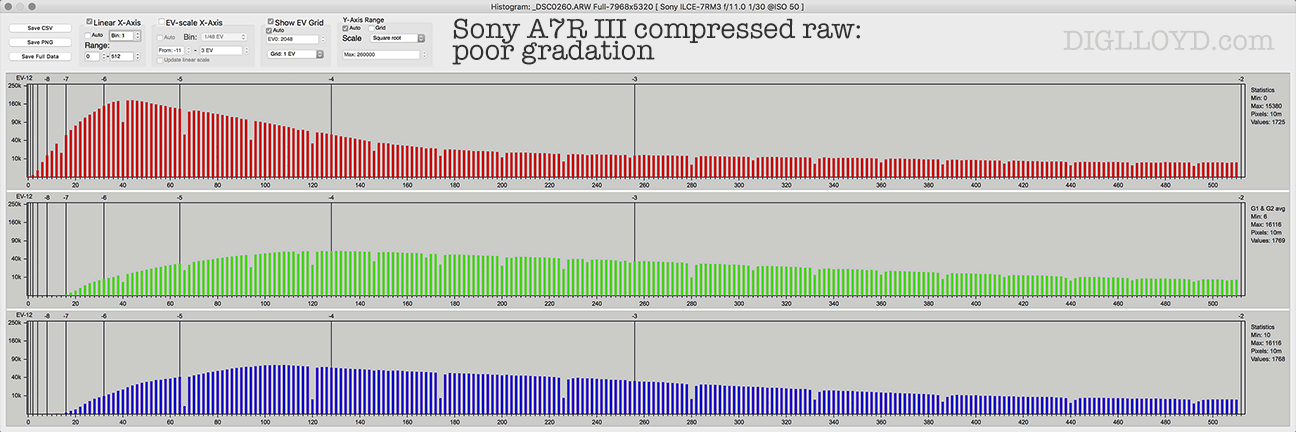
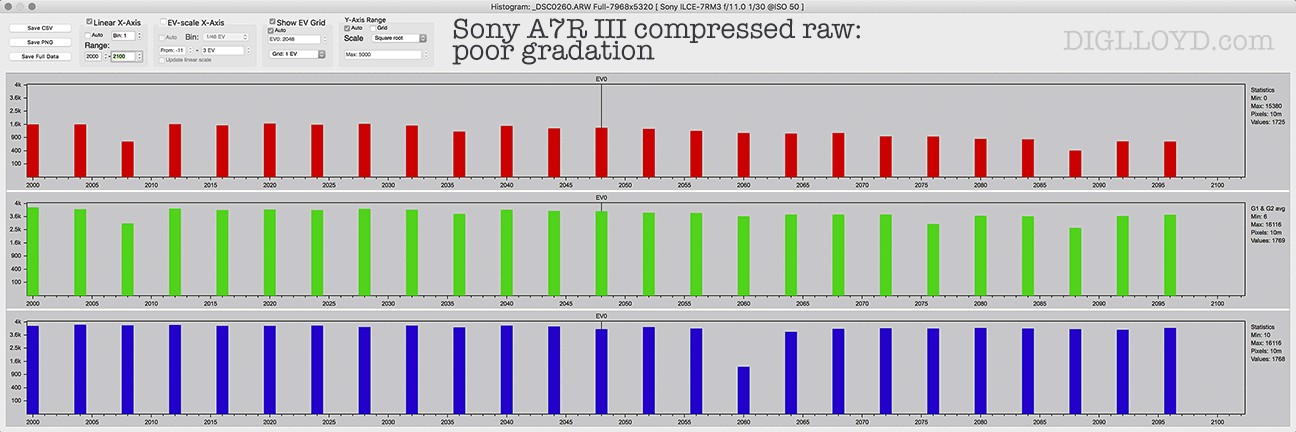
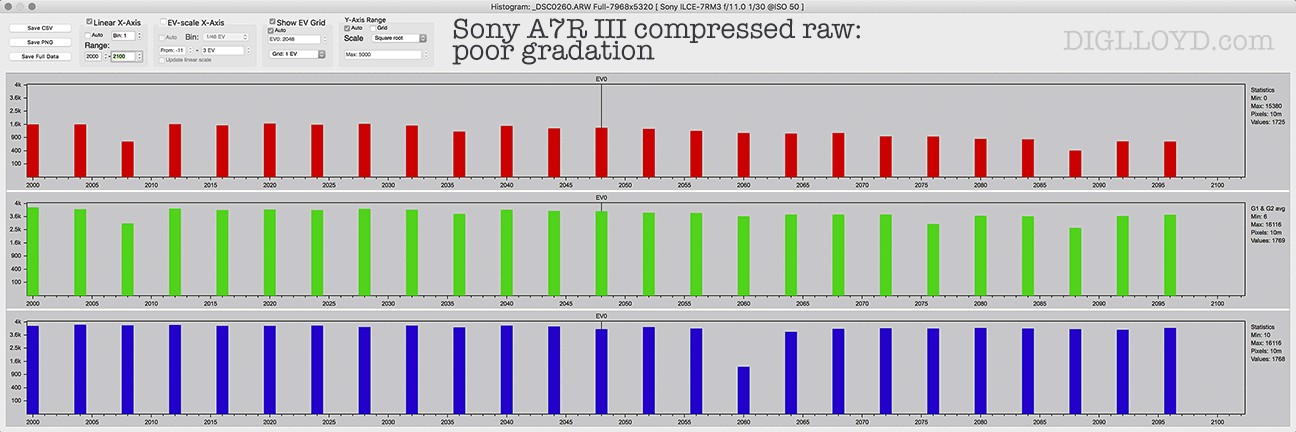
Sony uncompressed raw is much better, but even the pixel shift ARQ format still has gapping whereas the 2-3 year old Pentax pixel shift technology is smooth and perfect. Pixel shift with Sony cannot be expected to be gap-free since its 4 frames of source data all gap the same way.
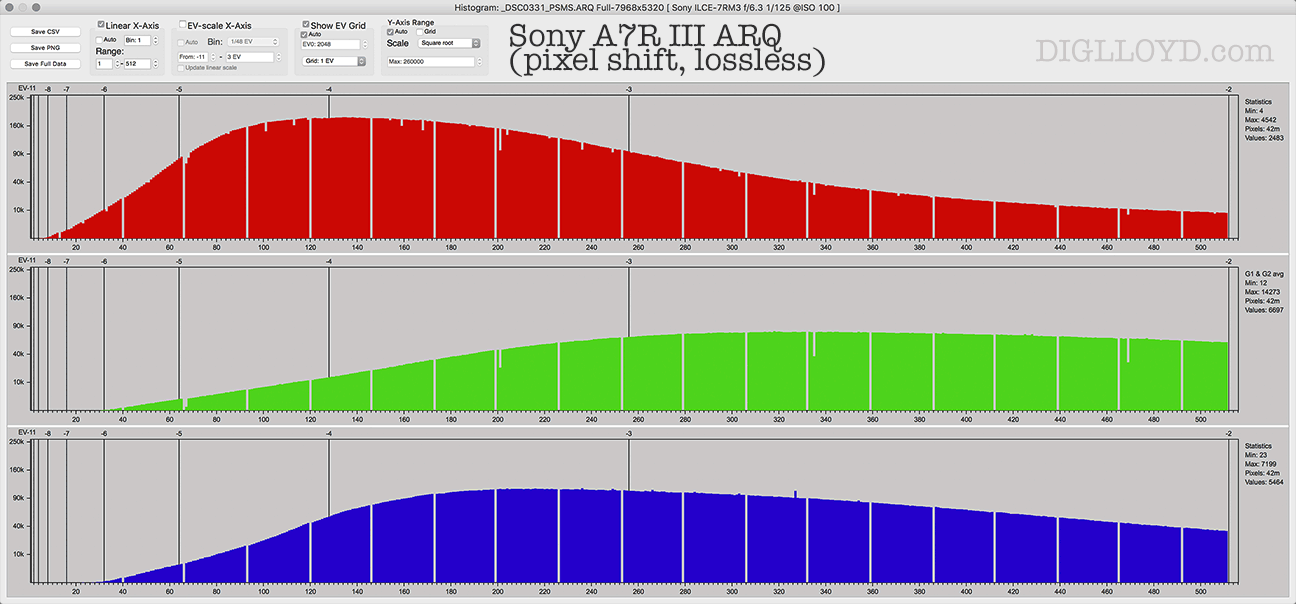
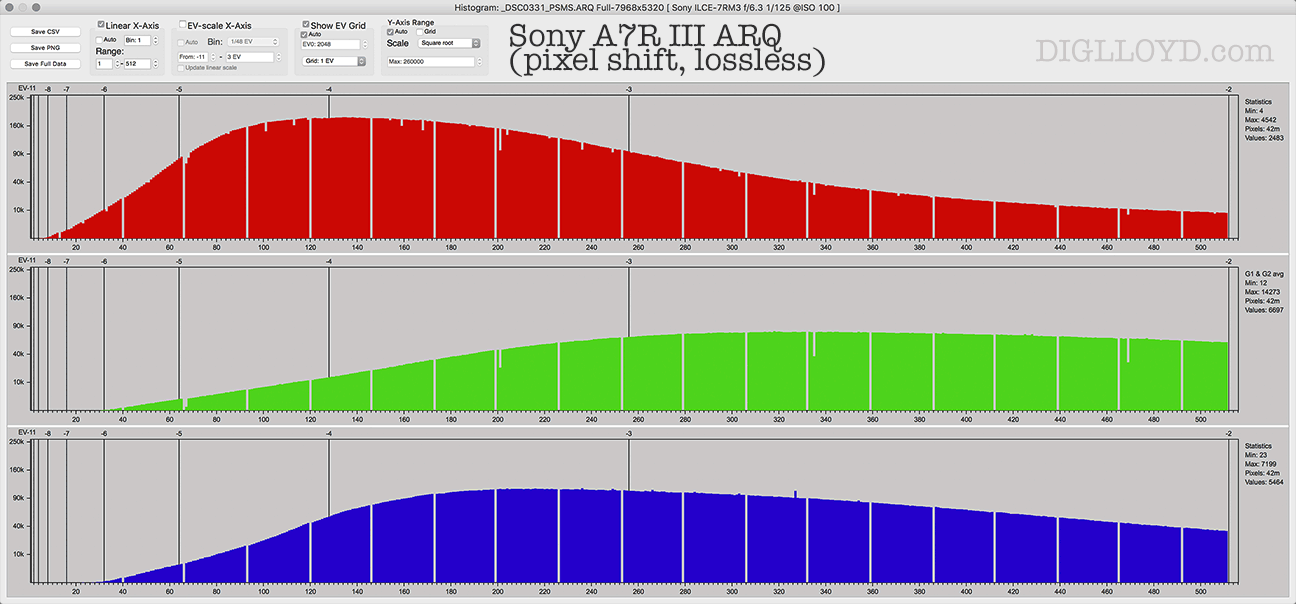
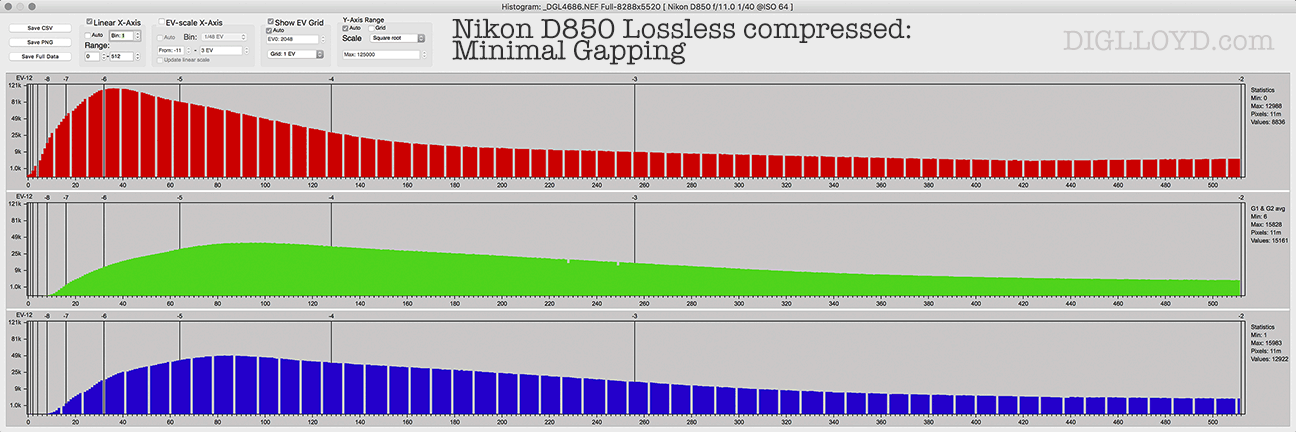
Fujifilm GFX is perfect; superb gradation, no gapping.