Sony A7R III: the Noise Behavior that Has Been Troublesome to Me — Updated, PhaseOne CaptureOne PRO (UPDATED)
Regarding my Dec 26 post—
I’ve processed the same image with PhaseOne CaptureOne Pro and I have two comments:
- (1) I like the overall image rendition better from C1Pro, and
- (2) Even turning of noise reduction C1Pro (it’s on by default) and cranking up sharpening to , the output from C1Pro is still drastically superior on the noise front.
I don’t know where this leaves Lightroom users or Adobe Camera Raw users like me, but there is a world of difference. I’ll have to post a comparison. In the meantime, I’d encourage Sony A7 series camera users to take a look at PhaseOne CaptureOne Pro.
I want consistency over time and across cameras in my reviews. Adobe has the most aggressive support program (breadth and quick availability). If I switched to C1 Pro I would face a variety of problematic issues:
- C1 Pro is a roadblock to my workflow: I need layers in Photoshop, and I want them direct from the Adobe Camera Raw plugin for workflow efficiency. I don’t think I can afford to take the workflow time hit given all the material I go through. At the least it would be back and forth between C1 Pro and Photoshop—quite a PITA.
- Camera support: no support for Fujifilm GFX or Hasselblad X1D or any Sigma camera and maybe others. Timely support is also critical; that I’m less clear on.
- Scripting: I have a scripting environment with a lot of javascript code built over years; it runs in Photoshop. While C1 Pro has layers, it is useless to me everything I do scripted (just about everything!). For example, generating an aperture series is a 2 to 10 minute process when automated. Using C1 Pro would mean processing from raw to TIF, then loading into Photoshop. As I make small tweak to get things just so, I’d have to repeat this ad-nauseum. Sometimes it takes an hour to get (for example) the brightness matched exactly (I work in as little as .05 stops). I’m sure that every pro who has a job to do has a similar workflow requirement that is not an easy thing to change over.
- Market: Lightroom dominates the usage out there, though I realize that many professionals use C1 Pro for both image quality and tethering.
Particularly for comparisons but even standalone, reviews that switch between raw converters are problematic. Heck, even choosing a different Camera Profile is problematic—major changes—the Fujifilm GFX profiles are a good example of that case.
I’ve contacted Adobe technical to ask why the noise is so bad. Maybe I’ll get some feedback/info.

Sony A7R III + Voigtlander FE Macro APO-Lanthar 65mm f/2 Aspherical
[low-res image for bot]
Dr S writes:
Though C1 has a compatibility mode for Adobe users and the flow is so "non-intuitive" for me it has always seemed to render Sony images better than any other program.
I'm sure you are aware Sony allows a special and free Sony only version to be downloaded and used with their cams.
I can imagine with the volume of images you need to process with all your cams and testing, you need to be as efficient as possible. So I understand where you are coming from. But for many of us out there (sans full time photogs) we do have a small bit of discretionary time to potentially use 2 programs.
What I do ....is use Adobe for most of my work and for the exceptional images (for Sony) to print or display I go to C1.
DIGLLOYD: see the main download page for CaptureOne Pro (30 day demo) and Sony purchase page at PhaseOne.com. I am not seeing a free software download for Sony at Sony, only the Sony Edge dreck.
However, the PhaseOne CaptureOne download page for Sony does appear to offer a free Capture One Express Sony version, but Pro version is not free:
The download is a Capture One Express Sony 11 and includes a 30-day trial of Capture One Pro Sony 11. After the trial you can continue using all Pro features by purchasing an upgrade to Capture One Pro Sony 11.
Nick C writes:
Just wanted to chime in about your recent post re. ARW processing in CaptureOne Pro vs. Adobe products. It was in fact the same orange peel pattern and lifeless rendition of Lightroom back in the A7R days that made me look at other raw processors, including C1Pro. As soon as I examined the same photos in it, it was apparent that some sort of veil had been lifted; the photos sprung to life in a way that would take me a long time to replicate in LR; the defaults were just right inC1Pro. Sharpening is more intelligent too, though I miss being able to hold down the Alt key in LR and view the effects in grayscale.
One thought that I have, and I may just be plain wrong about it, is that Adobe just doesn’t put in much resources in creating the demosaicing and processing recipes for ARW files, whereas Phase One could well be incentivized by Sony—after all, they offer a free version of CaptureOne just for Sony cameras, while charging for all other cameras (perhaps except their own digital backs), and they do offer a discount on CaptureOne Pro for Sony cameras while charging full retail for the rest.
I am glad you took a look at the Sony raw files in C1Pro; it went on to show that your review of a camera sensor is only as good as the system as a whole, including the processing software. In this case the Sony sensor was artificially drawn down by Adobe’s underperformance.
In the end, this didn’t impact me; I never put too much weight on your Sony sensor reviews precisely for this reason, but other people may have been turned off by such.
On a different note, I have been in Europe for the last week or so, and all of the sudden your gripes about poor ergonomics in cold weather make sense re. the A7R III body. I don’t recall ever in my life reaching for a camera around my shoulder and getting the feeling that I am touching a block of ice. There’s no way to operate this thing with gloves, and even barehanded, I feel a lack of tactile response, which I attribute to numb fingertips. Key takeaway here is that I must return to Florida very soon or else.
DIGLLOYD: see my comments near the top of my post on why it is hard for me to switch.
On the cold weather shooting, spot-on. The A7R III is unusable with gloves; the Nikon D850 is far superior, but even Nikon screwed things up with a reduced-size 4-way controller on the D850.
James K writes:
I have been using Capture 1 Pro 11 and had excellent results with Sony A7R III files. I was surprised by your poor results using Adobe Camera Raw. Capture One seems to be the best option for working with Sony raw files. Updates for Sony files appear first on Capture One.
DIGLLOYD: those “poor results” are what I’ve been alluding to for years now with more than a few examples, starting with the orange peel noise with the A7R, then the A7R II, and now the A7R III. So it’s a 4-year-old issue harking back to December 2013. Always there is that ugly noise on gradients with all of these cameras. And always I cannot get the sharp detail I want if I back way off on the sharpening, and then the noise pattern is still visible, just less obvious.
Edward C writes:
Glad to see that you gave C1P a try with the Sony files. As a long time C1P user I did not understand a lot of the negatives in your posts. I do not see the "orange peel" effect or much of anything negative that I've read online elsewhere.
Whenever I pull a raw file into Lightroom I cannot believe people would use this software to process files when there are better options. C1P has faults i.e., each update seems to bring bugs and they have now gone to a yearly major update cycle that doesn't always bring big improvements, but the color profiles from the start are very realistic and more film-like than any Adobe color. I also do not think they are that slow to include new camera profiles - they do have the new Sony and its hasn't been out that long.
There are also hundreds of other profiles you could choose to work with. I shoot architecture so the wide latitude of the Sony files is an invaluable tool and has greatly simplified my post production workflow. I have heard great things about the Nikon implementation of the Sony sensor but they do not make a tilt shift lens wide enough for me (if they do I will certainly investigate vs Sony). I used to work as a digital tech in the NYC fashion photo business and it was maybe 99.5% C1P and shooting 95% Canon/Phase backs. Lightroom color was a running joke among those of us in the tech side of the commercial photo business, maybe those photographers who relied on certain VSCO filters used LR because it was their "look". Going forward do you value using what everyone else is using or using the best tool for the job?
DIGLLOYD: elsewhere most sites shoot JPEG and/or minimal sharpening from raw and/or noise reduction and so on. I have documented everything I do including the settings so anyone can look for themselves. The noise effect is there when sharpened well in ACR, particularly in gradients but is visible even with sharpening dialed back considerably. And point is—extra sharpening is generally applied for printing as well as localized contrast enhancement sharpening needed in some cases. If you start with a noise pattern, it's a serious problem.
PhaseOne may indeed do rapid updates for a few brands, but see my initial comments, including unsupported cameras. I can’t see how publishing tests using a mixed bag of raw processors helps anyone, nor how not using ACR helps a very large group of Lightroom users. OTOH, this post may persuade some to switch, and that I can do.
I don’t agree that ACR color is an issue per se—the Fujifilm GFX profiles are quite pleasing, and the Hasselblad X1D results and Nikon D850 results are strong too. Maybe C1 Pro is better and maybe not, but if C1 Pro doesn’t support those two medium format cameras, the point is moot.