Reader Question: Automated Focus Stacking (solution: Nikon D850)
Dr S writes:
Just getting my feet wet with the cam and ready to try this feature out.
From what I have seen the video demos available about the auto stacking function produces jpeg files. Can the cam produce RAW files first so they can be processed to taste BEFORE being taken into PS? I would think, yes but..... Also what do you think is the optimum number of images that should be taken for landscape
I know one needs to manually focus to the closest point and the camera appears to just autofocus to infinity. Obviously for macro work that does not have to be the case. Also the faster the aperture the more images need to be taken in the stack. Initially I will use PS and then, based upon the initial testing, determine if your recommended program Zerene will need to be employed.
Part of the reason for this question is landscapes many times contain high contrast areas that need adjusting and I want to be the one doing it. But maybe I'm being picky. Lastly, AF lenses are a must at my advancing age so the Nikon feature, as apparently implemented, is beneficial for me.
DIGLLOYD: I shoot it in RAW with the focus stepping feature. I never use JPEG. It seems crazy to expend all the effort on stacking (post processing) and to start with inferior images where white balance and exposure and so on cannot be adjusted well—that’s nuts.
See my focus stacking section in Making Sharp Images as well as pages with focus stacking interest. For the D850 settings and such, see Nikon D850 'Focus Shift shooting' feature for Easy Focus Stacking. Nikon calls it “focus shift”, a terrible nomenclature given optical focus shift; what it is is focus stepping. Reprimand that translator.
Photoshop stacking sucks. Forget about it. Use Zerene Stacker or Helicon Focus.
As for the settings: yes focus on the closest point, and the camera does the rest; set it to take enough images to get to infinity, otherwise it can keep right on going and take 4 or 5 frame so more *past* infinity. The hang of it comes pretty quickly with experience. For example, an 18mm lens with a scene focused 1/2 meter out usually can be done in 3 frames at f/11. But when going to 105mm, you'd need 30 and maybe 50 frames at that distance (from 1/2 meter to infinity). The camera figures it out, which is a beautiful thing.
The optimum number of images depends heavily on the near-to-far range, the focal length, the aperture. Figure on f/8 or f/11 or a lot of headaches (e.g. movement that needs to be retouched if there is any wind, thus making every frame different in movable areas).
The images below used the Nikon D850 automated focus stepping feature. The results are better than I could have done by hand with manual focus (much less chance for error with this many frames).
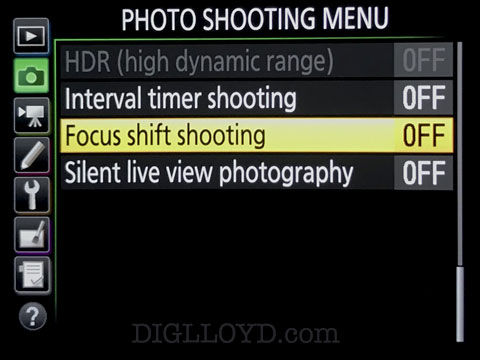
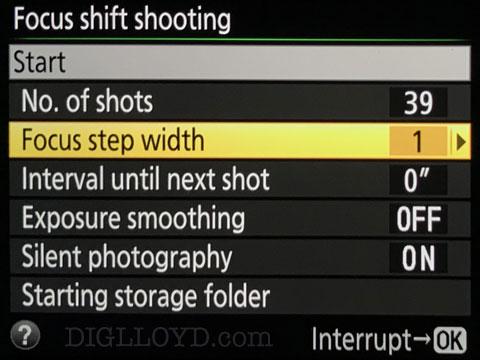


NIKON D850 + Nikon AF-S 105mm f/1.4E ED
[low-res image for bot]

NIKON D850 + 60.0 mm f/2.8 @ 60mm
[low-res image for bot]