Sony A7R III: Pixel Shift vs Single Frame on Finely Detailed Subject
See my Sony wish list and get Sony A7R III and Zeiss Loxia at B&H Photo.
This example is a perfect application for pixel shift: a fixed object with no movement, no change in lighting and shot with a very high performing lens.
A DNG file incorporating all 4 pixel-shift frames were generated using LibRaw SonyPixelShift2DNG. The resulting DNG was then processed exactly the same as the ordinary non-pixel-shift frame (number 1 of the group of 4).
Two images are shown at up to full camera resolution, with crops included for convenience and a quick A/B toggle view: the pixel shift image, and the 1st of 4 images making up the pixel shift image.
Sony A7R III Pixel Shift: Finely Detailed Mosaic
Includes images at f/5.6 up to full camera resolution, with commentary and crops, with A/B toggles for all for easy comparison.
This example is quite persuasive.
The image is off-level but the A7R III claimed it was level. Measuring in Photoshop shows that it is off only 0.8°. Cameras of all brands generally have very poor leveling indicators with ±1% accuracy at best—not good at all.
Sony A7R III + Zeiss Loxia 85mm f/2.4 Sonnar
[low-res image for bot]
Larry G writes:
I now see why you are excited by the SonyPixelShift2DNG. I had misunderstood what you were implying about the work flow. The fact that it just creates DNGs without the need to demosaic the files and they work in CameraRaw or Capture One is huge. Sorry for the misunderstanding.
Having processed the same pixel shift shots I tested earlier it's obvious how much benefit there is pixel shift shots. I was about ready to write off the feature as a gimmick. One thing I noted is the benefits don't really show up until the images are sharpened. And if you use the same sharpening settings as the Bayer shot the improvements are visible, but it also seems the pixel shift shot can take much more sharpening before artifacts show and it looks over processed. Plus it seems the orange peel texture is lessened in Adobe's process. More testing is certainly warranted.
Thanks for bringing the tool to our attention.
DIGLLOYD: the benefits of pixel shift should be present at any and all levels of sharpening because the acutance is inherently higher since there is no blur effect from demosaicing.
Since there is 4X the exposure, there is √4 = 2X less noise. Along with near zero artifacting in a pixel shift file, yes the file can take much heavier sharpening and an noise will be much less noticeable.
The “orange peel” texture might be an artifact of Adobe’s demosaicing engine. Since pixel shift files need no demosaicing, the effect would disappear entirely.
Dr S writes:
I did the exact same test (with a different lens and subject of course) but came to exactly the same conclusion.
However, the resulting unsharpened image both with pixel shift AND a single non-pixel shift image showed even better accuracy with PhaseOne CaptureONE Pro over ACR. Since you did no corrections of your image(s) hopefully you can take the 1 minute or so (ha!)to do a conversion w/C1 for the heckuvit. Yes, you are busy but an even better result w/C1 (or other RAW processor) may bump up your estimation of the overall quality. Just my 2 cents.
DIGLLOYD: one variable at a time. I don’t know what is meant by “accuracy” here, but the look of any image in an converter changes radically with each camera profile. So it’s a weird thing to claim. I’ve shown the huge variation that way such as here and here and here and here and here and here.
It doesn’t take “1 minute” to convert 2 files; it takes 10 minutes to tweak 'em just right and much more time to publish it. C1Pro is not a viable workflow option for me as I’ve explained before, but its image quality is very high and it may be appropriate for some users and for that reason I might repeat the comparison.