Question for Readers: Microphone for Videos with Sony A7R III?
Get Nikon Z at B&H Photo.
This is a “newbie” question of course. I want to be able to make product videos with good sound, but in my area it’s hard to get quiet—airplanes, lawn mowers, shredders, trucks, leaf blowers, etc, even within my home all this and more occurs on and off all day long. I can’t have the camera recording all that noise over my voice.
The Rode VideoMic is bundled with one Sony A7R III kit, but I would prefer a solution that I can clip to my shirt or whatever (ideally wireless or a short run that does not have to go back to the camera), and have that audio be what is recorded for the video.
Ideally I’d have something I could use even while cycling for good voice quality. Maybe that’s a tall order.
OTOH, maybe the Rode VideoMic is directional enough to make it work?
Please note that I know nil about video processing (grading, syncing, etc)—the videos I have done like these cycling videos from 2012 and my Zeiss lenspire videos are just straight out of camera.
Contact me if you have suggestions—thank you.
Reader comments
I’ve gotten a number of helpful comments, which I have not yet sorted through. I’ve ordered the Rode microphone for now to see how it works. I know nil about video and syncing sound to video so that’s a bridge too far right now.
Mario A writes:
The Rode mic is a nice mic for ambient sound but it definitely will not be good for narration or any kind of direct address style shooting. It’s the number one mistake I see people make. You are the right track with wanting a clip on mic. They are sometimes called lavaliers, lavs or tie tacks. A wireless is usually fine and is very convenient but sometimes can be subject to interference. The best use VHF or UHF but are expensive. There are some that have dual frequencies that are a little better as they hop between frequencies if one is busy. There are also bluetooth wireless mics but I do not have experience with them. A wired mic is usually the best quality sound but then you have the inconvenience of running a wire and the need to hide it so it doesn't make the shot look tacky. But more important than anything is to get the mic off the camera and clipped close to the sound source, in this case your mouth.
Here’s one I use but its the cost of a lens or small camera: https://www.bhphotovideo.com/c/product/1385689-REG/sennheiser_ew_512p_g4_gw1_ew_512_p_g4.html
I see some less expensive sets on B&H form Polsen and Comica that might be fine but I have not used them. Sony and Nikon both make the bluetooth wireless units but again I have not used them, They look like the might be good for short distances.
Here’s a wired lav from Sony I use in the studio: https://www.bhphotovideo.com/c/product/49332-REG/Sony_ECM77B_ECM_77B_Miniature_Omni_Directional.html
DIGLLOYD: I guess some research is ahead—$899 is out of the question right now.
Randy H writes:
For voice recording I like this concept.
https://www.bhphotovideo.com/c/product/1281085-REG/tascam_dr_10l_mini_portable_recorder.html
The supplied lavaliere is decent, there are better ones that are compatible. This records independently to the camera and needs to be synced in post. Just use a basic sort of shotgun on the camera for reference and there are a number of programs that sync automatically for you. Pluraleyes is one. In post be sure to use some kind of software audio plug-in to provide compression, soft-gating and or some noise reduction. A final mastering plug-in to smooth it all out is a nice addition as well.
This is a cool mic when you want the ambiance:
https://www.bhphotovideo.com/c/product/1248110-REG/sennheiser_506258_mke_440_compact_stereo.html
You could use that with a cable from it's headphone out into the line input of the camera and get a free backup on the device. I'd still recommend a lavaliere over any on camera mic. The Rode gear is good and affordable. Sennheiser is much better, more expensive and pro oriented. I'll poke around to see if there is something small that has a compressor built in.
DIGLLOYD: my video processing skills are nil, so syncing in 'post' is a non-starter—I don't 'grade' or do anything—someday perhaps.
Jorin H writes:
Have you considered the Rode Smart Lav? It creates a separate file which you sync up later- not that big a deal- and there are tons of methods of combating wind with law mics. I haven’t personally tried one but it always seemed to make sense to me. Rode video mic pro is not too bad for vloging if you maintain a workable distance from it. The Sound Devices MixPre is how I record field audio- what a neat piece of gear!
It would be an additional sound track to add to your video timeline which you could sync with your picture track a couple of ways. Your camera will most likely record audio which you can use as a ‘scratch track’. You have seen the ‘clapper’ or ‘slate’ where the crew member gets in front of the camera and says, scene ‘whatever’ take ‘whatever’ then whacks the top stick of the slate down then exits the scene. That is done so the sound track and the picture track have the same moment of audible reference ( the whacking sound) to use a sync point in editing. This is almost critical if the camera does not record a scratch track. But since most cameras do now record some sort of audio I find it is just as easy to sync by ear. Once you have a video track (including audio scratch track) on your timeline add your additional audio track and sync it up by sliding it small amounts backward or forward until it is in sync audibly.
...
Adobe CC is good because all the video programs are linked together dynamically like PS and LR are. Adobe is bad because it’s now $52/ month. Gotta pay to play. Final Cut Pro is good because it does seem to be optimized for the platform which has speed benefits- especially with 4k. Black Magic Resolve is free- they are working very hard to improve that software and it is really improved a lot- to the point where I’m thinking about ditching Adobe for a Capture 1/ Resolve workflow. I haven’t had the balls to do that yet.
Camera sound wise- you should be fine to do mid to decent quality voice recording with the Rode Video Pro Mic. Use the dead cat even when you think you don’t need it… For high quality you should move up to some sort of lavalier microphone- a wireless will be wildly more convenient but you should always use a wired mic if you can (or if you have one)…
Remember to always check how it sounds before you record and to check a clip back before you pack up to go home. I think you said you are going to be shooting with an Sony A7R III? Be familiar with what the 3.5mm input for mic does on that camera—the difference between TRS and TRRS. I used to use a cheap y splitter with my Sony A6500 so I could split voice (lavalier) and ambient (Rode Video Mic).
I am including a link to a good quality wireless system that is tailored to the mirrorless/ dslr video makers. I don’t own one but from what I read it is solid. I own an AT system that has served me very well.
DIGLLOYD: I know nothing about syncing sound to video or grading, etc so while the Rode Smart Lav looks good and inexpensive too, syncing is not on the menu for now.
Henning K writes:
I think most seems to be getting hassle free audio for video with Senneheiser AVX, the ME2 bundle being the less expensive.(mke 2 more expensive) I do not use this since I make music videos and do not want the automatic audio, but people say this is working fantastic for voice speaking. I use the cheaper Azden Pro XD which is very small, people say it is more prone to interference if there is a lot of 2.4 routers and cellphones on where you record. I have not run into that issue. See videos under. That is recorded with rode smartlav+ and Azden Pro XD. For speaking voice if you are not interested in any audio leveling(or editing) It seems like the Sennheiser AVX is best at the moment.
https://www.youtube.com/watch?v=vn3AH2z85ZM https://www.youtube.com/watch?v=GSYKuFLMKcs
If you are willing to use iphone instead the brand new Sennheiser Memory Mic will get rid of interference issue and auto synch with your footage in their app. If I where to just record voice and didnt have to use Sony, I would probably go that route.
DIGLLOYD: same idea; I have a lot to figure out. I don't 'grade' or sync footage, so right now that’s a huge stumbling block for me—I know nil about video processing.