Canon EOS R: White Balance and Tint in Adobe Camera Raw using Datacolor SpyderCHECKER
See my Canon mirrorless wishlist and Nikon mirrorless wishlist and Sony mirrorless wishlist.
I evaluated white balance and tint for the Canon EOS R using a SpyderCHECKER® color checker card to evaluate the appropriate white balance and tint in the Adobe Camera Raw 11.0.0.61 dialog in Photoshop CC 2019 20.0.0.
The Canon EOS R has a strange white balance compared to other cameras I’ve used as of late 2018. The settings on the following page might save you some grief:
Canon EOS R: White Balance and Tint in Adobe Camera Raw
An about $127 DataColor SpyderCHECKER was used for this evaluation. I use the clamshell version so I can safely carry it without damaging it. I do not use the calibration software as I have not been satisfied with the results versus the stock Adobe profiles.

Canon EOS R + Canon RF 24-105mm f/4L IS USM @ 43mm
ENV: Eastern Sierra, altitude 6000 ft / 1829 m, 60°F / 15°C
RAW: LACA corrected
mid-morning October sun, clear blue sky, crystal-clear air
[low-res image for bot]