Adobe Lightroom: Basic Flaws Seem to Make it Unusable for My Needs
I have a mix of raw-only, jpeg-only, and raw + jpeg images spanning 20 years and 60,000 images. I wanted some rapid way to ensure a subfolder of JPEG files for all RAW files lacking corresponding JPEGs, so that my image server an auto-build web pages using the JPEGs, while pulling full metadata from the original raw or JPEG. I have all that implementing and running—really slick.
I thought that Adobe Lightroom might be able to import just the raw files (I don't want jpeg rendering of jpegs), and the build the desired JPEG files in subfolders of the raw folders.
I am in disbelief at what I see as a failure to meet basic usage patterns, things that a professional tool surely must offer:
- LR cannot (will not) generate sidecar XMP files for DNG files, whether the DNG files are locked or unlocked. And yet all other raw files use sidecar files.
- Modification of original image files is unacceptable. For example, a trivial change to white balance rewrites a 60MB DNG file instead of a 11K XMP sidecar file. This defies belief in the poor computing 'hygiene' it entails, not to mention the 1000X performance hit for backup space and time (using Time Machine to backup means that a 60MB DNG file modified 10 times generates 10 X 60MB = 600MB of backup space—an enormous waste of space and time).
- No apparent way to import raw files only. So I end up with a huge friggin' mess of raw and jpeg duplicates (sometimes my jpegs are in a subfolder relative to raw).
- No apparent way to to filter those files that have a raw file only (once imported). For example so that that I can export JPEGs for those raw files that are missing JPEGs.
- No concept of subfolders (to be ignored) containing JPEG renderings.
- No concept of multiple-size export (e.g., small, medium, large, full).
- No apparent way to exclude output folders (e.g., “JPG-out”) in same folder as raw; any future Import to bring additions to an overall folder up to date also imports that output subfolder, making a huge manure-pile mess.
- Constant "missing" files that have been moved in trivial ways (folder moved). Since each file and folder has a unique file system ID, why cannot LR just re-find it trivially? Even more stupid, if I find one missing folder with 100 peers moved the same place, LR forced me to manually repeat that 100 more times.
- Rudimentary control over file naming for output files. There should be a simple language instead of the extremely limited set of popup menu choices e.g. something of the form
YYYY-MM-DD_HHMMSS-${imageName},${width}x${height}.jpg. - No straightforward way to eliminate unwanted JPEGs that correspond to raw files.
- Exporting JPEGs in the same folder can create a huge mess if one is no careful to name the output files for later search/destroy. And if an import is done in the meantime on any parent folder, all those JPEG files are pulled into the catalog, which entails a huge cleanup problem in the catalog itself. I got lucky in noticing this mess early enough to search (in Finder) by creation date and delete all these unwanted JPEGs.
- The idiotic export of a JPEG to another JPEG in the same folder—no ability to say “do not export JPEG to JPEG”. A Smart Filter for raw-only helps if it is JPEG original, but there is no way to Smart Filter for raw-only (one that has no corresponding JPEG). So you get IMG_1234.NEF, IMG_1234.jpg, IMG_1234-2.jpg, ad nauseum. Thus the need for a subfolder JPG-out to contain the mess and to be able to re-generate in bulk at any time, first deleting all JPG-out folders.
- Absurdly heavy I/O load during import making the machine unusable (ought to be 1 read for source file, 1 write for output) but instead 300 reads and 300 writes per second?!!
- Modal dialogs that pop up during import that cannot be dismissed because LR rainbow-beachballs for minutes at a time.
- No support for Sigma X3F files, so I have to use something other than Lightroom for some cameras.
I’m stunned at just these to start—I thought this that Adobe Photoshop Lightroom was a mature platform. It is very much unusable for any real work I want to do. Maybe I can make it do something useful as a one-time single-pass thing.
Since I use Photoshop heavily and depend on the ACR facilities, switching to some other raw converter is not in the cards (and I'd still have to use Photoshop what with crucial scripts and such).
I searched for an Adobe Camera Raw command line option which would be highly useful for me (including being able to have the server side code convert a raw file at will), but while Adobe has a command line for its Adobe DNG converter, no such thing exists for invoking ACR. Even a "dumb" command line for ACR that took an input file, output file and XMP file would be terrific.
Martin W writes:
I'm an 'advanced amateur' photographer shooting with Sony mirrorless and living in an Apple ecosystem. I'm also a very reluctant Lightroom user (via a subscription to Adobe's Photography Plan). One of the reasons I dislike Lightroom is its crappy Digital Asset Management (DAM) subsystem. Essentially what you wrote (and particularly the unacceptable modification of original images)! I would love to dump Lightroom (and my very rarely used Photoshop) and move to saner software for DAM and post-processing.
But, I have 14,000 images in Lightroom's damn DAM subsystem and can't imagine manually moving them to other software. This brings me to my question for the hive mind: Is there another software package available that can import the images from the Lightroom DAM system and do at least as good a job in post-processing?
DIGLLOYD: there are programs like Photo Mechanic, but as I understand it, they are strong on the organizational aspects, and not so strong on the raw conversion side.
Sebastian B writes:
As for Lightroom, I agree fully. It has a decent basic concept, but the feature set was never developed beyond "initial release" quality in many respects. Much work on the underlying image processing algorithms, of course, since those mainly derive from ACR and anyway that is what most people see and what is sufficient for them, but the UI and DAM functionalities still scream 2010. It works if it just so happens your needs don't require anything more refined, but otherwise you're screwed. The reality is probably that Adobe is catering to those "pros" and amateurs who are just glad that the application takes as much work away from them as possible, instead of enabling them to do whatever they want or need. See the recent move to an even more dumbed-down version as the new "standard" Lightroom as evidence—not going to get better in the future.
I cannot imagine locking one's RAW files being an officially supported Adobe workflow... If Adobe actually understood the matter they'd offer an option to always leave RAW files untouched and always save any and all metadata changes (in the actual sense of the word) into an XMP file, regardless of RAW file format and in both Photoshop and Lightroom. Don't see it happening, though.
It’s ludicrous that the only way to move files already imported into Lightroom and not make it forget where they are is to move them from within Lightroom, via the "Folders" panel in Library view. (And that panel has a very strange way of working itself.)
DIGLLOYD: the moved-files thing is one of the unbelievably poor aspects of Lightroom. One client has paid me close to $1000 over the years to fix their mangled LR catalogs, mangled because LR has no intelligence at all beyond hard-coded file paths—1980’s technology.
Even if the file system did not have unique file and folder IDs (it does), my diglloydTools IntegrityChecker program should make it obvious that a file hash is effectively the same thing. Wait—Lightroom likes to mangle original DNG images also—DOH!
Philip M writes:
I like your idea of locking DNG files to force Camera Raw to write XMP sidecars, for all the reasons you gave.
One irritating issue though: Adobe Bridge won’t allow me to add a label — say star rating — to a locked DNG, even if I have already created a sidecar for that image with Camera Raw. This is stupid, given that Bridge will create a sidecar for other RAW formats, in my case ARW, as soon as I assign a star rating. Adobe could fix this. I hope they do. I often like to rate images to cull a large batch.
DIGLLOYD: the inconsistent approach can perhaps be set aside, but the anti-functional behavior of just doing dumb stuff is unacceptable.
Let’s look at the “difficult” fix, which with overhead shouldn’t take over a day to implement and test:
if ( alwaysUseXMPSidecarFiles() || fileIsLocked(rawFile) ) {
writeXMPSidecarFor(rawFile)
}