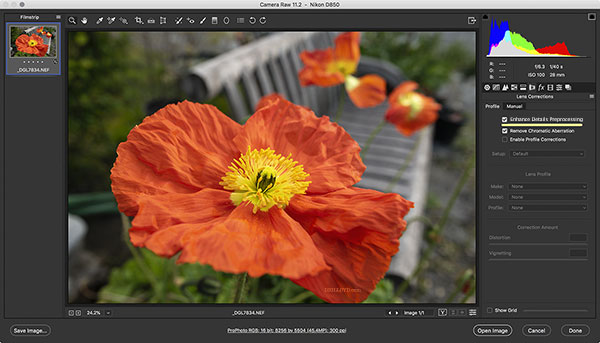Adobe Camera Raw “Enhance Details” Feature: Most Important Raw Converter Feature in Years, My Suggestion to Adobe for UI Fix
See Adobe Camera Raw “Enhance Details” Feature: How it Works and How to Use It.
Having used it for over a month now, my view is that the Adobe Camera Raw “Enhance Details” Feature is the most significant feature introduced in Photoshop/Lightroom in a long time, possibly ever if one excludes core features assumed present anyway. Which in my view means that Adobe Camera Raw is the only raw converter I would consider at this point in time for my work.
The Enhance Details feature practically eliminates moiré and always improves the image at least subtly, and sometimes handsomely. A feature that “just works” is a huge win.
Compatibility: macOS 10.13 or later or Windows 10 October 2018 update or later.
Continues below...
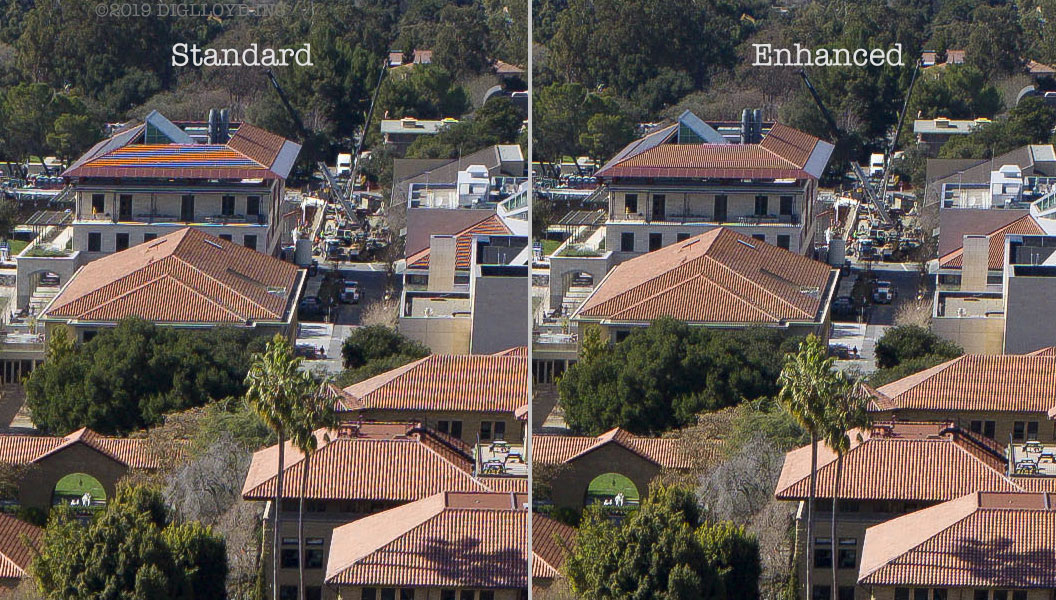
My Suggestion to Adobe
As far as I can tell, the Enhance Details feature has only one downside: the workflow hassle of extra steps and unwanted huge intermediary files. But that flaw be fixed with a simple interface change (a single checkbox).
I’ve written to my contact at Adobe twice now requesting this change, who has promised to forward my view to the developer of the feature:
First, kudos on a GREAT feature. Enhance Details seems to have no downsides! Awesome!
Not so good: inserting hassle into workflow: constant hassle of having to take the time to generate enhanced DNG files and later delete them. Make it a checkbox that is a part of the normal workflow. I don't care if it slows down the conversion and I most definitely do not want the huge files.
I encourage anyone of like mind to contact Adobe, citing this blog post and affirming its suggestion.