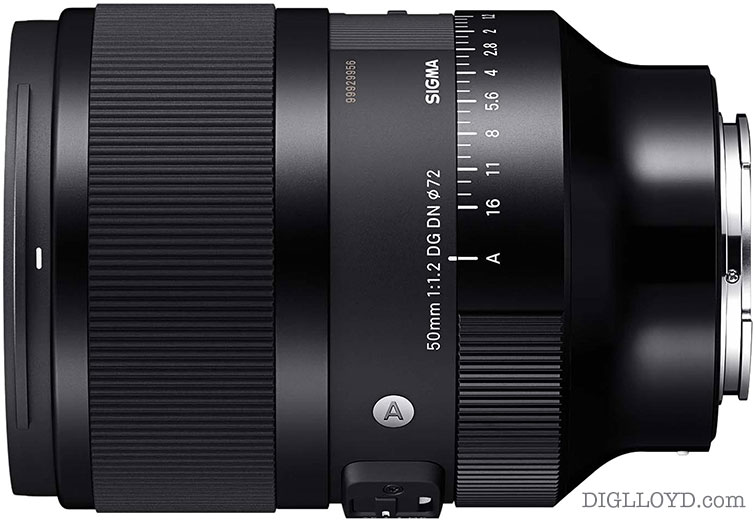Too Many Software Engineers Pay No Attention to Detail and Why do All Cameras Destroy the Name of the Camera Card When Formatting It?
Apple has the “attention to all details” thing nailed in the hardware space but in the software arena, “no attention to detail” reigns supreme, a rolling train wreck glaringly obvious to any software engineer who cares about work quality. Proving that a trillion dollar with essentially unlimited resources is over the hill. It was not always so—Apple wrote the book on user interface design.
I was a software engineer for 30 years (mathematics and computational science being my background), and this lack of attention to detail bugged me with so many fellow engineers (no unit tests, no assertions, no null checks, no thought to ease of use, no grokkable error messages, etc). It led to bugs of many kinds, security bugs being the worst ones, and causing harm to this day.
Having seen software sausage being made firsthand though five startups and two large corporations, it is my view that many if not most software engineers have very low intelligence in one way: they cannot see obvious deficiencies in user interface design. Good design is an art, bad design is a default, and reasonably intelligent design requires actively thinking about the many uses and users of the software. The too cause is a lack of imagination (a facet of intelligence), namely an inability to imagine being the user of the software with no prior assumptions, or being unable or unwilling to imagine all the possible use cases, mistakes, assumptions, etc that are highly probable. Or (sometimes) just plain laziness.
The Fujifilm GFX100 menu system was obviously designed by such engineers—the menu system is awful. So many obvious problems so easy to fix. Sigh. Worse, the operational premises are more out of sync with the needs of taking pictures than I’ve seen from most cameras.
Operational behavior hassle unfixed for a decade or more
With every camera I’ve used, every time a card is erased, it becomes something idiotically ambiguous and thus useless, like “Untitled”—the existing card name is wiped out. This has gone on since the dawn of digital cameras, and here we are in 2019. WTH?
 <=== before formatting, after formatting ===>
<=== before formatting, after formatting ===>

using idiotically useless names like “Untitled”
This is more than a nicety when dealing with 2 or more cards, particularly ones that are physically identical and being used in cameras with dual card slots (or when using more than one camera)—downloading and identifying which is which is hard when they all are “Untitled”.
Like most, the two Sony TOUGH cards I have in the Fujifilm GFX100 cannot be distinguished physically (I’ll have to use a Sharpie marker @AMAZON on them), so if it’s great and I’m downloading or erasing, I sure as hell would like to have each have a distinct name, not two “Untitled”. BTW, they great performing cards and very well built. It’s Sony TOUGH for SDXC cards for me from now on.
Attention: software engineers at Sony, Canon, Nikon, Fujifilm, Leica
Preserving the volume name of the storage card is not a difficult coding challenge.
For the benefit of struggling Nikon, Canon, Sony, Fujifilm, Leica, and other engineers, here’s what you need to do to please legions of photographers:
function format(card) {
var name = card.getName();
card.format();
card.setName(name);
}
Cameras suffer from poor menu design in general
In the camera space, I see very little thought given to menu design of the camera and other operational conveniences that make sense to actual photographers.
As a token effort, most cameras now have a “My Menu” feature, usually crippled by disallowing addition of menu items that can be useful in there!
For example, the Fujifilm GFX100 will not allow me to put into . I use a lot (to create a new folder). Fujifilm forces me to navigate there tediously over and over (it forgets the last position, “start over” is the design principle). And to add injury to insult, creating a new folder takes 10X longer than the other cameras I’ve used (try it!). It’s the worst implementation I have ever seen, reminding me every time of engineers with one-track minds unfit for designing a user interface or even an API.
A core problem with camera menu systems these days is overloading camera menus with inapplicable garbage dump of menu options. For example, if the user is shooting raw-only, then the low hanging fruit is to eliminate the dozens of settings applicable only to JPEG.