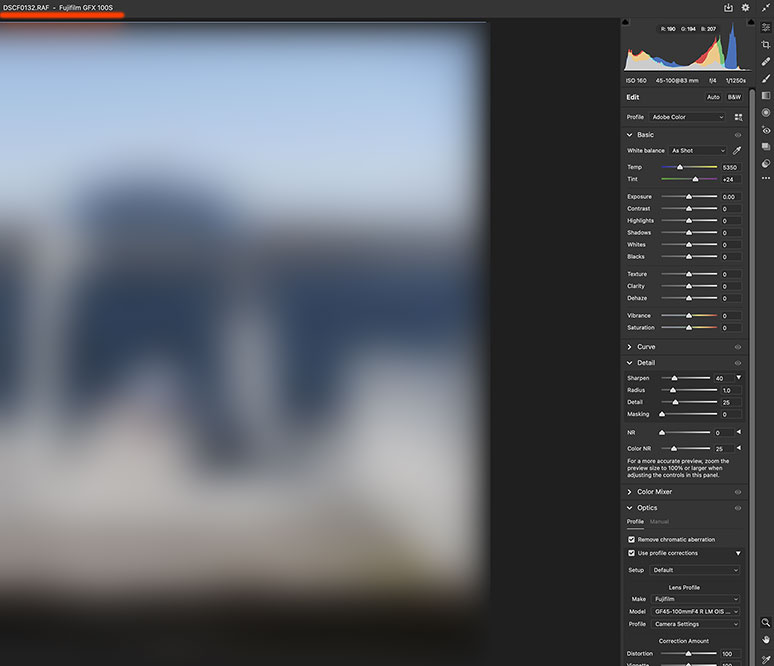Adobe Camera Raw in Photoshop CC 2021 Opens Fujifilm GFX100S RAW/RAF Files
I’ve had several readers claim that Fujifilm GFX100S raw files won’t open in Photoshop.
That might be true for older versions—dunno.
Photoshop CC 2021 opens Fujifilm GFX100S files open just like Fujifilm GFX100 files.
Adobe has its bugs and I’ve reported on them many a time. But one thing Adobe does better than anything out there is to stay current with new camera releases. That is worth every penny to me, since I am constantly working with new cameras and lenses.
I consider $10/month a bargain for Photoshop/Lightroom. Compare that to my cell phone bill or the cost of my time for constant crap-grade macOS and iOS updates, and it’s a rounding error. Wasting my time doing in-camera conversion to TIF (which crashes the GFX100S very quickly) is a foolish alternative IMO, a loss on both workflow features and time. If you do so, then later you have to reproduce the conversion using the raw converter facilities, for guaranteed different results—this is a really bad tradeoff.