Reader Question: Camera Profile in Adobe Camera Raw
re: White Balance and Tint in Adobe Camera Raw using Datacolor SpyderCHECKER (Mid-Morning Sunlight)
re: Every Photographer Should Have a Color Checker Card to Establish Neutral White Balance and Tint for Each Camera and Lens Brand Combo.
Eric B writes:
I notice that in your published images you use the Adobe Color profile.
Could you comment on the use of either other profiles from Adobe and the ones made from such devices as the X-Rite Color Checker Passport, which are made for a specific camera and lighting?
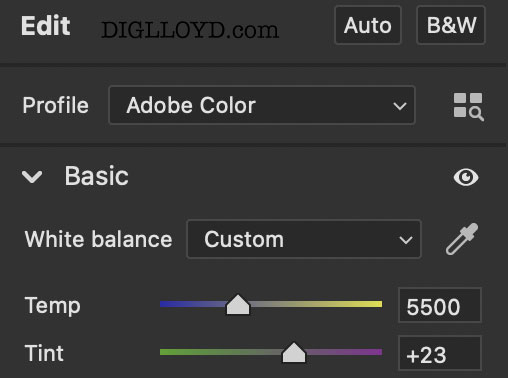 Camera Profile + WB/Tint
Camera Profile + WB/Tint
Adobe Camera RawI have been using one of these for some time with a number of different cameras, currently a Sony A7R IV. I am not a color expert and would appreciate your opinion.
DIGLLOYD: let me first clarify for some readers: a camera profile in Adobe Camera Raw is an entirely different thing from the color profile (color space) the image is rendered into. The camera profile controls color rendition, contrast, saturation, even monochrome vs color. Thus the camera profile controls the look and feel of the image, whereas the color profile is in essence only a mapping function defining what the numeric pixel values mean once the image is created.
Some camera profiles are IMO over-the-top and so I rarely if ever use them, such as Adobe Vivid and Adobe Landscape. They might have sporadic uses for really dull scenes, but mainly as a shortcut to increasing contrast/saturation—a bad plan most of the time since that is better done after raw conversion. But like many things, they can have their uses in some contexts.
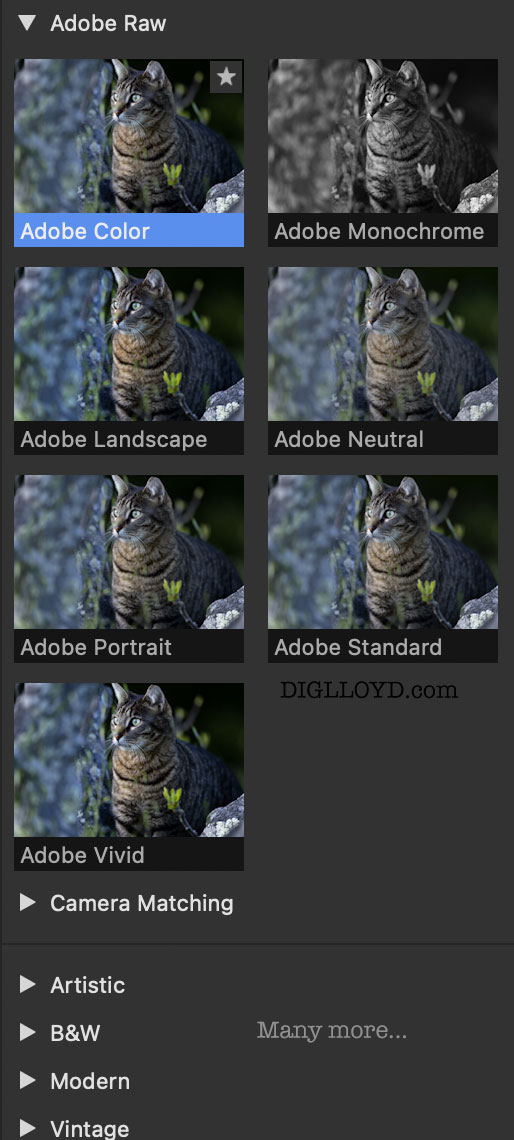
I typically use the camera profile, opening into a 16-bit TIF in the ProPhotoRGB color space (a wide gamut color space sure to not clip any colors). However, since the Fujifilm profiles are excellent, I occassionally use them for Fujifilm captures (manufacturer camera profiles are found under ).
I typically publish images in the AdobeRGB color space most of the time, unless the colors would be clipped by AdobeRGB. Small color spaces like sRGB are OK so long as you first open in a wide-gamut color space and check for gamut clipping prior to conversion into sRGB. I used to bother with that, but now unless there is clipping I just publish everything in AdobeRGB, being sure to embed the color profile.
Camera calibration software
My general advice: use what pleases you; don’t get stuck worrying about accuracy, which isn’t really a thing. Some people like lower or higher contrast, more or less color saturation, or a warmer or cooler look. With classic celluloid film there were huge differences and all were "accurate" yet obviously different— which means there is no true "correct".
I tried the X-Rite calibration software some years back. I was not satisfied with the results versus the stock Adobe profiles, or I should say: I found some downsides and no clear benefits. Maybe I should try again, but there are so many variables that it is a workload I just don’t want to take on. Plus it is better for my work to present a consistent look by using the same camera profile across camera systems.
Studio photographers with controlled lighting are a good use case for making their own profiles to nail-down accuracy and the desired look and feel (contrast, saturation). This makes a lot of sense when consistently shooting similar subject matter and wanting a raw conversion that has just the right feel for contrast and color. Some photographers have dozens of camera profiles, each “accurate” but giving a range of look-and-feel, very handy for quickly picking out the desired starting look-and-feel.
There are a myriad of issues with making one’s own profiles:
- What contrast and color saturation do you go with? There is a continuum, and they interact.
- Tint and white balance are linked, so outdoors I frequently have to adjust tint as the WB changes. For example, the more blue the light, the more magenta is needed due to an increasingly green tint. I might need 5100°K +10M in sunlight, but 7300°K +23M in blue shade. This is a general digital capture behavior I see with all cameras.
- Tint and white balance can vary within the same image, for example outdoor distance scenes with foregrounds, or Tigger in a tree over rich green grass. That this is not perceptual is proven by measuring things in Lab mode. The distance-scene tint variation can be seen even with the best cameras (eg PhaseOne IQ4 150). Increasingly bluish lighting at distance shifts green while the foreground does not. Pick your “poison” of too-green distance or too-magenta foreground. When this occurs, I usually end up allowing a bit of green in the sky/distance areas to avoid too much magenta at closer range.
- Once you choose a camera profile, there is often a need for contrast control. That in itself changes both contrast and color saturation, rendering the look and feel of the camera profile substantially or even radically different.
- It’s a continuum. I’d need a lot of profiles to cover the range (and for each camera) and that requires a lot of care, because neutralizing color balance for outdoors scenes looks wrong in so many cases. So it then comes down to a lot of judgment calls.
- Outdoors, the difficulty of getting accurate lighting is often difficult. Just try getting “clean” sunlight in my backyard right now (massive influx of green light from trees and grass thrown everywhere). Or in the mountains with tints altered by nearby canyon walls, cloud banks, etc. Or, change the orientation of the test card a few degrees, and suddenly it is picking up more blue from the sky, or yellow or green or whatever from things even a good distance away.
Bottom line: I’m sticking with the camera profile for most work.
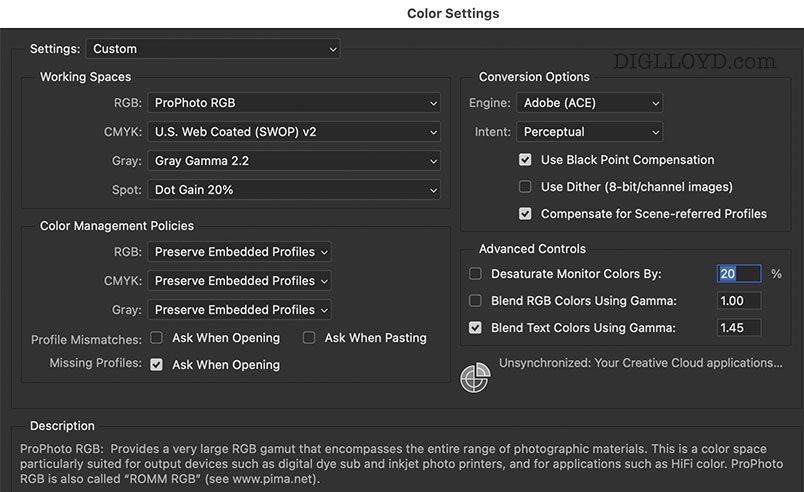
Michael S writes:
Just a quick note to say thanks for the great article on camera profiles within Adobe Camera Raw and Lightroom. It simply states that which I have been trying to explain to photo friends for years; that color accuracy is a difficult thing to achieve and isn’t always doable. My only wish is that I could apply Fujifilm profiles to my Nikon NEFs.
DIGLLOYD: Fujifilm has done some nice work with their profiles.
I do wish that ACR provided some direct means of producing an image more or less identical to the JPEG rendition that the camera provides. Fujifilm gets closest to this but it never matches.