Adobe Photoshop 2022 — Bye Bye to macOS Mojave Support
Consult with Lloyd for any kind of computer purchase, RAID setup, backup strategy, Photoshop optimization, etc.
With the arrival of macOS Monterey, following macOS Big Sur and macOS Catalina*, macOS Mojave is now an unsupported platform for at least some of the most recent Adobe products.
So you are stuck on Adobe Photoshop 2021 forever if you are running macOS Mojave or older.
This is too soon in my opinion, but obviously Adobe begs to differ, and their word rules.
I do not want to “upgrade” my 2019 iMac 5K because (1) it is more reliable with a better user interface than the buggy nastiness of current releases, and (2) it would cost me $700 to upgrade my accounting software for zero value in doing so. Paying money to buy headaches is a stupid idea, no matter the venue.
* Total POS releases full of bugs, without exception, though I have not yet tested Montery, it would be a first-ever if it had fewer problems at the outset than the prior half a dozen releases.
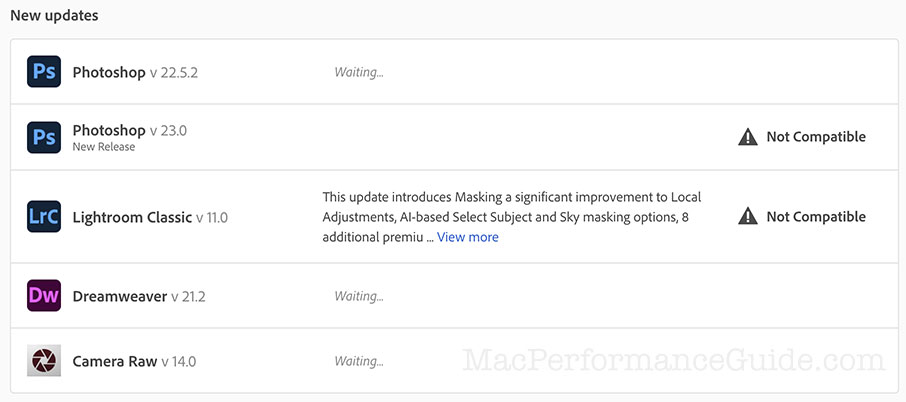
Bob H writes:
I’ve just had the latest version of Lightroom Classic “imposed" upon me by Adobe, who give no choice as to whether or not one wishes to remain with the version to which one is accustomed.
In essence, it’s a fundamental change from the previous version, so much so that, in many respects, it’s like adopting a completely new piece of software. While that’s bad enough, the masking facility, which, in my opinion, worked pretty well for most purposes is now, to my eyes, an unmitigated disaster, especially in terms of the luminance adjustment facility which now appears to very quickly and very easily introduce obvious and unattractive posterisation to the affected area.
It’s a bit of a disaster, in my opinion, and I presume that Adobe will have done similar to Camera Raw. Despite its failings, Capture One is looming on the horizon for me after a couple of decades of Lightroom use…!!!
DIGLLOYD: I sympathize: between Undo and the Crop Tool, I can’t stand some of the new design decisions. For those, there is the Legacy checkbox preference for both.
Adobe has a history of making changes in areas that often result in GPU-related bugs. To be fair to Adobe, GPUs on macOS at least are notoriously finicky and buggy.
I don’t know about this masking situation, but sometimes changes to the GPU settings in Adobe preferences can make the issue go away.
I’m unsure about this particular Lightroom situation, but in Adobe Creative Cloud, I always make sure that is disabled/off, for two reasons. First, I don’t want Adobe sucking down 2/3/4GB of data over my cell phone bandwidth when traveling, and second, I want control over what versions I use.
= disabled































