LibRaw RawPreviewExtractor Extracts JPEG Previews Embedded in RAW files
Might be useful for some, and could be really useful for situations where you want a quick look at files without having to get hot and heavy with Lightroom or similar.
 RawPreviewExtractor
RawPreviewExtractorRawPreviewExtractor
The program RawPreviewExtractor is intended to extract the JPEG previews contained in RAW files:
- All RAW formats that have JPEG previews are supported.
- The preview is extracted “as-is” (in particular: if the preview doesn’t have an EXIF block, there will be no EXIF block in the extracted file).
- Only JPEG previews are extracted; other formats (Bitmap, HEIC) are not supported.
- Some RAW files (Cinema-DNG, images taken with some mobile phones and some action cameras) lack embedded previews, and therefore nothing will be extracted from them.
Version 0.2
We offer for your attention the first public release (0.2 is quick-fixed 0.1); its aim is to gather user feedback and implement the most frequently-appearing requests.
It grabs the JPEG preview contained in RAW file and stores it in separate JPEG file, unaltered.
So, there is no need to shot RAW+JPEG if specific camera records full-size JPEG in RAW (many do it)
We know that many such programs existed before, but all of them known to us have not been updated for a long time and do not support new cameras / file formats.
EXIF copy from source RAW to generated JPEG is already in TODO, but we prefer to wait 3-4 weeks to collect more feedback to implement it in one single sprint.
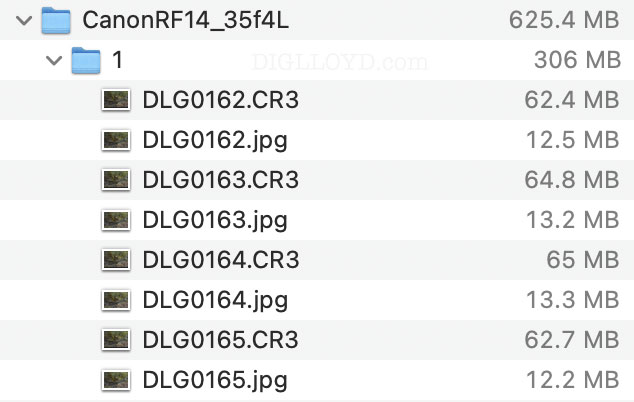
using LibRaw RawPreviewExtractor
Checking it out
Works as advertised, except that it presently does not recurse within a folder, or insert the EXIF info. Both things should be fixed in coming releases.
As shown, the ".jpg" files were extracted from the CR3 raw files.
Which ironically makes me grumpy rather than content—I don’t want my raw files bloated with a 12-13MB JPEG that I’ll never use; that’s a space waste of 21%. A quick check of Sony A7R IV lossy compressed files shows an embedded JPEG of ~6.2MB. Similarly, ~6.7MB for Leica SL2 DNG files, and ~8.8MB for Sony A1 lossless-compressed raw files. All sizes vary according to subject matter. I just have no use whatsoever for this. But maybe the cameras require them in order to view taken shots? I’d rather shoot RAW+JPEG and have “lean RAW” without the embedded JPEG, then throw away the JPEGs.
Which leads me to my suggestion: option to remove the embedded JPEG! While that would alter the original raw file, cutting space usage by 20% or so is a long-term win. Not sure if there are any negative implications to that, so long as file dates can be preserved.
Alex Tutubalin of LibRAW writes:
We're strongly against any modification of RAW files. The main reason: any malfunction of user equipment (resulting in data loss) will be interpreted against us (because the user will be angry and wants to find the guilty of data loss). Right now we're absolutely sure our software is unable to damage user's raw file because files are opened as read-only.
Therefore, we will not make a program that removes previews (this is beyond what it may not be so easy to do because it requires a modification of all relative offsets in the metadata within the file, including those unknown to us metadata formats)
DIGLLOYD: probably for the best; I support the reasoning, and it does make me queasy to modify raw files. Some raw converters to this day modify raw files, eg Adobe with DNG unless sidecar files are forced. Nikon Capture used to and maybe still does, and even had a bug that destroyed raw files. Poor designs like that are far worse than a one-time modification, and last year Adobe finally implemented my suggestion to offer an option to not modify DNG files. But I'd not want the liability either.
DNG is a different story: it is documented (I mean published/available docs), it is possible to re-write DNG with smaller preview using Adobe's DNG SDK ((Adobe DNG Converter is also able to do so) NEF/Nikon Capture is a Nikon internal story, I'm sure that Nikon programmers knows everything about NEF format. Same for Canon programmers and CR2/CR3/CRW formats. We're in different position: there is no official docs for CR3/CR3/NEF/RAF/whatever, so all our knowledge is some kind of guess and lot of metadata fields are still unknown.
DIGLLOYD: agreed, but documented or not, bugs (anywhere) could destroy a DNG being rewritten. Even if a temp file is used. Take for example my very recent experience in which bad memory was corupting files on my web server which had run for years without issues; if a file is read into memory and then rewritten, bad memory along could corrupt it.




























