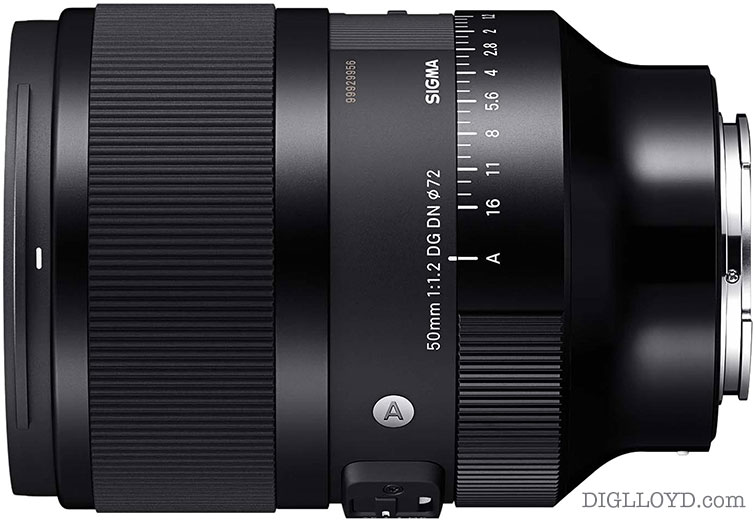Reader Comment: Artifacts in Super Resolution in Adobe Camera Raw
re: Adobe Camera Raw Super Resolution
re: Adobe Camera Raw Enhance Details
It always surprises me a little when hype on the internet convinces a large enough critical mass of photographers to make a cognitive commitment that feature X is good, when it is readily seen to be severely flawed with only a quick examination using one’s own eyes.
The persuasion power of “social proof” then leads to confusion as in “why it’s not working for me” when others say it is terrific ergo “I must be doing something wrong”. It is not so—trust your own judgment when the facts lead you there.
Wolfgang Z writes:
Always interesting to read your great blog, which I do regularly.
I wanted to ask you and your readers if you also came across strange artifacts with the new “Super Resolution” feature in Adobe Camera Raw.
Whenever I want to merge two or more photos to HDR, I keep getting artifacts when subsequently I want to use Super Resolution in ACR.
The photo was shot from a tripod, the motive is completely steady, and the HDR shows no artifacts, even if I sharpen it a lot.
But as soon as I apply the Super Resolution, the artifacts appear on different parts of the picture. No artifacts occur if I do this with a single picture from the series.
I have tried all HDR settings like aligning, or ghosting on and off – no difference.
The issue can easily be reproduced: Open two (steady) photos with different exposures in ACR, click merge to HDR. Then on the dng file, click enhance/super resolution. If you don't want to wait for the process to finish, look around in the preview crop and you will soon notice the artifacts. The artifacts look like wavy lines or mosaic, around edges of detailed objects.
[diglloyd: this just adds confusion, a single photo suffice]The same problem was posted here before, but never solved: https://community.adobe.com/t5/camera-raw-discussions/super-resolution-creates-weird-artifacts/m-p/11914651?profile.language=en
Anybody have an idea what this can be, or what to do?
DIGLLOYD: the above shows how confusing things to get—the false premise that the technology works well leads one down various rabbit holes, making it even more confusing. Classic case of Occam’s Razor: the simplest explanation is the right one—the technology is fundamentally flawed/broken. No solution to be found! And doesn’t involve HDR or merging or anything else.
It's a great idea (glad to see such attempts by Adobe!), but at this point Adobe Camera Raw Super Resolution and Enhance Details are science fair projects unsuitable for discerning high quality work. Artifacts make it wholly unusable for all the landscape photos that I have tried it on and I have yet to find a landscape image where artifacts are not a problem.
Adobe Camera Raw “Super Resolution” Mode Added to Enhance Details — Unacceptable Digital Artifacts
Adobe Camera Raw “Super Resolution” Mode
I am not saying that all areas of an image will have problems—the technology can work impressively well on some types of subject matter. But the artifacts included finger-painting smearing in smooth areas, crosshatching/dotted areas (“insect eyes”), distortion of the scale of details, and color artifacts.
Stick with Gigapixel AI to scale-up a finished image, though it too can have some distortion-of-scale issues at time.
Enhance Details has issues too
Enhance Details also has problems. And on every brand camera I’ve tried it with. You can get away with it at smaller sizes, but beware the pattern noise it generates.
Abandoning Adobe Camera Raw Enhance Details—Crosshatching Pattern Noise
Bottom line is that both these enhancment technologies (forms of computational photography) are just not ready for prime time. Not even close.
Below, toggle to compare—the artifacts are ugly checkerboard crosshatching in nature (“insect eyes”) along with lots of weird green pixels, and they are all over the place. The entire image has hundreds of such ugly patchs. Where the upscaling works, it works beautifully. But where is goes awry, it is unacceptable.