Adobe Photoshop: Vertical Line Artifacts after Smart Sharpen on Apple MacBook Pro M1 Max
UPDATE Jan 29: the issue occurs with only certain file types and bit depths for me. I find no misbehavior with 16-bit images, though others do.
...
The 2021 MacBook Pro M1 Max is rip-roaring fast, crushing Intel-based Macs.
There is one big problem however, and that is a bug that causes Smart Sharpen to create unusable artifacts, which to work around requires OpenCL to be turned off, which makes it run on a single CPU core about 3.5X more slowly.
As the single most important Photoshop filter (to me at least), that makes the MBP M1 Max a dog for my Photoshop work until this bug is fixed.
Of course the bug will be fixed and even better Adobe has yet to optimize Photoshop for the M1 Max chip—you might get a speed upgrade in a few months.
Adobe Support: Weird Vertical Lines when using Smart Sharpen and "Use Graphic Processor" Turned on Monterey
We're investigating this issue. It's a Monterey specific GPU driver issue. As a workaround, Go to Preferences > Performance... then choose "Advanced Settings" and uncheck "Use OpenCL" then restart Photoshop.
Example
I have reproduced the bug on macOS Monterey 12.2 with Photoshop 23.1.1.
As shown below in an actual-pixels crop, the lines are 1024 pixels apart, which would correspond to the tile size. Looks like some kind of off-by-one error.