Adobe Camera Raw Mandatory Lens Corrections: How to Bypass by Changing Camera Name
re: exiftool
re: Adobe Camera Raw
re: With Newer-Model Cameras, Adobe Camera Raw Allows Distortion Correction, Color Fringing, Vignetting Corrections to be Controlled and
I reported this issue to Adobe over a year ago, and it does not look like it will be addressed except in part, only with newer model cameras and no way to fix older files except as discussed here. Which is a bummer for all the thousands of raw files I have.
Adobe Camera Raw has an arbitrary restriction when processing raw files: if the file was captured on older camera models, then the lens corrections are made inaccessible. You are stuck with mandatory enforced lens corrections.
For example, raw files shot on a Fujifilm GFX100 behave differently than if shot on a Fujifilm GFX100S. As far as I know, even a current-model GFX100 with the latest firmware still has the limitation for its raw files as one sold in 2019. But maybe a user out there can test that.
Similar arbitrary restrictions apply to Sony A7R IV (yes) vs Sony A1 (no).
The issue
Adobe Camera Raw Optics palette has controls for lens corrections—all automatic as shown. These automatic corrections are applied even if Custom is chosen (but nothing appropriate is available even if Custom is chosen).
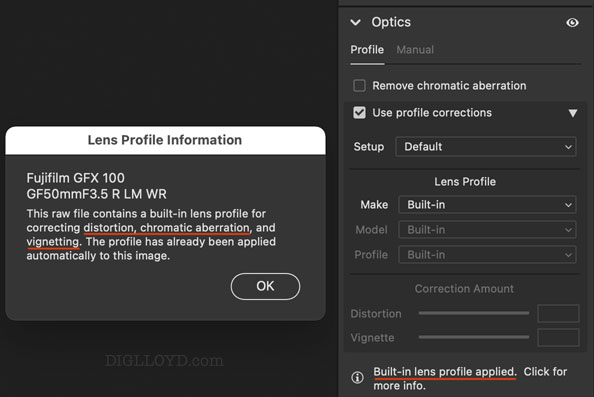
Iff the same raw file now is modified as discussed below (camera name changed), then all the lens corrections become available:
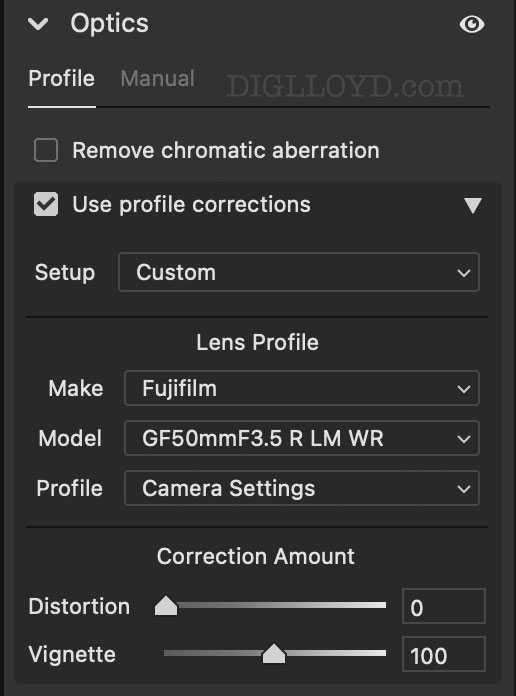
Workaround for Fujifilm GFX100 — change camera name to GFX100S
Camera Model Name : GFX 100 ===> Camera Model Name : GFX100S
The only workaround that I have found is to modify the camera name, using exiftool by Phil Harvey. This necessarily modifies the raw file, but exiftool retains the original after renaming it.
For myself, I’d want only the originals (unmodifed), so I make a copy, modify the copy, then discard the copy after I have the desired results.
How-to
You will need to use the command line (Terminal for macOS users). For newbies to Terminal, type "exiftool " (include the space after "exiftool"), then drag the file to the window, then press the RETURN key. Batch modifications can also be done but that is out of scope here.
Substituting your own file name for "test.RAF", the following command changes the camera name ("Model") to GFX100S, end renaming the original file to "test.RAF_original".
exiftool -Model="GFX100S" test.RAF
Modify the file without saving the original by adding the "-P" option. I am not recommending this unless the files are already copies for which modification is OK:
exiftool -P -Model="GFX100S" test.RAF