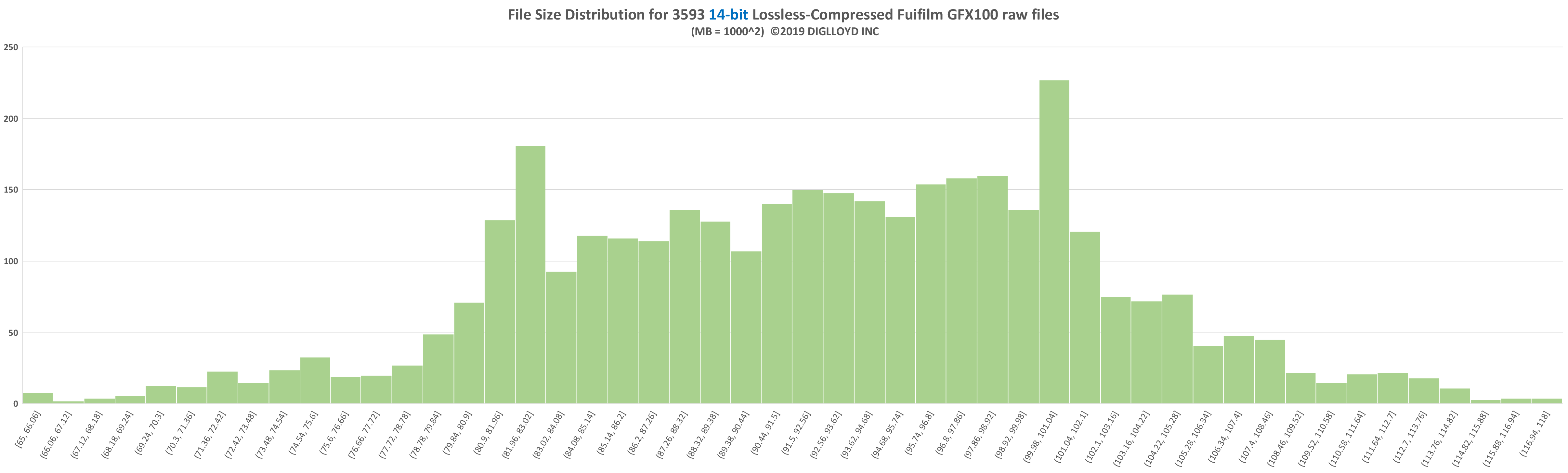Fujifilm GFX100S Tip: Shoot Lossless (Compressed) for a Big Space Savings
When shooting the Fujifilm GFX100S, you can choose Uncompressed, Compressed, or Lossless.
Compressed is a very high quality format, but it does throw away a little—rarely can you tell but I don’t “go there”. The confusing part is that Lossless means Lossless Compressed, and Compressed means Lossy Compressed—they are both compressed formats, but one tosses some information and one does not.
Uncompressed is no compression exactly as the sensor captured things. But Lossless is identical with lossless compression—exact same quality as Uncompressed. That is what “lossless” means.
So save yourself a ton of space forever on your computer: shoot Lossless, not Uncompressed. You’ll also be able to capture a lot more frames on your camera card.
And by the way, 14-bit captures in effect are a lossy capture mode vs 16-bit captures. After all, if you eliminate two bits, you discarded two bits, by definition. But you’ll be very hard pressed to tell the difference except in rare circumstances and most of what you lose is noise. Those extra two bits being mostly noise, compression savings will suffer with 16-bit mode (random data is not compressible).
Fujifilm GFX100 Lossless Compression Space Savings for 2.5 Week Shoot totalling 4811 Files
Fujifilm GFX100/GFX100S: File Sizes in 16-bit vs 14-bit Capture