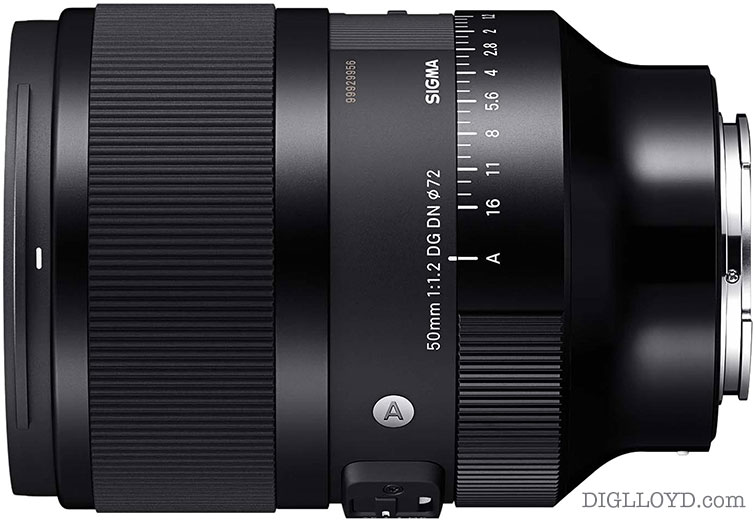Adobe Camera Raw now Supports Sony A7R V Raw Files ARW and ARQ — But Has a Problem with Smeared Edges
Adobe has issued updates that handle Sony A7R V raw files ARW and ARQ formats now.
Verified with Photoshop 24.1.0, Camera Raw 15.1.0.1329. Reader David B says that Lighroom 12.1 is fine also.
Now I can proceeed with my Sony A7R V review, at least once I figure out what is kernel panicking my git server.
ACR garbles top and left sides of ARQ files
I’ve run into a problem processing Sony A7R V pixel shift files (ARQ).
As shown in the two crops below, Sony Edit is fine, but ACR garbles a 26-pixel-wide strip along the left edge and and a 12 pixel-wide strip along the top. The bottom and right sides are fine in some images, and similarly garbled in others. I’ve reported the issue to Adobe.
UPDATE Dec 15: I sent Adobe a problem ARQ, they have found the issue and are working on a fix.
UPDATE Dec 22: Adobe has issued a fix in Camera Raw v15.1.1.
 Processing ARQ file: Sony Edit (left), Adobe Camera Raw (right)
Processing ARQ file: Sony Edit (left), Adobe Camera Raw (right)