How much is Sony Botched Camera and Software Design $Costing You? Is Adobe DNG Converter Viable? The Sony Workflow TAX
re: botched design
To recap — Sony still will not shoot lossless compressed raw for pixel shift mode, wasting a huge amount of storage space on card and computer and backups for no reason at all other than bad design—there is no technical reason to justify it.
Worse, for pixel shift processing, Sony Viewer generates massive uncompressed ARQ files that are 2.7X larger than an equivalent DNG—see below.
This approach costs you $$$money. Camera cards, main computer storage, and backup storage all need to be 50 to 60% larger (see below), depending on your mix of pixel-shift vs single-frame shooting.
For those unfamiliar with lossless compression, there is no difference in raw data vs uncompressed. Not one digital bit. It makes no sense to foist huge files on users for no benefit whatsoever.
Twice the cost for everything
Do you enjoy waiting twice as long for downloads, transfers, backups?
Money to burn? An 8TB SSD is about a $2200 upcharge from a 4TB SSD (Apple MacBook Pro).
Huge backup storage? You’ll need for example 64TB instead of 32TB, a $600 upcharge.
Congratulations, you just spent an extra $2800 when Sony could make a trivial software/firmware change and fix all this nonsense.
Sony, why do you needlessly waste your customers’ time and money?
Adobe DNG Converter
Unlike most manufacturer-specific raw formats, the Digital Negative is an openly published specification that not only is supported by Adobe, but is also freely available for other software and hardware vendors to support. Consequently, it can be a safer file format to use for long-term archival purposes. Archiving your file as a digital negative eliminates worries that the raw file will no longer be readable once the camera format that created it becomes obsolete.
Convert your Sony ARW raw files to DNG for a ~50% space savings? Oops—the Sony software doesn’t work with DNG—bye-bye pixel shift unless you do it first and never want to ever do it again (say, with different settings).
Convert the ARQ files to DNG? Ooops—the Sony software does not work with DNG. While you might not want to edit the ARQ file again with Sony Edit, you have no choice.
In other words, if you convert to DNG to unbotch Sony’s bad decisions, you give up your flexibility, and have a lot of unecessary work to convert the files and make new backups with the new files (which is impossible with write-once media). All this adds up to more $$$ wasted. Wasted time for a professional is a Sony workflow tax that not even Sony benefits from.
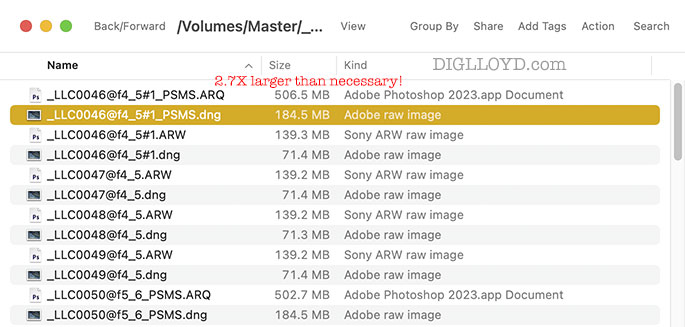
Loss of metadata?
Regarding metadata, I understand your hesitation. Our general policy is to include all the proprietary metadata (that we know about) when converting non-DNG raw files to DNG (*). For example, we include Canon, Nikon, and Sony MakerNote data when converting from CR2/CR3/NEF/ARW/ARQ to DNG. However, since this information is vendor-proprietary, it is impossible for us to be 100% certain that the converted DNG contains all the private metadata. It is always possible that there is private metadata elsewhere in the file, that we just don’t know about. I don’t have an easy answer to this.
(*) Note, only when creating DNGs that are lossless compressed or uncompressed. If one chooses the lossy compression option when converting to DNG, then we assume the goal is to save (a lot more) space and that one is not really aiming for the highest-quality results, so we deliberately exclude the private MakerNotes from lossy-compressed DNGs.
DIGLLOYD: I feel more comfortable now in converting to DNG for good reasons, eg Sony uncompressed raw files. However, the loss of file dates is still very bothersome.