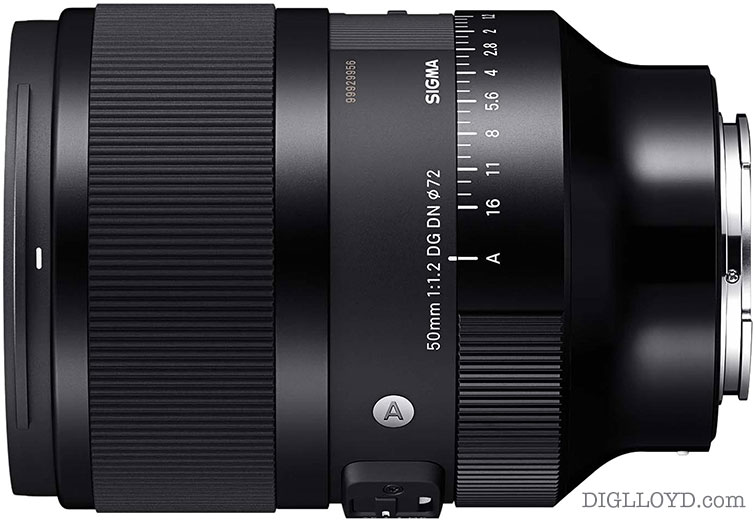Reader Comments: Topaz Denoise AI
Several readers have written to recommend Topaz Labs Denoise AI to me, extolling its virtues over Adobe Camera Raw AI Denoise.
Let me first set aside the hassle of having an out-of-band processing step that integrates poorly into my workflow. I do not want to process to TIF so I can do noise reduction. I want to open the RAW file and be done with it. But I set that aside because some people won’t care much.
I gave Topaz Labs Denoise AI whirl with a Leica M11 Monochrom file at at ISO 12500. Topaz Labs Denoise AI produces:
- Patches of smeared noise-free 'plastic' even at low settings (eg "10"). The noise (pleasant enough to begin with) is not reduced; it is destroyed/eliminated which looks terrible to me. At very lower settings (eg 2) the smearing is increasingly reduced, but there are other effects so that I like the results less than the original.
- Varying noise levels including abrupt noise discontinuities, from fine-grained to smeared. The feel is of a highly processed file from an iPhone—yuck.
- Unpleasant enhancement effects eg over-enhanced high key pixels. Probably that can be dialed down in Recover Original Detail setting.
Reasonable people can disagree on subjective results. My reaction to what I’m seeing: YUCK. It looks to me like Topaz AI Denoise is not a good choice for monochrome images. Indeed, the software converts a monochrome file from monochrome to color (sRGB) before processing it.
IMO, Topaz Denoise AI is not in the same league as Adobe Camera Raw AI Denoise. The Topaz results look unnatural to me. They look processed. Stomping all over the natural noise pattern of the monochrome sensor.
By comparison, ACR AI Denoise applied to the color files which are then converted to monochrome has a consistent effect over the entire image with no unnatural effects like those listed above for Topaz.
Let’s see if Adobe enhances its AI Denoise technology for monochrome images. If the same algorithmic quality is delivered as with color images, the choice is obvious.
I’ve added an A/B comparison crop to my ISO shootout page.
Jason W writes:
I completely agree with your comments. Always thought Topaz AI looked like shit that ruined images. Overscrubs and AI artifacts on the wide and requires TIFs. Doesn't work nearly as well in my opinion, or as flexibly.
DIGLLOYD: possibly Topaz AI does better in color, since monochrome seems to be an afterthought?