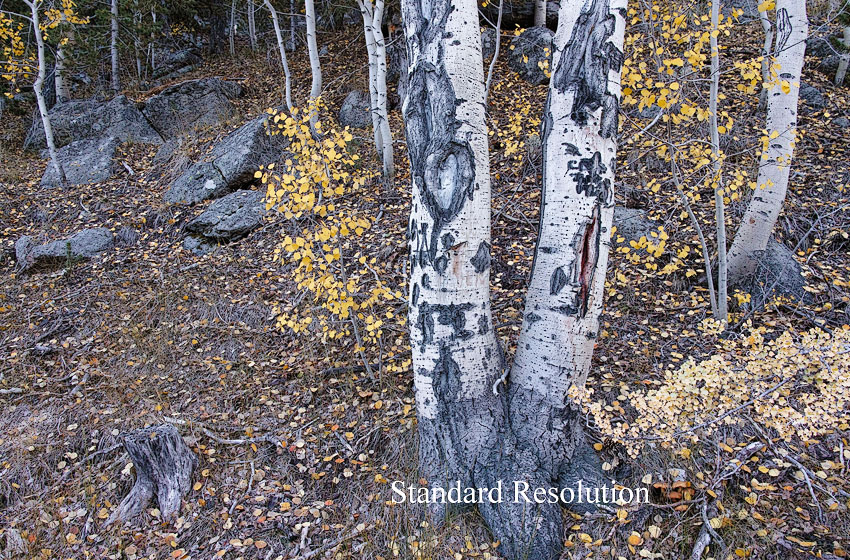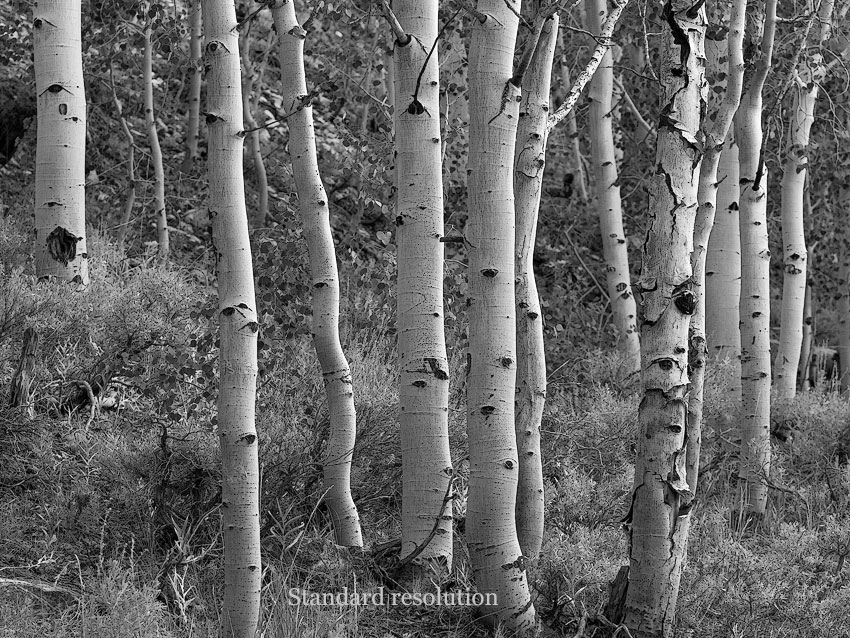Retina Preferences for diglloyd.com
This site automatically serves retina-grade images for high resolution displays such as the Mac Book Pro with Retina display, iMac 5K, iPhone, iPad 2, high-res android phones, 4K displays, etc. Details follow below.
The retina setting is site wide. For most situations, AUTO” is best. Details follow.
Retina handling: Retina AUTO (default) | Retina OFF | Retina ON

When to force on or off
When to force retina images on:
- Some HiDPI devices or 4K displays are not properly described by the browser or operating system, so forcing retina on can be useful.
- Users who zoom-up web pages on a non-retina display will find that retina images look sharper and clearer when enlarged in this way.
In other situations, force on or off, as per the situation:
- For for faster page-load times, force retina off. Retina images are approximately 3X larger than standard resolution.
- iPhone and similar phones benefit to a limited extent (depending on screen size and image size relatie to screen orientation).
- Traditional non-retina computer screens look slightly blurred with retina images (due to downscaling by the web browser). Results vary from mediocre to good.
Manual toggle for comparison below
The images below can be manually togged to standard/Retina (normally this is automatic, it is done manually here to allow one to see the difference on any display).
Observe that the Retina-resolution image looks worse on a non-Retina screen; it is blurred due to downsampling to screen resolution for display.