Nikon D850: Time Lapse is a Breakthrough for Nikon DSLRs... First Solid 8K Support?
See my Nikon wish list and get Nikon D850 at B&H Photo.

Support for time lapse is an important development with the Nikon D850 that is perhaps not fully understood for its implications.
That is, the lack of a fully electronic shutter meant that shooting time lapse in prior Nikon DSLR models could wear out a shutter in a few weeks of use. That has long dissuaded me from bothering, as well as the lack of 4K and 8K support—why would I go to the trouble and then have crappy “Full HD” which can only fill 1/4 of my 4K display?
I made some time lapse stuff back in 2013 with the Nikon D800E and it was nice enough, but Full HD sucks, filling 1/16 of an 8K display (8K is not far off for both television and displays, already existing at a high price).
With the Nikon D850, the fully electronic shutter not only eliminates shutter vibration, the shutter is not involved at all, thus eliminating shutter wear. At least that’s what Nikon’s description leads me to understand.
I am not aware that previously any of {Nikon, Canon, Sony, Fujifilm, Leica, Olympus} offered time lapse support for 8K or even 4K in most of those brands.
Smoother rendering of rapid motion in time-lapse movies — Minimum interval setting of 0.5 s
When capturing scenes with conspicuous motion, such as fast-moving clouds or fog, even a 1 s interval time may result in a sequence that does not look smooth when turned into a time-lapse movie. The D850 now offers a minimum interval setting of just 0.5 s* for interval timer shooting. This renders movements more smoothly, while giving you greater flexibility in achieving your creative intentions.
* May differ depending on camera settings. Use of an XQD card with 400 MB/s writing speed is recommended.
The bummer here is that what I’d like the D850 to do is to save the full-res 8K image files, but *also* generate a 4K video from them—in camera. I’m not a video guy and don’t even know how to quickly and easily take 8K images and make 4K or 8K videos. In fact, it seems rather foolish if the D850 doesn’t just do this automatically (any 8K time lapse should also generate a 4K video, the size is trivial compared to the images).
Update: looks like the D850 does it right. Nikon is spot-on in saying that downconversion from full-res to 4K makes for sharper video, but understates the benefits in that it also reduces noise and decreases digital artifacts.
8K time-lapse movie creation — 45-megapixel images delivered by a new Nikon FX-format, backside illumination CMOS sensor
The D850 takes your time-lapse movies into a new realm with its Nikon FX-format CMOS image sensor. Harnessing the vast pixel count of 45 megapixels (8256 × 5504 pixels) with the high resolving power of NIKKOR lenses, the camera’s interval timer mode allows you to capture over 8K-size images with exquisite detail for timelapse movie creation*.
The 45 megapixels also allow greater leeway in creating sharper 4K video by down-conversion, or adding pan and zoom effects within the frame in post-production using a computer to inject more dynamism into the finished piece. Thanks to the greater light-gathering efficiency of the backside illumination CMOS sensor structure, together with the advanced image processing of EXPEED 5, the D850 achieves a wider ISO sensitivity range from ISO 64-25600 (expandable to ISO 32 equivalent and to ISO 102400 equivalent). The resulting images feature low noise while maintaining detail even in the high ISO range. With the D850, you can create truly amazing timelapse movies.
* Requires third-party software
Sure would be nice if Nikon PR would display retina grade images when discussing 4K and 8K—very poor presentation for those of us with retina displays—Nikon’s web images are blurry on any retina display—lame! Make and eat your own dog food, so to speak.
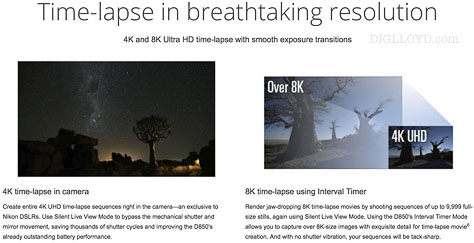
Richard J writes:
I do not do to many time-lapse’s myself but since purchasing the Panasonic GH5 I have started to do a few. However the idea of having the camera do the time lapse its self is essentially the same as doing JPEGs instead of raw and presenting the out of camera JPEG as the finished product.
In my mind the only reason for the camera to produce a movie is so you can have a quick look at it to make sure you have something before heading home.
I think the reason that time-lapse's look so amazing is because the user has tweaked the raw files, color brightness sharpness etc… The same as you do to your still images.
Could the camera do just as good a job? probably, but I don’t know to many time lapse photographers who would use the out of camera file and therefore what would be the point of Nikon adding that as a feature. There is also a question of video file quality which is a huge consideration for just how good the final video will look on your 4k monitor.
A compressed video signal (produced by the camera) will not match anywhere near the quality you can get from producing a 4k 4:4:4 video file, uncompressed from the raw files. This is the main reason why time lapse's look so much better on your TV then a even hi end 4k video camera. A time lapse out of your video camera will just look exactly the same as your best quality video from the same camera.
DIGLLOYD: I guess I was not clear; while I am rigorous about shooting raw and processing for optimal results, I want novice/fun/casual minimally compressed and ready to play 4K time lapse with an option for 8K. Nor am I thinking of those painstaking astrophotography time lapse shots; I am thinking about regular daytime stuff.
- I do not want to be a time lapse photographer expert at this time. Rather, I want a good quality time lapse I can play on my 4K TV with zero effort other than downloading the movie from the camera card.
- If it’s a good time lapse I *also* want the raw files for a future 8K version. As I understand it, the D850 will shoot raw for 8K time lapse. It would be very disappointing to not do so, but I don’t know as yet one way or another.
Call me an “iPhone time lapse” shooter. I want it easy and simple, but with the 8K raw files there in case it’s something I really like.
As for compression: a camera *can* produce a minimally compressed movie; the D850 has ample horsepower to do so. Whether it does or does not is another story. I’m not worried about 4:4:4; that’s very high end and only a recent development at a reasonable price for 4K. If the D850 shoots 8K raw file time lapse, it’s better than 4:4:4 I would think, since each raw file would be 14 bits with all the original raw data.
Jeff K writes on the D850 user manual:
Create high-resolution 4K UHD time-lapse movies
In-camera time-lapse page 38
If you want to create high-resolution time-lapse movies without the need for post-production editing, the D850’s in-camera time-lapse movie function comes in handy. Since it converts full-pixel (over 8K-size) still images into 4K UHD video in camera, you can enjoy relatively high- resolution quality with ease.
In-camera time-lapse is also available in Full HD, as well as silent in-camera time-lapse photography. The D850 produces 4K UHD time-lapse movies by downconverting over 8K-size still photos, thus delivering beautiful, high-resolution quality.
DIGLLOYD: this sounds like precisely what I am asking for!
























