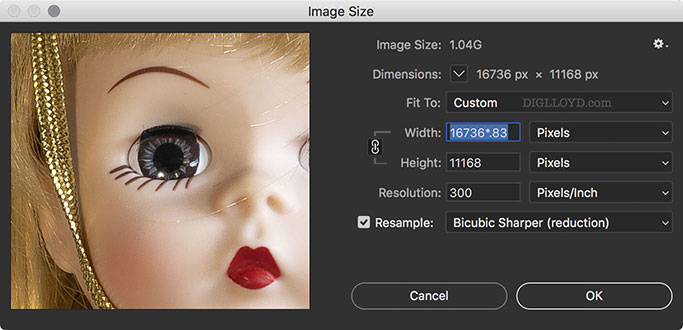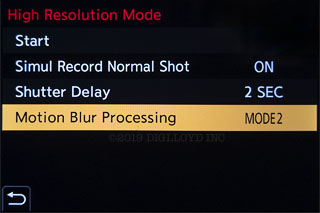Panasonic S1R: Workflow for Multi-Shot High-Res Mode Images in Adobe Camera Raw
See my L-mount mirrorless wishlist
As a prelude to presenting the Panasonic S1R Multi-Shot HighRes mode, I needed to sort out a solid workflow. This took some time and experimentation to work when and how much to sharpen as well as how much to downsample.
This page looks at a workflow in Adobe Camera Raw for Panasonic S1R Multi-Shot High-Res mode raw files. Use of Adobe Camera Raw Enhance Details is assumed, as it has subtle benefits; it is the best place to start. In diglloyd L-Mount Mirrorless:
Panasonic S1R: Workflow for Multi-Shot High-Res Mode Images in Adobe Camera Raw
Step by step instructions with screen shots are shown.