Sony A1: Using Camera Memory Banks and Custom Shooting Set to Quickly Switch Settings
The number of settings in the Sony A1 is daunting enough, but with the other pages in my 19-page overview of Sony A1 configuration, a solid arrangement can be configured in half an hour or so. I hope I’ve made some headway on the why, which the Sony A1 manual bypasses. Let me know if some “why” is not explained well enough.
Pretty quickly you’ll find that settings desirable for landscape usage are not what are needed for wildlife, sports, portraiture, 8K video. With most cameras that matters less, because the feature set is dominant in one area. But the Sony A1 is the rare “jack of all trades, master of all trades”, which creates a configuration challenge of sorts.
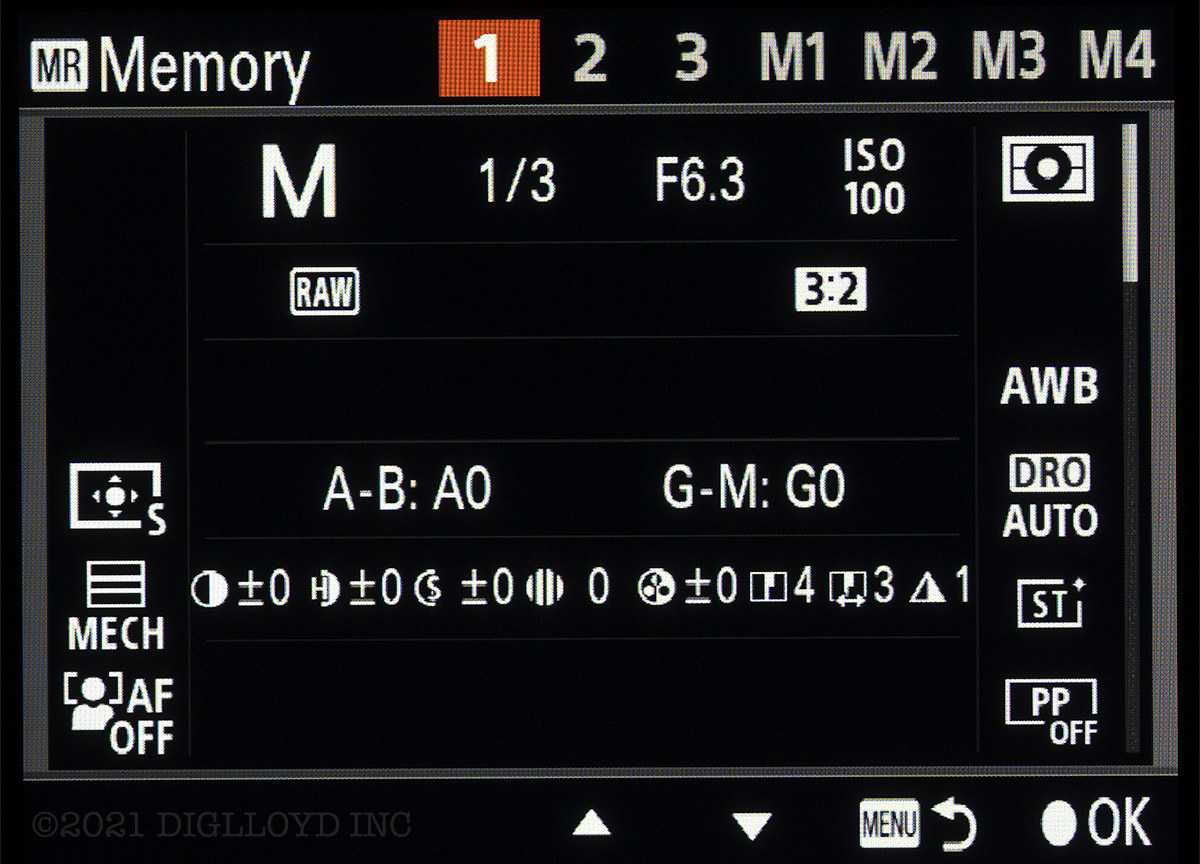
For example, Eye AF is irrelevant for landscape work (and with unknown sporadic consequences). And manual focus is a losing strategy vs using Eye AF and an autofocus lens for portraiture. Nor does continuous shooting mode make sense for landscape shooting (frame averaging being a possible exception for a small burst). Etcetera.
The solution is to use the mode dial settings 1/2/3 (“registration recall modes”) on the PASM dial. These modes also override the physical dials at the top of the camera for focusing and shooting—a bit confusing but useful and avoiding having to physically change dials.
PASM Mode Dial Settings Groups for Landscape vs Sports/Action/Portraiture
Unfortunately, Sony has designed in some overlapping functionality and seemingly artificial limitations. Modal and balkanized, non-intuitive. Even afer studying things, it takes effort to conceptualize the mess.
Quick quiz: difference between and ?

Custom Shoot set
Yet another thing to configure is should you want a relatively quick way to restore settings in the PASM modes. Because you are not allowed to use to do so; that’s only for the 1/2/3 modes on the PASM dial.
Sony A1 Setup: Camera Memory Banks, Custom Key Shooting Sets
If you’re confused... count me in. I’ve tried to demystify things with the two pages above.
Saving it all
And then there is saving all camera settings as one master configuration, which is best used when settings have had to be reset and/or to configure a 2nd or 3rd camera.























